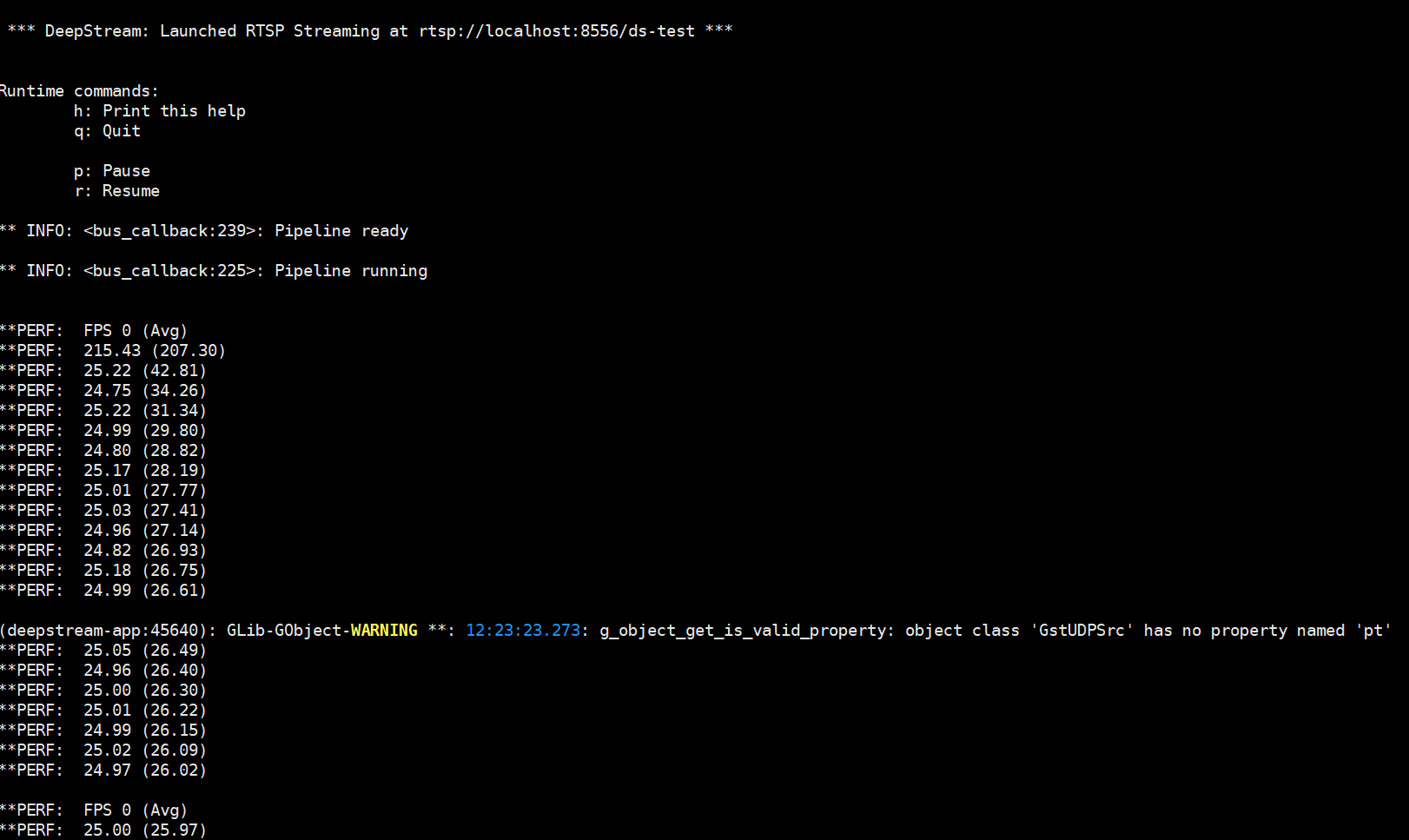In DeepStream6.2-trtiton, the nvv4l2h264enc push stream is not displayed. The nvv4l2h265enc push stream can be displayed normally. DeepStream6.1 displays normally
Can you share the command to reproduce this issue?
I’m waiting on the line
I use deepstream-app
The configuration file is as follows: In sink[0], codec=1 failed to push the flow, and codec=2 succeeded in pushing the flow
[source0]
enable=1
#Type - 1=CameraV4L2 2=URI 3=MultiURI 4=RTSP
type=3
uri=file:///opt/nvidia/deepstream/deepstream-6.2/samples/streams/sample_1080p_h264.mp4
nvbuf-memory-type=0
latency=2000
select-rtp-protocol=4
num-extra-surfaces=24
gpu-id=0
cudadec-memtype=0
[sink0]
enable=1
#Type - 1=FakeSink 2=EglSink 3=File 4=RTSPStreaming
type=4
#1=h264 2=h265
codec=1
source-id=0
enc-type=0
sync=0
bitrate=2000000
profile=0
rtsp-port=5101
udp-port=6400
[streammux]
gpu-id=0
live-source=0
batch-size=32
batched-push-timeout=40000
width=1920
height=1080
enable-padding=0
nvbuf-memory-type=0
[tests]
file-loop=1
Could you attach the log when you use h264 codec? You can also check it with gst-inspect-1.0 nvv4l2h264enc.
Please attach more about your setup:
• Hardware Platform (Jetson / GPU) :
• DeepStream Version :
• JetPack Version (valid for Jetson only)
• TensorRT Version
Hardware Platform (Jetson / GPU) :
T4
• DeepStream Version :
deepstream-app version 6.2.0
DeepStreamSDK 6.2.0
CUDA Driver Version: 12.0
CUDA Runtime Version: 11.8
TensorRT Version: 8.5
cuDNN Version: 8.7
libNVWarp360 Version: 2.0.1d3
Can you use my above profile to reproduce this problem on deeostream6.2? How do I obtain the log using the h264 codec
Yes, I have tried with our demo config file.source2_1080p_dec_infer-resnet_demux_int8.txt with the rtsp sink. It works well in my enviroment: T4, deepstream 6.2.
[sink0]
enable=1
#Type - 1=FakeSink 2=EglSink 3=File 4=RTSPStreaming
type=4
#1=h264 2=h265
codec=1
#encoder type 0=Hardware 1=Software
enc-type=0
sync=1
bitrate=4000000
#H264 Profile - 0=Baseline 2=Main 4=High
#H265 Profile - 0=Main 1=Main10
profile=0
# set below properties in case of RTSPStreaming
rtsp-port=8554
udp-port=5400
source-id=0
Didn’t it print any log information on your terminal?
I used deepstream6.2-triton docker terminal and no error was reported.Pull flow is not shown
The terminal is shown as follows:
How should I debug this problem
From the printing attached, there should be no issues with the push end. You can check if there are decoding issues or port conflicts on your pull end.
There should be no problem with my pull-flow part, because the pull-flow I changed to h265 is normal
There is no update from you for a period, assuming this is not an issue anymore. Hence we are closing this topic. If need further support, please open a new one. Thanks
What decoder is used on your pull-flow? Could you attach the pipeline of your pull-flow?
You can check if the hardware decoder&encoder in your environment is good.
gst-inspect-1.0 nvv4l2decoder
gst-inspect-1.0 nvv4l2h264enc
This topic was automatically closed 14 days after the last reply. New replies are no longer allowed.