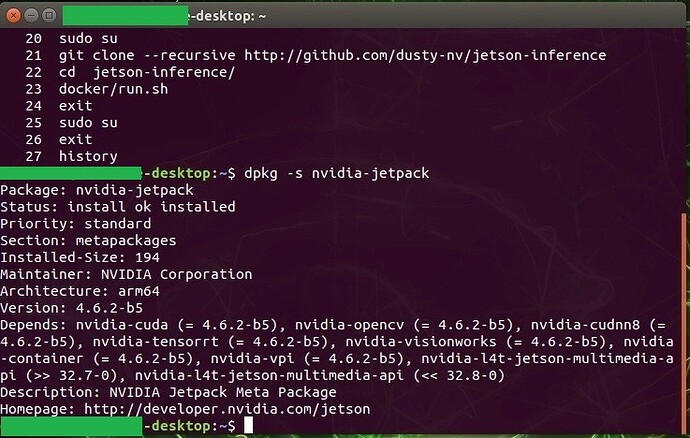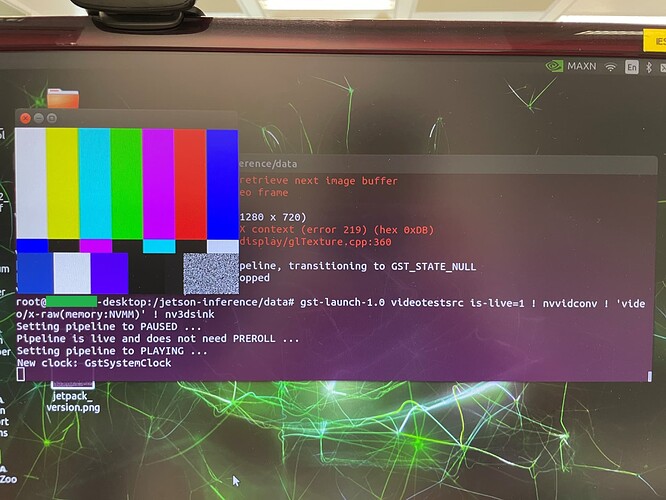It looks like your OpenGL installation got messed up, because it reports the driver vendor as “SGI”, where it should say “NVIDIA” like below:
name of display: :0
display: :0 screen: 0
direct rendering: Yes
server glx vendor string: NVIDIA Corporation
server glx version string: 1.4
server glx extensions:
GLX_ARB_context_flush_control, GLX_ARB_create_context,
GLX_ARB_create_context_no_error, GLX_ARB_create_context_profile,
GLX_ARB_create_context_robustness, GLX_ARB_fbconfig_float,
GLX_ARB_multisample, GLX_EXT_buffer_age,
GLX_EXT_create_context_es2_profile, GLX_EXT_create_context_es_profile,
GLX_EXT_framebuffer_sRGB, GLX_EXT_import_context, GLX_EXT_libglvnd,
GLX_EXT_stereo_tree, GLX_EXT_swap_control, GLX_EXT_swap_control_tear,
GLX_EXT_texture_from_pixmap, GLX_EXT_visual_info, GLX_EXT_visual_rating,
GLX_NV_copy_image, GLX_NV_delay_before_swap, GLX_NV_float_buffer,
GLX_NV_robustness_video_memory_purge, GLX_SGIX_fbconfig, GLX_SGIX_pbuffer,
GLX_SGI_swap_control, GLX_SGI_video_sync
client glx vendor string: NVIDIA Corporation
client glx version string: 1.4
client glx extensions:
GLX_ARB_context_flush_control, GLX_ARB_create_context,
GLX_ARB_create_context_no_error, GLX_ARB_create_context_profile,
GLX_ARB_create_context_robustness, GLX_ARB_fbconfig_float,
GLX_ARB_get_proc_address, GLX_ARB_multisample, GLX_EXT_buffer_age,
GLX_EXT_create_context_es2_profile, GLX_EXT_create_context_es_profile,
GLX_EXT_fbconfig_packed_float, GLX_EXT_framebuffer_sRGB,
GLX_EXT_import_context, GLX_EXT_stereo_tree, GLX_EXT_swap_control,
GLX_EXT_swap_control_tear, GLX_EXT_texture_from_pixmap,
GLX_EXT_visual_info, GLX_EXT_visual_rating, GLX_NV_copy_buffer,
GLX_NV_copy_image, GLX_NV_delay_before_swap, GLX_NV_float_buffer,
GLX_NV_multisample_coverage, GLX_NV_present_video,
GLX_NV_robustness_video_memory_purge, GLX_NV_swap_group,
GLX_NV_video_capture, GLX_NV_video_out, GLX_SGIX_fbconfig,
GLX_SGIX_pbuffer, GLX_SGI_swap_control, GLX_SGI_video_sync
GLX version: 1.4
GLX extensions:
GLX_ARB_context_flush_control, GLX_ARB_create_context,
GLX_ARB_create_context_no_error, GLX_ARB_create_context_profile,
GLX_ARB_create_context_robustness, GLX_ARB_fbconfig_float,
GLX_ARB_get_proc_address, GLX_ARB_multisample, GLX_EXT_buffer_age,
GLX_EXT_create_context_es2_profile, GLX_EXT_create_context_es_profile,
GLX_EXT_framebuffer_sRGB, GLX_EXT_import_context, GLX_EXT_stereo_tree,
GLX_EXT_swap_control, GLX_EXT_swap_control_tear,
GLX_EXT_texture_from_pixmap, GLX_EXT_visual_info, GLX_EXT_visual_rating,
GLX_NV_copy_image, GLX_NV_delay_before_swap, GLX_NV_float_buffer,
GLX_NV_robustness_video_memory_purge, GLX_SGIX_fbconfig, GLX_SGIX_pbuffer,
GLX_SGI_swap_control, GLX_SGI_video_sync
OpenGL vendor string: NVIDIA Corporation
OpenGL renderer string: NVIDIA Tegra Xavier (nvgpu)/integrated
OpenGL core profile version string: 4.6.0 NVIDIA 418.00
OpenGL core profile shading language version string: 4.60 NVIDIA
OpenGL core profile context flags: (none)
OpenGL core profile profile mask: core profile
OpenGL core profile extensions:
GL_AMD_multi_draw_indirect, GL_AMD_seamless_cubemap_per_texture,
GL_AMD_vertex_shader_layer, GL_AMD_vertex_shader_viewport_index,
GL_ARB_ES2_compatibility, GL_ARB_ES3_1_compatibility,
GL_ARB_ES3_2_compatibility, GL_ARB_ES3_compatibility,
GL_ARB_arrays_of_arrays, GL_ARB_base_instance, GL_ARB_bindless_texture,
GL_ARB_blend_func_extended, GL_ARB_buffer_storage,
GL_ARB_clear_buffer_object, GL_ARB_clear_texture, GL_ARB_clip_control,
GL_ARB_color_buffer_float, GL_ARB_compressed_texture_pixel_storage,
GL_ARB_compute_shader, GL_ARB_compute_variable_group_size,
GL_ARB_conditional_render_inverted, GL_ARB_conservative_depth,
GL_ARB_copy_buffer, GL_ARB_copy_image, GL_ARB_cull_distance,
GL_ARB_debug_output, GL_ARB_depth_buffer_float, GL_ARB_depth_clamp,
GL_ARB_depth_texture, GL_ARB_derivative_control,
GL_ARB_direct_state_access, GL_ARB_draw_buffers,
GL_ARB_draw_buffers_blend, GL_ARB_draw_elements_base_vertex,
GL_ARB_draw_indirect, GL_ARB_draw_instanced, GL_ARB_enhanced_layouts,
GL_ARB_explicit_attrib_location, GL_ARB_explicit_uniform_location,
GL_ARB_fragment_coord_conventions, GL_ARB_fragment_layer_viewport,
GL_ARB_fragment_program, GL_ARB_fragment_program_shadow,
GL_ARB_fragment_shader, GL_ARB_fragment_shader_interlock,
GL_ARB_framebuffer_no_attachments, GL_ARB_framebuffer_object,
GL_ARB_framebuffer_sRGB, GL_ARB_geometry_shader4,
GL_ARB_get_program_binary, GL_ARB_get_texture_sub_image, GL_ARB_gl_spirv,
GL_ARB_gpu_shader5, GL_ARB_gpu_shader_fp64, GL_ARB_gpu_shader_int64,
GL_ARB_half_float_pixel, GL_ARB_half_float_vertex, GL_ARB_imaging,
GL_ARB_indirect_parameters, GL_ARB_instanced_arrays,
GL_ARB_internalformat_query, GL_ARB_internalformat_query2,
GL_ARB_invalidate_subdata, GL_ARB_map_buffer_alignment,
GL_ARB_map_buffer_range, GL_ARB_multi_bind, GL_ARB_multi_draw_indirect,
GL_ARB_multisample, GL_ARB_multitexture, GL_ARB_occlusion_query,
GL_ARB_occlusion_query2, GL_ARB_parallel_shader_compile,
GL_ARB_pipeline_statistics_query, GL_ARB_pixel_buffer_object,
GL_ARB_point_parameters, GL_ARB_point_sprite, GL_ARB_polygon_offset_clamp,
GL_ARB_post_depth_coverage, GL_ARB_program_interface_query,
GL_ARB_provoking_vertex, GL_ARB_query_buffer_object,
GL_ARB_robust_buffer_access_behavior, GL_ARB_robustness,
GL_ARB_sample_locations, GL_ARB_sample_shading, GL_ARB_sampler_objects,
GL_ARB_seamless_cube_map, GL_ARB_seamless_cubemap_per_texture,
GL_ARB_separate_shader_objects, GL_ARB_shader_atomic_counter_ops,
GL_ARB_shader_atomic_counters, GL_ARB_shader_ballot,
GL_ARB_shader_bit_encoding, GL_ARB_shader_clock,
GL_ARB_shader_draw_parameters, GL_ARB_shader_group_vote,
GL_ARB_shader_image_load_store, GL_ARB_shader_image_size,
GL_ARB_shader_objects, GL_ARB_shader_precision,
Normally I would recommend to reflash the device or SD card. You could also try installing this: https://github.com/NVIDIA/libglvnd