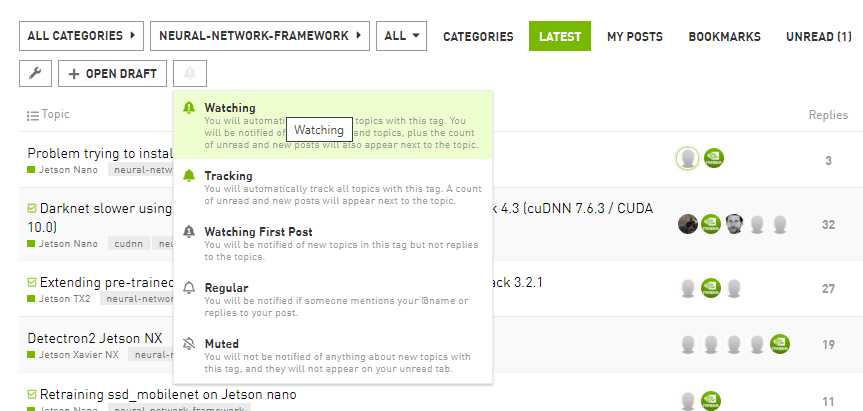Hello NVIDIA Developer forum members,
There are times where you might be need or want to follow topics posted with a specific tag.
Tags help label specific content for improved searchability across the whole community.
The forum platform makes it super easy to follow a tag.
- From the hamburger menu, select 'Tags"

- From the Tags page , click on the tag that you wish to follow.
- This will take you to the list of topics using that tag.
- Click the “Bell” icon and make the selection that best fits your needs. In most cases, I set this to “Watching”.
That’s it, you now follow topics across the community that are tagged with a particular tag.
NOTE: You can easily manage all tags that you watch, track, or mute by going to your preferences page.