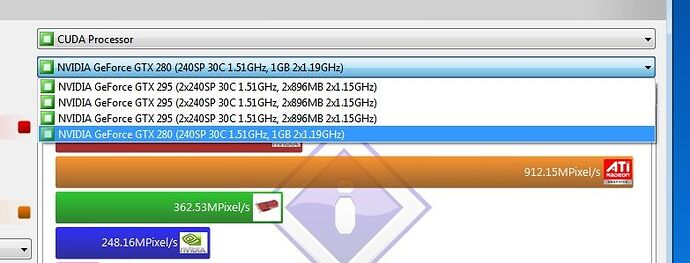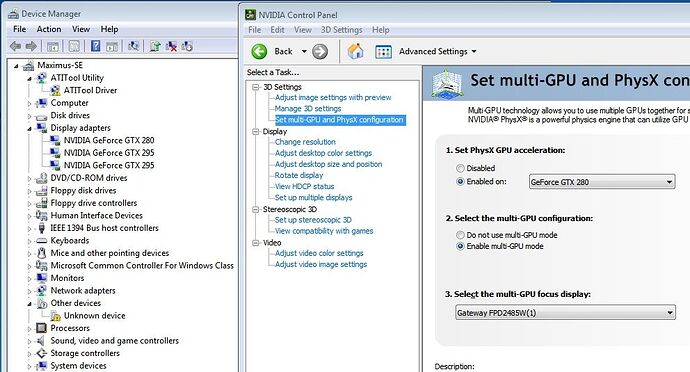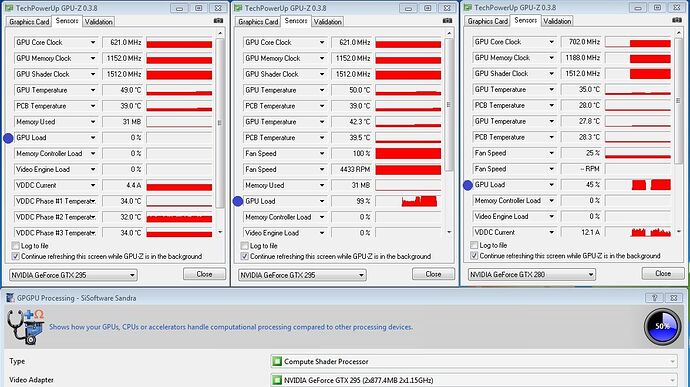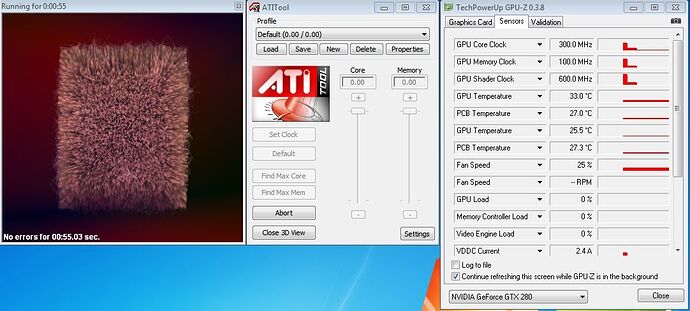Answer from the programmer of GPU-z, w1zzard:
“I’m using the official interface provided by nvidia in their nvapi.”
NOTE: SiSoftware Technical Support does not allow me to upload pictures to them, so I will be using this thread as a picture dump, to help better explain my setup…
(Sorry if your sick of my pictures) :">
Answer from Sandra Support:
"Date: 2009-12-07 10:25:28
Name: SiSoftware Technical Support
Message:
The processing is done on the card(s) that you select from the 2nd combo-box (the 1st one selects test type). So whatever the interface returns that is what is used.
You can thus select to use both cards simultaneously or each individually. If the OpenCL driver supports CPU, you can also select CPU+GPU or CPU / GPU individually.
AFAIK the dedicated PhysX card is used for PhysX when the game/app requires PhysX processing; it is available for other work at other times.
For all interfaces you may need to connect/enable an output on the other cards to make them available for processing (e.g. connect a monitor, VGA dongle and extend desktop).
Best regards,
The SiSoftware Technical Support Team"
PS. The latest version of Sandra is version 2010 (16.xx)."
My response to Sandra Support:
But in the pictures shown in the the various threads, show that I only have my 295 selected, when processing is getting done on the 280. That is unexpected!
If you don’t select the 280, processing shouldn’t happen on the 280, yet it does.
For trivia, I do have a display connected to every card.
(I am a Folder, and I already had to do that to be able to load up 3 instances of folding.)
I have yet to see how to select multiple GPU’s, to run at the same time in (free) Sandra Light.
Their response:
Both cards should be visible as well as the “combined” card that represents both.
Sandra Lite has exactly the same benchmarks as all the other types, the only difference is lack of other modules.
Let’s try:
-
uninstall the drivers
-
install latest 195.62 drivers
-
make sure both adapters are enabled in Windows with one display each
-
make sure SLI is disabled
If nothing works I will ask our nVidia contact to have a look.
While we have not tested your specific configuration, we have tested:
-
2x GTX 260
-
GT 9600 + GT 9500
-
on board 9400 + 9500 dedicated just fine.
Thus there is no reason for things not to work on your system.
Best regards,
The SiSoftware Technical Support Team
PS. The latest version of Sandra is version 2010 (16.xx).
Both cards should be visible as well as the “combined” card that represents both.
These are my available selections for OpenCL: (The OpenCL test has an extra 295 option in there… 3?)
These are my available selections with CUDA: (The CUDA test has an extra 295 option too.)
These are my available selections with Compute Shader: (The Compute Shader test just has (2) 295’s to select from.)
I see no option for the “combined” card that represents both in any of the tests.
(I might be missing it too?) :)
My device manager looks like this, and am running with SLI and PhysX enabled:
- install latest 195.62 drivers
I am currently running on them, and working well for me.

Note that it is in both the CUDA and Compute Shader test’s, that my 280 receives the most processing action.
[b]- make sure both adapters are enabled in Windows with one display each
- make sure SLI is disabled[/b]
I hate to run with SLI disabled, I believe the CUDA test is using it to help my score. I will however try that, to see it my dedicated PhysX processor will no longer receive any processing action, when I have my 295 selected as the GPU to be tested.
Note: That I do have valid display connected to all 3 GPU’s
One side of my 295 is connected to my Gateway main FPD.
The other side of my 295 is connected via HDMI, to a small LG TV. (works fine)
And my 280 is connected to a second input on my display, with an adapter.
The 280 works well to if I activate it in Nvidia Control Panel, and select VGA as input on my display.
I was running set for Single display, Performance mode in the Control Panel.
This is the best way to show my load distribution.
I fired up 3 instances of GPU-z, for a better graphical representation of what my 3 GPU’s processing activity was, while each test was running.
NOTE: Every test was run with the default 295 selected, when Sandra initially starts. I only changed the test, not the GPU.
OpenCL Test:
CUDA Test:
[b]
Compute Shader Test:[/b]
When support looks at this, note that my event viewer doesn’t like Sandra too much!
(I have no idea what that means.) External Media
I still find it worth noting, that when I ran ATI Tool with my current config, having both SLI and PhysX enabled…
Processing load was kept to only my 295, and no utilization on my 280 at all.
One 1/2 of my 295 reads 31%.
The other 1/2 of my 295 reads 94%.
And my 280 operating in Dedicated PhysX Mode, reads 0% load, just as it should.