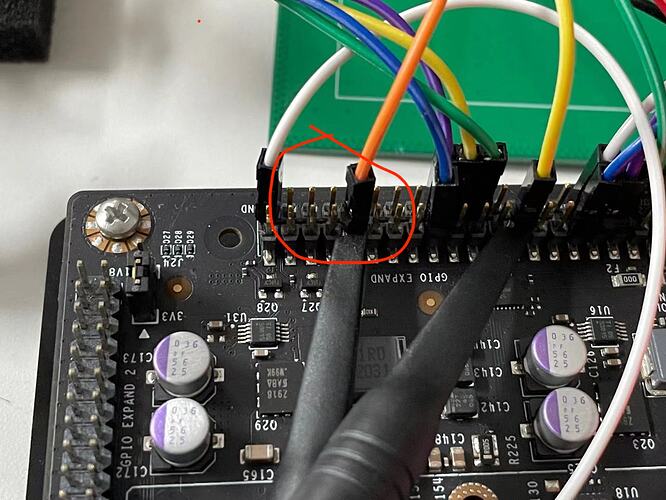Hello,
On tx2 board,the original frequency of DMIC3 is 3072000, i want to change it to 2048000(2MHz),
- modify assigned-clock-rates = <3072000> in tegra_dmic3 node in tegra186-soc-base.dtsi file as <2048000>;
- recompile and upgrade to board, then reboot;
but when I use record command to capture, the dmic3 clock is still 3MHz;
How to change clock rate of DMIC3?
Please check the corresponding node in /proc/device-tree first to see if your change really loaded.
I had copyed dtb files to /boot on board and reboot, but it didn’t affect,
Need I flash whole system?
Put it to Linux_for_Tegra/kernel/dtb and use sudo ./flash.sh -r -k kernel-dtb jetson-tx2 mmcblk0p1. It will only update the kernel dtb partition.
Re-flash the whole system will also work.
Hello!
What is the command you are using to capture the audio? The DMIC clock should be set according to the sample-rate, sample-size and channels you are capturing.
Regards,
Jon
I used the following commands to capture audio from dmic3 interface:
“”"
amixer -c tegrasndt186ref cset name=“MVC1 Mux” DMIC3
amixer -c tegrasndt186ref cset name=“ADMAIF1 Mux” MVC1
amixer -c tegrasndt186ref cset name=“DMIC3 Boost Gain” 50
amixer -c tegrasndt186ref cset name=“MVC1 Vol” 12602
arecord -D hw:tegrasndt186ref,0 -r 48000 -c 1 -f S16_LE sample.wav
“”"
I updated kernel-dtb partition, but no effect…
Are the file and node i modified correct?
file location:hardware/nvidia/soc/t18x/kernel-dts/tegra186-soc/tegra186-soc-base.dtsi
device-tree node:

Hello!
How are you measuring the DMIC clock frequency? Are you probing the DMIC clock with an oscilloscope?
Regards
Jon
Hello!
The DMIC clock rate is configured by the sample-rate multiplied by the OSR (over-sampling ratio). By default the OSR is set to 64 and so 48000 * 64 = 3072000. The supported OSR values are 64, 128 and 256. So to set the bit clock to 2048000 Hz, you will need to lower the sampling rate to 32kHz …
arecord -D hw:tegrasndt186ref,0 -r 32000 -c 1 -f S16_LE sample.wav
You can change the OSR via the mixer control …
amixer -c tegrasndt186ref cget name=“DMIC3 OSR Value"
https://docs.nvidia.com/jetson/l4t/index.html#page/Tegra%20Linux%20Driver%20Package%20Development%20Guide/asoc_driver.19.2.html#wwpID0E0CBB0HA
Regards,
Jon
yes, i am measuring by oscilloscope…
it still does not work after executed arecord and amixer command…
That is surprising I see …
$ arecord -D hw:tegrasndt186ref,1 -r 48000 -c 1 -f S16_LE -d 10 cap.wav &
$ sudo grep dmic3 /sys/kernel/debug/clk/clk_summary
dmic3 1 1 3071999 3072000 0 0
And then …
$ arecord -D hw:tegrasndt186ref,1 -r 32000 -c 1 -f S16_LE -d 10 cap.wav &
$ sudo grep dmic3 /sys/kernel/debug/clk/clk_summary
dmic3 1 1 2047999 2048000 0 0
Regards,
Jon
it works after re-flashed whole system…
might some kernel functions were modified in wrong way by myself before…
Thank you for your supports.
Hello!
You can always execute …
$ alsactl init tegrasndt186ref
This should reset most controls to their default, but admittedly may not set everything.
Please note that there is a DMIC3 Sample Rate mixer control where you can override the sample-rate passed by arecord and so if you had happened to set this, this would have prevented the clock rate from changing.
Regards,
Jon
Ok i got it. I will try to execute the command you mentioned if my system was broken again…
Thank you for your reply.