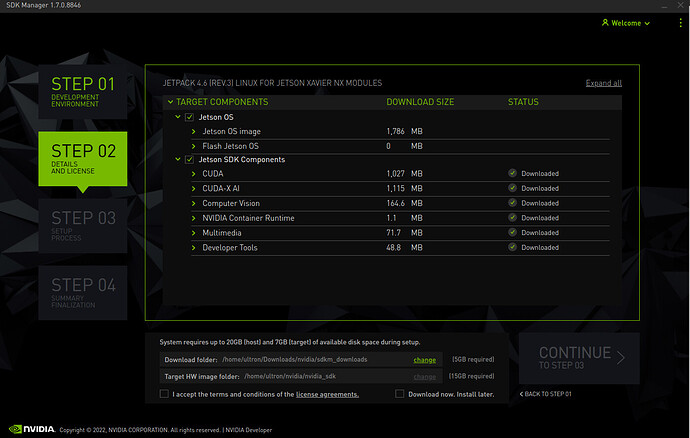Hello just need to know that can i install the target components for any device through terminal??
I’m not sure what you mean, please provide more information and details. Thanks
Hello above attached is the screenshot of the sdk manager which i was telling above, I wanted to know that is there any way of installing theses tools which are stated in jetson sdk components which are CUDA , CUDA-X AI, Computer vision, nvidia container runtime , multimedia , developer tools and also deepstream through terminal or l4t folder somewhere?
Thanks
Hi Aditya_dixit,
After install JetPack-4.6 OS image, you can use below command to install sdk components.
$ sudo apt update
$ sudo apt install nvidia-jetpack
Thank you @carolyuu, does this install all the components like the sdk manager tools with the versions that are compatible with jetpack 4.6?
And we are now about to upgrade our devices to jetpaack 4.6 from 4.5 so is there any way rather than manually taking each device and reflash it with 4.6?
This could be very helpfull and time saving for us to upgrade because manually upgrading around 40 devices will take a lot of time and patience.
Hi Aditya_dixit,
You can use OTA upgrade to update device from JP-4.5 to JP-4.6.
To update to a new minor release:
$ sudo vim /etc/apt/sources.list.d/nvidia-l4t-apt-source.list
deb https://repo.download.nvidia.com/jetson/common r32.6 main
deb https://repo.download.nvidia.com/jetson/t186 r32.6 main
$ sudo apt update
$ sudo apt dist-upgrade
$ sudo reboot
Please reference detail from Development Guide.
This topic was automatically closed 14 days after the last reply. New replies are no longer allowed.