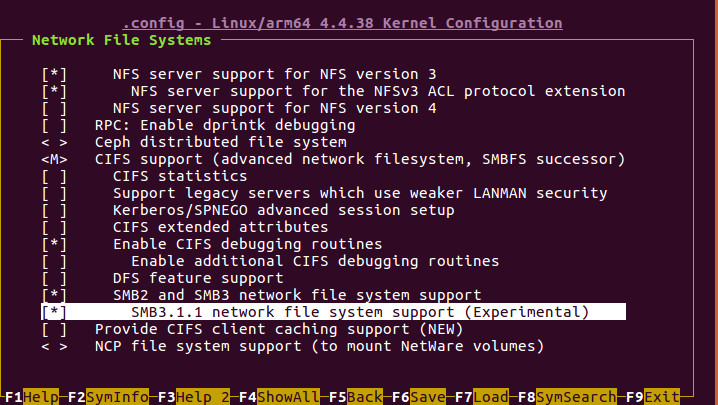For your case, I’ve checked. You would have to go to:
File systems / Network File Systems
There you will see CIFS which should be selected as module . If you move with down arrow to it and press space or Enter, it will toggle module into deselected < >, then into builtin <*>, then again module and so on…
A few lines below, you will find the first entry you’re looking for: ‘SMB2 and SMB3 network file system support’. When you select it, a new entry appears below: ‘SMB3.1.1 network file system support (Experimental) (NEW)’. You would select it as well:External Media
The bad thing is that I cannot select these as modules, only as builtin. (Not sure, but I’d set cifs support as builtin as well for first trial). If you face the same, you would try to build a new kernel image, so it will be a bit more complex to try than just building a new module. Assuming you’ve used the .config from procfs as mentionned by linuxdev, when you will have made the kernel image (make -j4 O=$TEGRA_KERNEL_OUT Image in @linuxdev’s howto) you would just have to copy this image into /boot (keep the original kernel image untouched and use a new filename for the new one, such as ‘Image-cifs3-test’.
[EDIT: This might be a bit weird. You’d better build a full clean system. See @Linuxdev comment below.]
[EDIT: The following is for L4T versions up to R28.1 only]
You would need a serial console for safely trying to boot this new kernel. You would have to edit /boot/extlinux/extlinux.conf , and create a new entry. You would just copy the default entry, give it a new name and adjust kernel file. Save and reboot with serial console, uboot it will let you 3 seconds for selecting your new entry and if everything is fine it will boot, and you would try to mount your share…and let us know.