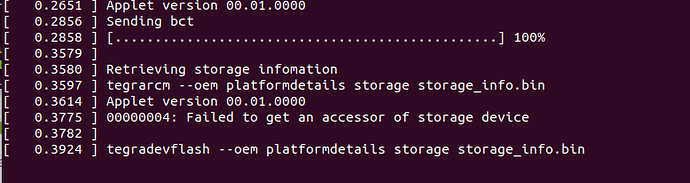Hello,
I’m tried
sudo ./flash.sh -r -k APP -G mmcblk0p1
I follow this description-Setting Up Cross-Platform Support-
https://docs.nvidia.com/jetson/l4t-multimedia/cross_platform_support.html
Can you help me?
=================
nanohostpc@nanohostpc-Vostro-470:~/nvidia/nvidia_sdk/JetPack_4.2.3_Linux_GA_JETSON_NANO_DEVKIT/Linux_for_Tegra$ sudo ./flash.sh -r -k APP -G clone jetson-nano-qspi-sd mmcblk0p1
###############################################################################
L4T BSP Information:
R32 , REVISION: 2.3
###############################################################################
Target Board Information:
Name: jetson-nano-qspi-sd, Board Family: t210ref, SoC: Tegra 210,
OpMode: production, Boot Authentication: ,
###############################################################################
./tegraflash.py --chip 0x21 --applet “/home/nanohostpc/nvidia/nvidia_sdk/JetPack_4.2.3_Linux_GA_JETSON_NANO_DEVKIT/Linux_for_Tegra/bootloader/nvtboot_recovery.bin” --skipuid --cmd “dump eeprom boardinfo cvm.bin”
Welcome to Tegra Flash
version 1.0.0
Type ? or help for help and q or quit to exit
Use ! to execute system commands
[ 0.0054 ] Generating RCM messages
[ 0.0078 ] tegrarcm --listrcm rcm_list.xml --chip 0x21 0 --download rcm /home/nanohostpc/nvidia/nvidia_sdk/JetPack_4.2.3_Linux_GA_JETSON_NANO_DEVKIT/Linux_for_Tegra/bootloader/nvtboot_recovery.bin 0 0
[ 0.0095 ] RCM 0 is saved as rcm_0.rcm
[ 0.0301 ] RCM 1 is saved as rcm_1.rcm
[ 0.0301 ] List of rcm files are saved in rcm_list.xml
[ 0.0301 ]
[ 0.0302 ] Signing RCM messages
[ 0.0359 ] tegrasign --key None --list rcm_list.xml --pubkeyhash pub_key.key
[ 0.0377 ] Assuming zero filled SBK key
[ 0.0635 ]
[ 0.0636 ] Copying signature to RCM mesages
[ 0.0652 ] tegrarcm --chip 0x21 0 --updatesig rcm_list_signed.xml
[ 0.0676 ]
[ 0.0677 ] Boot Rom communication
[ 0.0693 ] tegrarcm --chip 0x21 0 --rcm rcm_list_signed.xml --skipuid
[ 0.0710 ] RCM version 0X210001
[ 0.1133 ] Boot Rom communication completed
[ 1.1200 ]
[ 1.1201 ] dump EEPROM info
[ 1.1220 ] tegrarcm --oem platformdetails eeprom /home/nanohostpc/nvidia/nvidia_sdk/JetPack_4.2.3_Linux_GA_JETSON_NANO_DEVKIT/Linux_for_Tegra/bootloader/cvm.bin
[ 1.1236 ] Applet version 00.01.0000
[ 1.1260 ] Saved platform info in /home/nanohostpc/nvidia/nvidia_sdk/JetPack_4.2.3_Linux_GA_JETSON_NANO_DEVKIT/Linux_for_Tegra/bootloader/cvm.bin
[ 1.2140 ]
Board ID(3448) version(200)
copying bctfile(/home/nanohostpc/nvidia/nvidia_sdk/JetPack_4.2.3_Linux_GA_JETSON_NANO_DEVKIT/Linux_for_Tegra/bootloader/t210ref/BCT/P3448_A00_4GB_Micron_4GB_lpddr4_204Mhz_P987.cfg)… done.
copying bootloader(/home/nanohostpc/nvidia/nvidia_sdk/JetPack_4.2.3_Linux_GA_JETSON_NANO_DEVKIT/Linux_for_Tegra/bootloader/t210ref/cboot.bin)… done.
copying initrd(/home/nanohostpc/nvidia/nvidia_sdk/JetPack_4.2.3_Linux_GA_JETSON_NANO_DEVKIT/Linux_for_Tegra/bootloader/l4t_initrd.img)… done.
populating kernel to rootfs… done.
populating initrd to rootfs… done.
populating /home/nanohostpc/nvidia/nvidia_sdk/JetPack_4.2.3_Linux_GA_JETSON_NANO_DEVKIT/Linux_for_Tegra/kernel/dtb/tegra210-p3448-0000-p3449-0000-a02.dtb to rootfs… done.
Making Boot image… done.
Existing sosfile(/home/nanohostpc/nvidia/nvidia_sdk/JetPack_4.2.3_Linux_GA_JETSON_NANO_DEVKIT/Linux_for_Tegra/bootloader/nvtboot_recovery.bin) reused.
copying tegraboot(/home/nanohostpc/nvidia/nvidia_sdk/JetPack_4.2.3_Linux_GA_JETSON_NANO_DEVKIT/Linux_for_Tegra/bootloader/t210ref/nvtboot.bin)… done.
copying cpu_bootloader(/home/nanohostpc/nvidia/nvidia_sdk/JetPack_4.2.3_Linux_GA_JETSON_NANO_DEVKIT/Linux_for_Tegra/bootloader/t210ref/cboot.bin)… done.
copying bpffile(/home/nanohostpc/nvidia/nvidia_sdk/JetPack_4.2.3_Linux_GA_JETSON_NANO_DEVKIT/Linux_for_Tegra/bootloader/t210ref/sc7entry-firmware.bin)… done.
Existing badpagefile(/home/nanohostpc/nvidia/nvidia_sdk/JetPack_4.2.3_Linux_GA_JETSON_NANO_DEVKIT/Linux_for_Tegra/bootloader/badpage.bin) reused.
copying wb0boot(/home/nanohostpc/nvidia/nvidia_sdk/JetPack_4.2.3_Linux_GA_JETSON_NANO_DEVKIT/Linux_for_Tegra/bootloader/t210ref/warmboot.bin)… done.
Existing tosfile(/home/nanohostpc/nvidia/nvidia_sdk/JetPack_4.2.3_Linux_GA_JETSON_NANO_DEVKIT/Linux_for_Tegra/bootloader/tos-mon-only.img) reused.
Existing eksfile(/home/nanohostpc/nvidia/nvidia_sdk/JetPack_4.2.3_Linux_GA_JETSON_NANO_DEVKIT/Linux_for_Tegra/bootloader/eks.img) reused.
copying dtbfile(/home/nanohostpc/nvidia/nvidia_sdk/JetPack_4.2.3_Linux_GA_JETSON_NANO_DEVKIT/Linux_for_Tegra/kernel/dtb/tegra210-p3448-0000-p3449-0000-a02.dtb)… done.
Copying nv_boot_control.conf to rootfs
Skip generating system.img
Existing tbcfile(/home/nanohostpc/nvidia/nvidia_sdk/JetPack_4.2.3_Linux_GA_JETSON_NANO_DEVKIT/Linux_for_Tegra/bootloader/nvtboot_cpu.bin) reused.
copying tbcdtbfile(/home/nanohostpc/nvidia/nvidia_sdk/JetPack_4.2.3_Linux_GA_JETSON_NANO_DEVKIT/Linux_for_Tegra/kernel/dtb/tegra210-p3448-0000-p3449-0000-a02.dtb)… done.
copying cfgfile(/home/nanohostpc/nvidia/nvidia_sdk/JetPack_4.2.3_Linux_GA_JETSON_NANO_DEVKIT/Linux_for_Tegra/bootloader/t210ref/cfg/flash_l4t_t210_spi_sd_p3448.xml) to flash.xml… done.
copying flasher(/home/nanohostpc/nvidia/nvidia_sdk/JetPack_4.2.3_Linux_GA_JETSON_NANO_DEVKIT/Linux_for_Tegra/bootloader/t210ref/cboot.bin)… done.
Existing flashapp(/home/nanohostpc/nvidia/nvidia_sdk/JetPack_4.2.3_Linux_GA_JETSON_NANO_DEVKIT/Linux_for_Tegra/bootloader/tegraflash.py) reused.
*** Reading [APP] and storing to /home/nanohostpc/nvidia/nvidia_sdk/JetPack_4.2.3_Linux_GA_JETSON_NANO_DEVKIT/Linux_for_Tegra/clone ***
./tegraflash.py --bl cboot.bin --bldtb tegra210-p3448-0000-p3449-0000-a02.dtb --chip 0x21 --applet nvtboot_recovery.bin --bct P3448_A00_4GB_Micron_4GB_lpddr4_204Mhz_P987.cfg --cfg flash.xml --cmd “read APP /home/nanohostpc/nvidia/nvidia_sdk/JetPack_4.2.3_Linux_GA_JETSON_NANO_DEVKIT/Linux_for_Tegra/clone”
Welcome to Tegra Flash
version 1.0.0
Type ? or help for help and q or quit to exit
Use ! to execute system commands