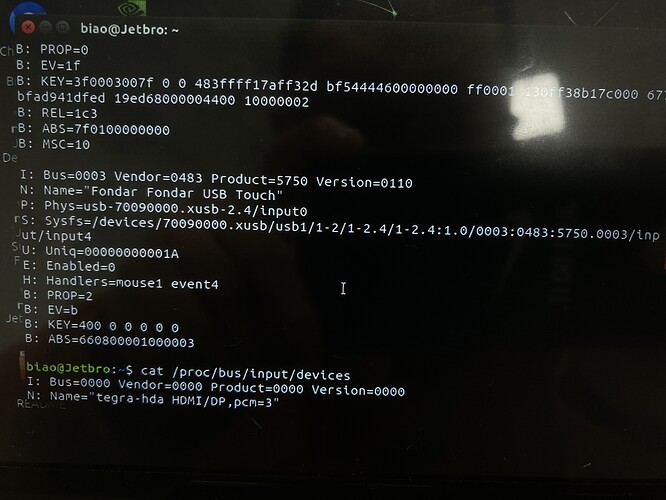I’m using an usb + hdmi 7 inch touch screen with jetson nano, it’s working fine with before login to Ubuntu, but few minutes after login the touch screen stops working.
The device disappears from the output xinput lsusb and cat /proc/bus/input/devices
Before it was disappeared the output is
And the device in lsusb is:
Bus 001 Device 005: ID 0483:5750 STmicroelectronics
Sorry that I don’t quite familiar with these devices.
Is the STmicroelectronics in lsusb the correct device for your touch? Can I interpret this issue as “lsusb” still has this device but the xinput does not have it?
Also, could you check if the monitor does not go power-save, will you still have this issue?
It sounds like an issue from X but not usb driver.
Some random notes…
If the device disappears from lsusb, then you can skip all of what follows until you find out what is happening with USB. If you use serial console and log, or can follow “dmesg --follow” before the device disappears, then that would be good knowledge. Perhaps also such a log with unplug/replug of the device (I am thinking perhaps your touch screen simply has a USB connector you can unplug/replug).
If the device is disappearing from the GUI, then in the GUI run “echo $DISPLAY” to see which log applies. I’ll assume “:0”, in which case the relevant log is “/var/log/Xorg.0.log”. You could post that log, and could run “tail -f /var/log/Xorg.0.log” to see what shows up upon unplug/replug of the USB device.
2 Likes