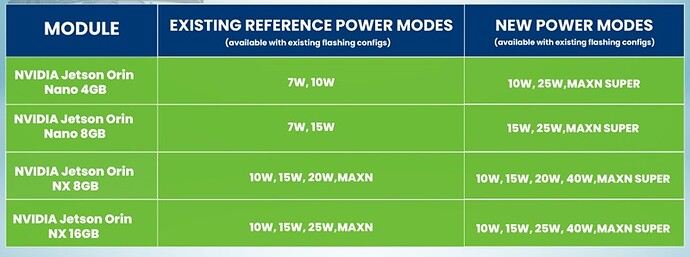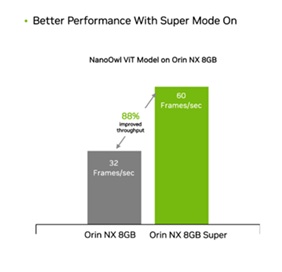AI-embedded applications require power-efficient, high-resolution cameras capable of real-time responsiveness. Upgrading your existing e-con camera with NVIDIA JetPack™ 6.2 offers a powerful solution, unlocking its full potential and significantly enhancing performance. This article simplifies the upgrade process—even for users with limited experience.
Powerful AI-embedded applications, with their multitasking capabilities and sophisticated software, often strain camera systems, leading to power management challenges and reduced responsiveness. NVIDIA’s Jetpack 6.2’s new feature on the NVIDIA Jetson Orin Nano™ and NVIDIA Jetson Orin™ NX modules addresses these challenges, optimizing the power supply and enabling your camera to run significantly longer.
This article explores NVIDIA JetPack 6.2, highlighting the key advantages of upgrading for improved power management and efficient AI task execution.
What’s New in NVIDIA JetPack 6.2?
NVIDIA JetPack 6.2 introduced Super Mode, a transformative feature for the Jetson Orin Nano and Jetson Orin NX modules. This update unlocks enhanced power modes: a 25W mode and uncapped MAXN SUPER mode for the Jetson Orin Nano™ modules and NX development modules.
Key Benefits of JetPack 6.2
Let’s see the benefits of using new power modes with NVIDIA JetPack 6.2 on the Jetson Orin Nano and Jetson Orin NX modules.
- Enhanced power management: Expanded power modes allow the camera to adjust power consumption as needed, dynamically benefiting multitasking AI-embedded applications by reducing the power requirement.
Figure 1: New reference power modes on Jetson Orin Nano and Jetson Orin NX Modules
- Improved Higher Frame Rate Processing: The increased bandwidth and AI computing of existing modules enables the camera to process more frames per second, crucial for high-speed AI applications.
Figure 2: Increased Frame rate on Orin NX 8GB with Super Mode (Source/NVIDIA)
- Reduced inference time: The super mode facilitates faster processing of complex scene data, thereby reducing inference latency and enhancing real-time AI performance.
The image shown below displays the output screen, which shows real-time object detection using our See3CAM_CU81 camera with the NVIDIA Orin™ Nano module in Super Mode, running the YOLOv8 model in a more complex scene.
Figure 3: Test image showing real-time object detection
To see the demonstration of the e-con camera with the Super Mode with NVIDIA JetPack 6.2, check out our blog Make your existing NVIDIA® Jetson Orin™ devices faster with Super Mode – e-con Systems.
Now that you know the key features of NVIDIA JetPack 6.2, let’s look at the procedure for upgrading your existing camera to JetPack 6.2.
What Are the Steps to Upgrade Your Camera System?
You can easily upgrade to NVIDIA JetPack 6.2 with your existing camera setup. In this article, you’ll see two upgrade scenarios: Read Here >>