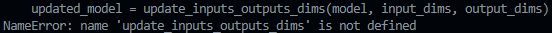Hello @spolisetty ,
Thank you very much for your suggestion. Now for my case what should I do to get for example a batch=4, I did something (see below) but I have errors.
from typing import Any, List, Dict, Set
from onnx import ModelProto, ValueInfoProto
import onnx.checker
batch = 4
layer = 3
W = 224
H = 224
input_dims = {"data": [batch, layer, W, H]}
output_dims = {"data": [batch, layer, W, H]}
model = onnx.load('resnet18/resnet18-v1-7.onnx')
updated_model = update_inputs_outputs_dims(model, input_dims, output_dims)
onnx.save(updated_model, 'model.onnx')
def update_inputs_outputs_dims(model: ModelProto, input_dims: Dict[str, List[Any]], output_dims: Dict[str, List[Any]]) -> ModelProto:
"""
This function updates the dimension sizes of the model's inputs and outputs to the values
provided in input_dims and output_dims. if the dim value provided is negative, a unique dim_param
will be set for that dimension.
Example. if we have the following shape for inputs and outputs:
shape(input_1) = ('b', 3, 'w', 'h')
shape(input_2) = ('b', 4)
and shape(output) = ('b', 'd', 5)
The parameters can be provided as:
input_dims = {
"input_1": ['b', 3, 'w', 'h'],
"input_2": ['b', 4],
}
output_dims = {
"output": ['b', -1, 5]
}
Putting it together:
model = onnx.load('model.onnx')
updated_model = update_inputs_outputs_dims(model, input_dims, output_dims)
onnx.save(updated_model, 'model.onnx')
"""
dim_param_set: Set[str] = set()
def init_dim_param_set(dim_param_set: Set[str], value_infos: List[ValueInfoProto]) -> None:
for info in value_infos:
shape = info.type.tensor_type.shape
for dim in shape.dim:
if dim.HasField('dim_param'):
dim_param_set.add(dim.dim_param) # type: ignore
init_dim_param_set(dim_param_set, model.graph.input) # type: ignore
init_dim_param_set(dim_param_set, model.graph.output) # type: ignore
init_dim_param_set(dim_param_set, model.graph.value_info) # type: ignore
def update_dim(tensor: ValueInfoProto, dim: Any, j: int, name: str) -> None:
dim_proto = tensor.type.tensor_type.shape.dim[j]
if isinstance(dim, int):
if dim >= 0:
if dim_proto.HasField('dim_value') and dim_proto.dim_value != dim:
raise ValueError('Unable to set dimension value to {} for axis {} of {}. Contradicts existing dimension value {}.'
.format(dim, j, name, dim_proto.dim_value))
dim_proto.dim_value = dim
else:
generated_dim_param = name + '_' + str(j)
if generated_dim_param in dim_param_set:
raise ValueError('Unable to generate unique dim_param for axis {} of {}. Please manually provide a dim_param value.'
.format(j, name))
dim_proto.dim_param = generated_dim_param
elif isinstance(dim, str):
dim_proto.dim_param = dim
else:
raise ValueError(f'Only int or str is accepted as dimension value, incorrect type: {type(dim)}')
for input in model.graph.input:
input_name = input.name
input_dim_arr = input_dims[input_name]
for j, dim in enumerate(input_dim_arr):
update_dim(input, dim, j, input_name)
for output in model.graph.output:
output_name = output.name
output_dim_arr = output_dims[output_name]
for j, dim in enumerate(output_dim_arr):
update_dim(output, dim, j, output_name)
onnx.checker.check_model(model)
return model
ERROR: