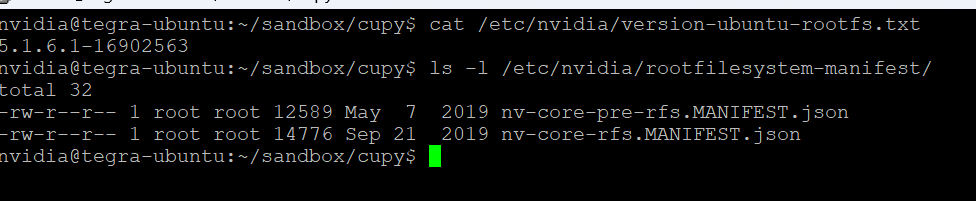Hi,
I am using cupy in a ROS package. It is working on desktop and am trying to implement that on a NVIDIA Drive AGX Xavier. I am currently trying to install Cupy from source using the command pip install cupy. I set the environment variable CUDA_PATH=/usr/local/cuda-10.2. I get the following error
Collecting cupy
Downloading https://files.pythonhosted.org/packages/79/12/68cc4dabe0b7d7bf69716459acc72820f747fc2b3ab63b145e0fd35b8658/cupy-7.1.1.tar.gz (3.7MB)
100% |████████████████████████████████| 3.7MB 208kB/s
Complete output from command python setup.py egg_info:
Options: {'profile': False, 'annotate': False, 'linetrace': False, 'wheel_libs': [], 'package_name': 'cupy', 'no_rpath': False, 'no_cuda': False, 'wheel_includes': [], 'long_description': None, 'use_hip': False}
**************************************************
*** WARNING: nvcc path != CUDA_PATH
*** WARNING: nvcc path: None
*** WARNING: CUDA_PATH: /usr/local/cuda-10.2
**************************************************
-------- Configuring Module: cuda --------
/tmp/tmpAWyvrr/a.cpp:5:10: fatal error: cufft.h: No such file or directory
#include <cufft.h>
^~~~~~~~~
compilation terminated.
command 'aarch64-linux-gnu-gcc' failed with exit status 1
************************************************************
* CuPy Configuration Summary *
************************************************************
Build Environment:
Include directories: ['/usr/local/cuda-10.2/include']
Library directories: ['/usr/local/cuda-10.2/lib64']
nvcc command : ['/usr/local/cuda-10.2/bin/nvcc']
Environment Variables:
CFLAGS : (none)
LDFLAGS : (none)
LIBRARY_PATH : (none)
CUDA_PATH : /usr/local/cuda-10.2
NVTOOLSEXT_PATH : (none)
NVCC : (none)
ROCM_HOME : (none)
Modules:
cuda : No
-> Include files not found: ['cublas_v2.h', 'cuda.h', 'cuda_profiler_api.h', 'cuda_runtime.h', 'cufft.h', 'curand.h', 'cusparse.h', 'nvrtc.h']
-> Check your CFLAGS environment variable.
ERROR: CUDA could not be found on your system.
Please refer to the Installation Guide for details:
https://docs-cupy.chainer.org/en/stable/install.html
************************************************************
Traceback (most recent call last):
File "<string>", line 1, in <module>
File "/tmp/pip-build-c0hpdC/cupy/setup.py", line 128, in <module>
ext_modules = cupy_setup_build.get_ext_modules()
File "cupy_setup_build.py", line 744, in get_ext_modules
extensions = make_extensions(arg_options, compiler, use_cython)
File "cupy_setup_build.py", line 492, in make_extensions
raise Exception('Your CUDA environment is invalid. '
Exception: Your CUDA environment is invalid. Please check above error log.
----------------------------------------
Command "python setup.py egg_info" failed with error code 1 in /tmp/pip-build-c0hpdC/cupy/
I do not see cufft.h in /usr/local/cuda-10.2/include. Am I missing some installation? Have anyone used Cupy on Drive AGX?