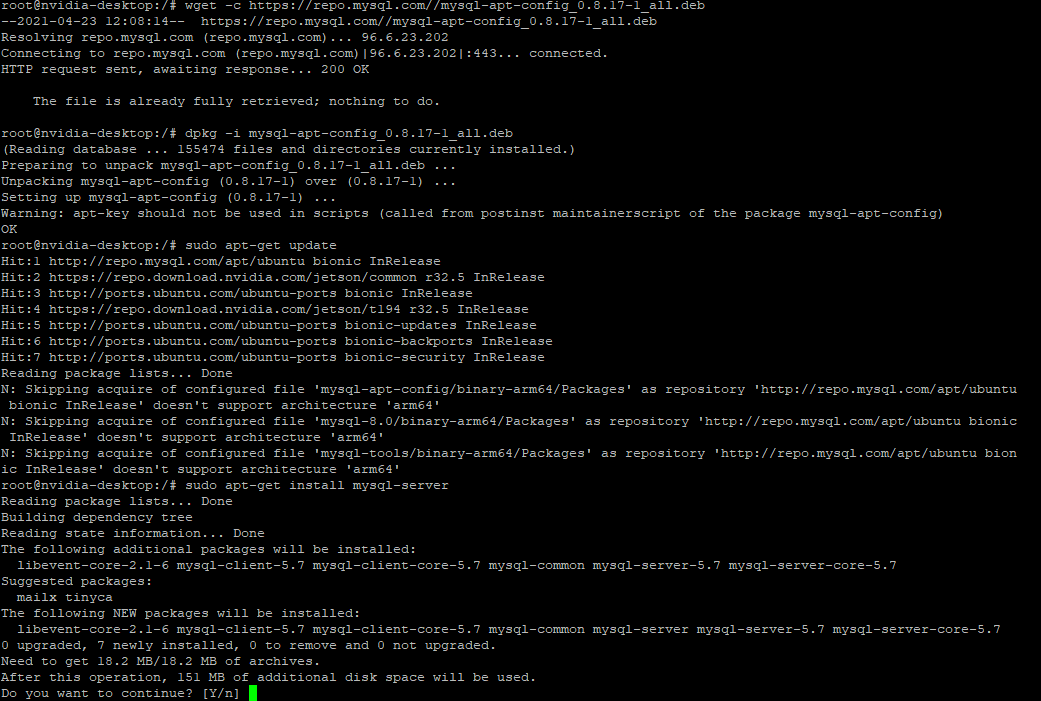Can we install MySQL 8 on Jetson NX within Ubuntu 18.04? Everytime I tried to install MySQL, it installs MySQL 5.7
Any special instructions to install MySQL8?
Have a reference to below link. Also you can googling it.
FYI, the top part of the screenshot has someone else’s .deb used for beginning the install (meaning something other than the existing apt repositories). That part is being rejected because there is no support from that other repository for arm64 architecture.
When it comes time to install “mysql-server” I don’t see any indication of what happens after you hit “y” (assuming you did).
Just a bit of random information, you might find examining this with the following command might mention useful packages, but I don’t know what that original .deb did so I don’t know if it changed repos. This is what I get on one Xavier NX running L4T R4.3:
# apt search mysql-server
Sorting... Done
Full Text Search... Done
default-mysql-server/bionic 1.0.4 all
MySQL database server binaries and system database setup (metapackage)
default-mysql-server-core/bionic 1.0.4 all
MySQL database server binaries (metapackage)
mysql-server/bionic-updates,bionic-security 5.7.33-0ubuntu0.18.04.1 all
MySQL database server (metapackage depending on the latest version)
mysql-server-5.7/bionic-updates,bionic-security 5.7.33-0ubuntu0.18.04.1 arm64
MySQL database server binaries and system database setup
mysql-server-core-5.7/bionic-updates,bionic-security 5.7.33-0ubuntu0.18.04.1 arm64
MySQL database server binaries
@linuxdev - at the end if I select “y”, then it starts installing MySQL 5.7 … But I want to install MySQL 8
I’m using Jetson Xavier NX
When I do the apt search mysql-server, I get the following
I looked at the instructions here to install mysql
I am guessing that those instructions were made available only for PC architecture. You could get the source packages related to MySQL 8.0 and compile them yourself on the arm64 architecture (this would not be a trivial effort). Then either install directly or else repackage as .deb package format.
If that release of MySQL is normally available for the 18.04 release of Ubuntu, then I would expect the arm64 version to be somewhere out in the wild, but since the default release of MySQL is something else, I expect that compiling this yourself is the only available solution to get the release you want.