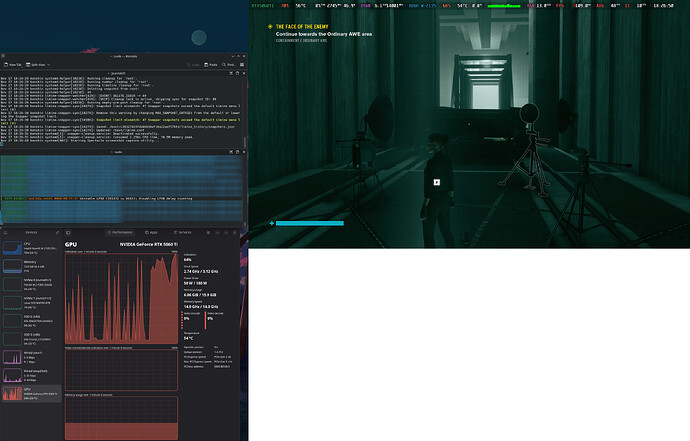Hello,
I am posting this to see if someone can provide some help or some patch need to be include on the next release( or I am the only one with this issue).
I am trying to provide all the info that I have ( sorry if this will be a long post, I will summary a tl:dr at the end).
I am using Cachy OS , but I had similar issue with other distros , like Nobara and Mint and the problem that I have is :
When I got the card the driver between the 575.181 and 580.82.09 all 95% of all the game were not playable ( most of them were Windows + Proton, and some native ported games in Linux):
- low FPS (between 4 and 15 and High GPU utilization)
- broken audio ( screeching, out of sync)
To play a bit, I set the BIOS of the card to Quite mode and use the nvidia-smi and lower the speed:
nvidia-smi -lgc 1875,2650
nvidia-smi -lmc 13500
This helped a bit, but still had issue, and I tried to use X11 as was a bit better, tried to force some setting and also tried to disabled the HDMI audio ( blacklist was did not worked as the audio card use the same snd_hda_codec. Tried to use the install true as the Arch wiki suggested and I got some HDMI semi-working and the audio card, but it did not fixed the issue, so I did reverted the configuration)
After installed the 580.95.05 the situation changed game were finally playable even for hours ( played Control and Cyberpunk 2077 for almost all Saturday afternoon) with the following issue:
- Quitting the game to move to another or just to came back later ( see below) will result to the same problem above : low FPS (between 4 and 15 and High GPU utilization) and broken audio ( screeching, out of sync)
As I mentioned, I also discovered if I set the game on pause for more of 5 minutes, the game again behave as described above( not sure if the driver set the GPU to save mode and is not able to cameback after that).
Now with the installation of the new 580.105.08 the audio situation its better, no more broken audio ( screeching, out of sync) but issue the low FPS is still there. ( I have also Mint installed on another drive and is using the previous version 580.95.05 and the audio issue is still present)
Reboot is the only solution at the moment as I tried to restart the nvidia_drm driver but got a black screen as the system was not able to loading again the driver, so the solution was to reboot.
Btw I am using the integrated Audio card on the motherboard ( Azalia HD audio) and I also tested the HDMI out from the monitor, but I got the same results.
Never got black screen on the monitor as some post were complained and I also trying only one monitor configuration without any improvement , also the system is still working, as I can browse, also use audio for music and YouTube with the new 580.105.08 drivers , for hours, but game wise, any games that I will try to launch will present the same issues, same as any 3D application, I will just be not able to use them.
I also tried to change the pstate of the CPU set on Performance, as I was thinking that the the powersaving option) set to Balance_performance) was introducing gfx driver instability, but it did not help.
Want also to add that the video part ( Videos, Youtube) is pretty not stable as Firefox and Chrome have issue with the HW acceleration, and Smplayer have artifacts but works okyes , this will sometime ( 10 o 20% of the ) of the time corrupt the game at first start ( game will be corrupted already and reboot fixing the issue for a bit).
This is my configuration :
Host: ThinkStation P520
Kernel: Linux 6.17.8-2-cachyos
Display (ZOWIE RL LCD): 1920x1080 in 24", 60 Hz [External] *
Display (ZOWIE RL LCD): 1080x1920 in 24", 60 Hz [External]
DE: KDE Plasma 6.5.2
WM: KWin (Wayland)
WM Theme: Breeze
CPU: Intel(R) Xeon(R) W-2135 (12) @ 4.50 GHz
GPU: NVIDIA GeForce RTX 5060 Ti [Discrete]
Memory: 2.62 GiB / 62.39 GiB (4%)
The BIOS of this PC has the above 4 GB option enabled, CSM is completely off now as Secure boot, Pcie is on Gen 3.
inxi -GxxxZ
Graphics:
Device-1: NVIDIA GB206 [GeForce RTX 5060 Ti] vendor: Gigabyte driver: nvidia
v: 580.105.08 arch: Lovelace pcie: speed: 5 GT/s lanes: 8 ports:
active: DP-3,HDMI-A-1 empty: DP-1,DP-2 bus-ID: b3:00.0 chip-ID: 10de:2d04
class-ID: 0300
Display: wayland server: X.org v: 1.21.1.20 with: Xwayland v: 24.1.9
compositor: kwin_wayland driver: X: loaded: nvidia
gpu: nv_platform,nvidia,nvidia-nvswitch d-rect: 3840x1080 display-ID: 0
Monitor-1: DP-3 pos: right model: BenQ ZOWIE RL LCD serial: NA
res: mode: 1920x1080 hz: 60 scale: 100% (1) dpi: 92
size: 531x299mm (20.91x11.77") diag: 609mm (24") modes: max: 1920x1080
min: 640x480
Monitor-2: HDMI-A-1 pos: primary,left model: BenQ ZOWIE RL LCD
serial: NA res: mode: 1920x1080 hz: 60 scale: 178% (1.78)
to: 1080x1920 dpi: 92 size: 531x299mm (20.91x11.77") diag: 609mm (24")
modes: max: 1920x1080 min: 640x480
API: EGL v: 1.5 hw: drv: nvidia platforms: device: 0 drv: nvidia device: 2
drv: swrast gbm: drv: nvidia surfaceless: drv: nvidia wayland: drv: nvidia
x11: drv: nvidia inactive: device-1
API: OpenGL v: 4.6.0 compat-v: 4.5 vendor: nvidia mesa v: 580.105.08
glx-v: 1.4 direct-render: yes renderer: NVIDIA GeForce RTX 5060 Ti/PCIe/SSE2
display-ID: :0.0
API: Vulkan v: 1.4.328 layers: 9 surfaces: N/A device: 0
type: discrete-gpu driver: nvidia device-ID: 10de:2d04
Info: Tools: api: clinfo, eglinfo, glxinfo, vulkaninfo
de: kscreen-console,kscreen-doctor gpu: nvidia-settings,nvidia-smi
wl: wayland-info x11: xdpyinfo, xprop, xrandr
cat /etc/enviroment
QT_QPA_PLATFORM=wayland
VDPAU_DRIVER=nvidia
NVD_BACKEND=direct
LIBVA_DRIVER_NAME=nvidia-drm
MOZ_DISABLE_RDD_SANDBOX=1
__NV_PRIME_RENDER_OFFLOAD=1
__GLX_VENDOR_LIBRARY_NAME=nvidia
KWIN_DRM_ALLOW_NVIDIA_COLORSPACE=1
GBM_BACKEND=nvidia-drm
NVD_MAX_INSTANCES=2
NVD_LOG=1
__GL_SHADER_DISK_CACHE_SIZE=12000000000
PROTON_ENABLE_WAYLAND=1
CUDA_DISABLE_PERF_BOOST=1
cat /etc/modprobe.d/nvidia.conf
options nvidia-drm fbdev=1 modeset=1
options nvidia NVreg_TemporaryFilePath=/var/tmp
options nvidia NVreg_PreserveVideoMemoryAllocations=1
options nvidia NVreg_EnableMSI=0
options nvidia NVreg_EnablePCIeGen3=1
options nvidia NVreg_UsePageAttributeTable=1
options nvidia NVreg_InitializeSystemMemoryAllocations=0
options nvidia NVreg_DynamicPowerManagement=0x02
( this config look ok but idk if I introduced some options that contradict each other)
Here the log from yesterday session when I was playing with Control and screenshot before and after ( before good GPU and FPS and after high GPU between 70% and 99%, moat o the time at 99%, and 10 to 15 FPS, or even less)
nvidia-bug-report.log.gz (525.0 KB)
TL:DR
The card goes in a bad state and the FPS dropping and the GPU to 99%.
In the previous driver version also the audio was corrupted but with new ones that one looks fine now.
Need to reboot the PC to get the game work again, but can use the PC if I don’t want to use the 3D acceleration.
Also use HW acceleration ( video, Youtube) is causing something to get the game corrupt from the start.
Want also to congratulate the Nvidia team for the good work on the driver, as I can see the improvement and I hope that this ticket can improve further the stability of the drivers.
Thanks for you time and consideration,
Sincerely
Rebelyouth