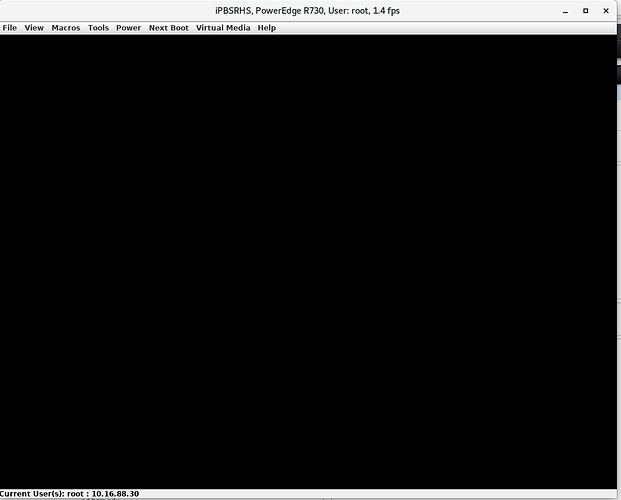It’s not necessary to reboot for testing the VGL_DISPLAY=:8 setting, logout/login from remote should be sufficient to test. From ssh, you can check if it sticks correctly after logout/login by running
echo $VGL_DISPLAY
should return
:8
The reboot would be a test if everything is set up right that it automatically starts. “systemctl enable vglnvidia” enables starting the extra Xserver on boot. the entry in /etc/environment is necessary for surviving a reboot.
Thanks a lot. I did logout/login and ran vgl_display on SSH. So now it is recognizing it.
$ echo $VGL_DISPLAY
:8
So I ran Mayavi2 and everything works like magic. I will restart the server later and test it out again but many many thanks to you for helping me out all the way.
Please switch to vt7: ctrl+alt+f7
I see a cursor blinking but still dark screen. Thanks!
Please check the other consoles: ctrl+alt+{f1…f12}
or login over ssh and post the output of
ps aux |grep X
I’ve checked your logs, looks like RHEL is using vt1: ctrl+alt+f1
I do get the display on ctrl+alt+f1 but I don’t see the login screen. Here is the output of ps aux|grep X
$ ps aux | grep X
root 2785 0.0 0.0 225756 4800 ? Ss Nov06 0:00 /usr/bin/abrt-watch-log -F Backtrace /var/log/Xorg.0.log – /usr/bin/abrt-dump-xorg -xD
root 24137 0.0 0.0 261128 38144 tty8 Ssl+ 08:39 0:00 /usr/bin/X :8 vt8 -config /etc/xorg-nvidia4000.conf
nithya 28707 1.5 0.0 514804 210284 ? Sl 09:20 3:02 Xvnc :11 -auth .Xauthority -geometry 1920x1080 -depth 32 -rfbauth /home/nithya/.vnc/sesman_passwd-nithya@PBSRHS:11 -bs -nolisten tcp -localhost -dpi 96
nithya 28924 0.0 0.0 72468 780 ? Ss 09:20 0:00 /usr/bin/ssh-agent /etc/X11/xinit/Xclients
nmurphy 32584 0.0 0.0 383428 80684 ? Sl 09:47 0:05 Xvnc :12 -auth .Xauthority -geometry 1364x768 -depth 32 -rfbauth /home/nmurphy/.vnc/sesman_passwd-nmurphy@PBSRHS:12 -bs -nolisten tcp -localhost -dpi 96
nmurphy 32811 0.0 0.0 72468 776 ? Ss 09:47 0:00 /usr/bin/ssh-agent /etc/X11/xinit/Xclients
kiran 52321 7.8 0.0 555756 154972 ? Sl 12:30 0:24 Xorg :13 -auth .Xauthority -config xrdp/xorg.conf -noreset -nolisten tcp -logfile .xorgxrdp.%s.log
kiran 52542 0.0 0.0 72468 776 ? Ss 12:30 0:00 /usr/bin/ssh-agent /etc/X11/xinit/Xclients
kiran 54170 19.2 0.0 41547964 279124 ? Sl 12:32 0:39 javaws.itweb -splash:/usr/share/icedtea-web/javaws_splash.png -Xbootclasspath/a:/usr/share/icedtea-web/netx.jar:/usr/share/icedtea-web/plugin.jar:/usr/share/icedtea-web/jsobject.jar:/usr/share/java/js.jar:/usr/share/java/tagsoup.jar:/usr/lib/jvm/jre-1.8.0-openjdk/lib/ext/nashorn.jar -Xms8m -classpath /usr/lib/jvm/jre-1.8.0-openjdk/lib/rt.jar:/usr/lib/jvm/jre-1.8.0-openjdk/lib/jfxrt.jar -Dicedtea-web.bin.name=javaws.itweb -Dicedtea-web.bin.location=/usr/bin/javaws.itweb net.sourceforge.jnlp.runtime.Boot /tmp/mozilla_kiran0/viewer.jnlp
kiran 54841 0.0 0.0 112716 952 pts/0 S+ 12:35 0:00 grep --color=auto X
The xserver on the matrox seems to be crashing.
Please create a new nvidia-bug-report.log
here it is… Thanks a lot.
nvidia-bug-report.log.gz (1.64 MB)
The xservers are probably fighting over the vt, please change the systemctl unit:
[Unit]
Description=Xserver autostart
After=display-manager.service
[Service]
ExecStart=/usr/bin/X :8 -sharevts -noreset -isolateDevice PCI:130:0:0 -config /etc/xorg-nvidia4000.conf
[Install]
WantedBy=multi-user.target
and run systemctl daemon-reload
please add
Option "AutoAddDevices" "false"
inside the Device section of /etc/xorg-nvidia4000.conf
Then stop the vglnvidia service, kill the Xserver at :8 if necessary, run systemctl start gdm, check if it comes up on the local monitor, start vglnvidia service and check if gdm is still available locally and the Xserver is running on :8.
Quick question… where do you want me to add Option “AutoAddDevices” “false” in /etc/Xorg-nvidia4000.conf? In Section “Device” or Section “ServerFlags”
more /etc/xorg-nvidia4000.conf
Section “DRI”
Mode 0666
EndSection
Section “Device”
Identifier “nvidia”
Driver “nvidia”
BusID “PCI:130:0:0”
Option “UseDisplayDevice” “none”
Option “ProbeAllGpus” “false”
EndSection
Section “ServerFlags”
Option “AutoAddGPU” “false”
EndSection
Serverflags, sorry.
I will be doing the tasks tonight as the users didn’t want disruption in their work. What I want to know is after I kill the Xserver on :8 and restart GDM, will the local access come up on vt7: Ctrl+Alt+F7 or I will have to try Ctrl+Alt+F1,2,3… combinations to see where it comes up. Thanks!
Once you start gdm it should auto-switch to the correct vt. According to the logs, rhel uses vt1.
Thanks!
The local graphic display now works and users can render hardware graphics over XRDP using xorg fine. The users cannot use their applications over XVNC but they are fine using it over XORG and they have to use vglrun to launch their application. I got their confirmation and they are happy it’s working. I noticed one thing after adding the new card. When I SSH from another Redhat server over terminal to this server with new graphics card, I don’t see the prompt to enter password. It just blinks and stays there. I’m able to SSH over putty from my Windows desktop but Redhat said not to use putty so I use another Redhat system to check tasks on this server. IS the new graphics card causing this issue?
The password not being displayed is the normal behaviour when connecting from linux to linux. Just putty shows ‘*’.
Yes… Many thanks to you for all the guidance you provided over last 3+ months from recovering the display due to installation of wrong drivers to making it work on 2 different graphics card. I want to know which response should I mark - Accept as Answer? Every response you provided was fruitful for me to fix the issues that came up, can’t thank you enough. Please let me know so I can close the topic until next time I have a new issue.
Just put ‘Solved’ in front of the thread title.