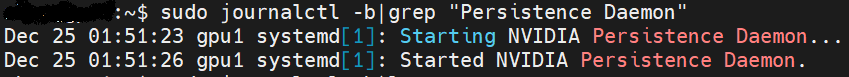Following post installation steps for CUDA 10.0 https://docs.nvidia.com/cuda/cuda-installation-guide-linux/index.html#recommended-post
I get the following error when trying to run
$ sudo /usr/bin/nvidia-persistenced --verbose
Ubuntu 18.04
lspci | grep -i nvidia
68:00.0 VGA compatible controller: NVIDIA Corporation GP102 [GeForce GTX 1080 Ti] (rev a1)
68:00.1 Audio device: NVIDIA Corporation GP102 HDMI Audio Controller (rev a1)
uname -m && cat /etc/*release
x86_64
DISTRIB_ID=Ubuntu
DISTRIB_RELEASE=18.04
DISTRIB_CODENAME=bionic
DISTRIB_DESCRIPTION="Ubuntu 18.04.2 LTS"
NAME="Ubuntu"
VERSION="18.04.2 LTS (Bionic Beaver)"
ID=ubuntu
ID_LIKE=debian
PRETTY_NAME="Ubuntu 18.04.2 LTS"
VERSION_ID="18.04"
HOME_URL="https://www.ubuntu.com/"
SUPPORT_URL="https://help.ubuntu.com/"
BUG_REPORT_URL="https://bugs.launchpad.net/ubuntu/"
PRIVACY_POLICY_URL="https://www.ubuntu.com/legal/terms-and-policies/privacy-policy"
VERSION_CODENAME=bionic
UBUNTU_CODENAME=bionic
gcc --version
gcc (Ubuntu 7.3.0-27ubuntu1~18.04) 7.3.0
uname -r
4.15.0-47-generic
linux-headers-4.15.0-47-generic is already the newest version (4.15.0-47.50).
The following package was automatically installed and is no longer required:
libnvidia-common-418
Installed using package manager https://docs.nvidia.com/cuda/cuda-installation-guide-linux/index.html#ubuntu-installation
+-----------------------------------------------------------------------------+
| NVIDIA-SMI 410.104 Driver Version: 410.104 CUDA Version: 10.0 |
|-------------------------------+----------------------+----------------------+
| GPU Name Persistence-M| Bus-Id Disp.A | Volatile Uncorr. ECC |
| Fan Temp Perf Pwr:Usage/Cap| Memory-Usage | GPU-Util Compute M. |
|===============================+======================+======================|
| 0 GeForce GTX 108... Off | 00000000:68:00.0 On | N/A |
| 45% 36C P5 21W / 250W | 552MiB / 11175MiB | 2% Default |
+-------------------------------+----------------------+----------------------+
+-----------------------------------------------------------------------------+
| Processes: GPU Memory |
| GPU PID Type Process name Usage |
|=============================================================================|
| 0 2145 G /usr/lib/xorg/Xorg 40MiB |
| 0 2193 G /usr/bin/gnome-shell 51MiB |
| 0 2862 G /usr/lib/xorg/Xorg 320MiB |
| 0 2979 G /usr/bin/gnome-shell 134MiB |
| 0 3011 G /opt/teamviewer/tv_bin/TeamViewer 2MiB |
+-----------------------------------------------------------------------------+
cat /proc/driver/nvidia/version
NVRM version: NVIDIA UNIX x86_64 Kernel Module 410.104 Tue Feb 5 22:58:30 CST 2019
GCC version: gcc version 7.3.0 (Ubuntu 7.3.0-27ubuntu1~18.04)
nvcc --version
nvcc: NVIDIA (R) Cuda compiler driver
Copyright (c) 2005-2018 NVIDIA Corporation
Built on Sat_Aug_25_21:08:01_CDT_2018
Cuda compilation tools, release 10.0, V10.0.130
syslog output (I ran with sudo):
May 2 12:30:25 ASUS-sage nvidia-persistenced: Verbose syslog connection opened
May 2 12:30:25 ASUS-sage nvidia-persistenced: Directory /var/run/nvidia-persistenced will not be removed on exit
May 2 12:30:25 ASUS-sage nvidia-persistenced: Failed to lock PID file: Resource temporarily unavailable
May 2 12:30:25 ASUS-sage nvidia-persistenced: Shutdown (6933)
Any hints what I can do to debug/fix this?