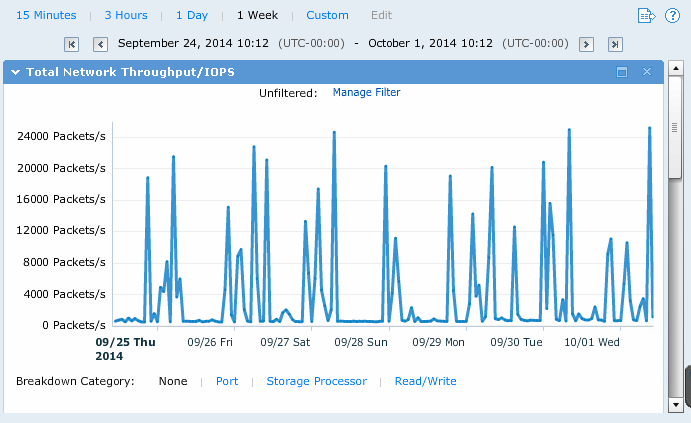Hi,
I’ve been working on a similar setup but using VMware with direct attached GPU’s.
Our configuration 4:1 consolidation of VM’s to Physical servers
6-Cores per VM @ 3Ghz Per Core
48GB Memory Per VM
Dedicated GRID K2 Core per VM
Storage on a local FusionIO IOscale2 SSD
We also have it configured to have two VM’s per 10GbE adaptor through a vSwitch.
Uses, ESXi 5.5U1
VMware Horizon 6.0.0
APEX 2800 Offload card by Teradici to offload PCoIP sessions to hardware
We benchmarked Petrel 2013.7 on the virtual machines against a T7610 Workstation on the same storage accross 10GbE…
Seismic Prefetch for a 20GB Cube (Uncompressed) ZGY took:
84.3 Seconds for the T7610 Approx 235MB/s
92.5 Seconds for the Virtual Machine Approx 225MB/s
We didn’t test data sets higher than 20GB.
This is based on our VMDK’s sitting on a FusionIO IOscale2 1.6TB card and 10GbE to the Storage.
For the clients we used Dell Wyse P45 Zero Clients on a 1GbE Base-T connection.
All drivers were at their latest versions and this was on Windows 7.
Storage was NetApp.
We also tested seismic compression in Petrel 2013.7 compressing 35GB of ZGY @ 45dB with the following results:
T7610 Spec - 16 Cores @ 3.4Ghz, 192GB Memory, K4000: File Creation Time 281s CPU Cores Maxed Out
Virtual Workstation - 6 Cores @ 3Ghz, 48GB Memory, GRID K2: File Creation Time 663s CPU Cores Maxed Out
I hope this gives you some baseline figures on what to expect, I’d be interested to know how XenServer and HDX perform in comparison.
There was no tweaking done to obtain these figures, just standard VMware off the shelf configuration for VMware Horizon.
I’ll say this, Petrel is not certified to run in a virtual environment therefore getting support from Schlumberger would at best be on a best effort basis.
If you’d like to talk more around the work we’ve done, send me a private message with your e-mail address.
Thanks
J