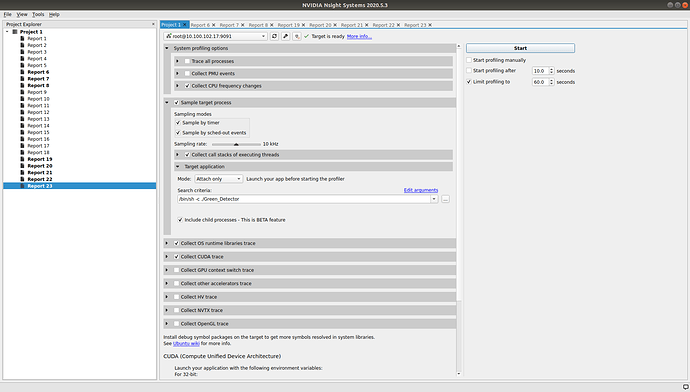Hey, I’m trying to profile remotely a custom binary that runs in a container.
I have a k3s cluster running a pod with a container that has a binary. The binary runs under a L4T image. I have also added SSH access to this container, so the Dockerfile looks like this:
FROM nvcr.io/nvidia/l4t-base:r32.6.1
ENV DEBIAN_FRONTEND=noninteractive
RUN apt-get update -y && \
DEBIAN_FRONTEND=noninteractive apt-get install -y --no-install-recommends \
apt-transport-https \
ca-certificates \
gnupg \
software-properties-common \
openssh-server \
apt-transport-https \
curl \
vim \
wget && \
rm -rf /var/lib/apt/lists/*
## SSH starts
RUN mkdir -p /greeneye/config/ && \
chown -R root:root /greeneye && \
chmod -R 0700 /greeneye && \
chown root:root -R /root
# SSH login fix. Otherwise user is kicked off after login
RUN sed 's@session\s*required\s*pam_loginuid.so@session optional pam_loginuid.so@g' -i /etc/pam.d/sshd
# CUDA environment is not passed by default to the SSH session. One has to export it in /etc/profile/
ENV PATH /usr/local/cuda-10.1/bin:$PATH
# https://stackoverflow.com/a/64472380/554540
ENV LD_LIBRARY_PATH /usr/local/cuda-10.1/lib64:/usr/local/cuda-10.2/lib64:$LD_LIBRARY_PATH
RUN echo "export PATH=$PATH" >> /etc/profile && \
echo "ldconfig" >> /etc/profile
ENV NOTVISIBLE "in nsight profile"
RUN echo "export VISIBLE=now" >> /etc/profile
RUN ssh-keygen -P "" -t dsa -f /etc/ssh/ssh_host_dsa_key
EXPOSE 9022
RUN wget -qO - https://developer.download.nvidia.com/devtools/repos/ubuntu2004/arm64/nvidia.pub | apt-key add - && \
echo "deb https://developer.download.nvidia.com/devtools/repos/ubuntu2004/arm64/ /" >> /etc/apt/sources.list.d/nsight.list && \
apt-get update -y && \
DEBIAN_FRONTEND=noninteractive apt-get install -y --no-install-recommends \
nsight-compute-2021.3.1 nsight-systems-cli && \
rm -rf /var/lib/apt/lists/*
ENV PATH="/opt/nvidia/nsight-compute/2021.3.1:${PATH}"
COPY entrypoint.sh entrypoint.sh
RUN chmod +x entrypoint.sh
RUN mkdir /var/run/sshd
RUN echo "root:docker"|chpasswd
COPY sshd_config /etc/ssh/sshd_config
COPY scripts /greeneye/scripts
RUN chmod +x /greeneye/scripts/*.sh
ENTRYPOINT /greeneye/scripts/wrapper.sh
warpper.sh
#!/bin/bash
# Start the first process
exec /greeneye/scripts/run-ssh-service.sh &
status=$?
if [ $status -ne 0 ]; then
echo "Failed to start run-ssh-service: $status"
exit $status
fi
# Start the second process
exec /greeneye/scripts/run-detector-service.sh &
status=$?
if [ $status -ne 0 ]; then
echo "Failed to start run-detector-service: $status"
exit $status
fi
# Naive check runs checks once a minute to see if either of the processes exited.
# This illustrates part of the heavy lifting you need to do if you want to run
# more than one service in a container. The container exits with an error
# if it detects that either of the processes has exited.
# Otherwise it loops forever, waking up every 60 seconds
while sleep 60; do
ps aux |grep run-ssh-service |grep -q -v grep
PROCESS_1_STATUS=$?
ps aux |grep run-detector-service |grep -q -v grep
PROCESS_2_STATUS=$?
# If the greps above find anything, they exit with 0 status
# If they are not both 0, then something is wrong
if [ $PROCESS_1_STATUS -ne 0 ]; then
echo "SSH service process exited"
exit 1
fi
if [ $PROCESS_2_STATUS -ne 0 ]; then
echo "detector service process exited"
exit 1
fi
done
run-ssh-service.sh
chmod 700 /greeneye/config
chmod 600 /greeneye/config/*
chmod 644 -f ~/.ssh/known_hosts
chown -R root:root /greeneye/config
/usr/sbin/sshd -D -e
run-detector-service.sh
#!/bin/bash
/bin/sh -c \
"./Detector"
pod.yaml
apiVersion: v1
kind: Pod
metadata:
name: ubuntu-pod-playground
spec:
containers:
- name: mypod
image: myimage
env:
- name: LD_PRELOAD
value: /opt/nvidia/nsight_systems/libToolsInjectionProxy64.so
- name: CUDA_INJECTION64_PATH
value: /opt/nvidia/nsight_systems/libToolsInjection64.so
- name: QUADD_INJECTION_PROXY
value: OSRT, $QUADD_INJECTION_PROXY
imagePullPolicy: Always
name: detector
securityContext:
privileged: true
capabilities:
add:
- SYS_ADMIN
Usage
From the host computer - Ubuntu, which I used to install Jetpack (currently 4.5.1), I use Nsight Systems 2020.5.3.
It has been quite difficult to follow the documentation, has some state that one can only use Attach with remote SSH and some state that it’s possible to launch remotely. I only tried to attach, but it keeps showing errors messages such as:
Failed to connect to the application. Has it been run with Injection library?
CUDA profiling might have not been started correctly.
No CUDA events collected. Does the process use CUDA?
In some cases I see the following error as well, but not always:
Event requestor failed: Source ID=
Type=ErrorInformation (18)
Properties:
ErrorText (100)=Throw location unknown (consider using BOOST_THROW_EXCEPTION)
Dynamic exception type: boost::exception_detail::clone_impl
std::exception::what: ConvertEventError
[QuadDDaemon::tag_error_code*] = 55
Using LD_PRELOAD=/opt/nvidia/nsight_systems/libToolsInjectionProxy64.so at start doesn’t make much sense as it produces an error:
ERROR: ld.so: object ‘/opt/nvidia/nsight_systems/libToolsInjectionProxy64.so’ from LD_PRELOAD cannot be preloaded (cannot open shared object file): ignored.
This happens because /opt/nvidia/nsight_systems is being created by the host nsight systems.
I did check Include child processes, which seems to be required in my case.
Questions
- It is possible to use containers to run this scenario?
- What am I missing?
- Do I need to run the binary with
ncue.gncu ./Detectorinstead?