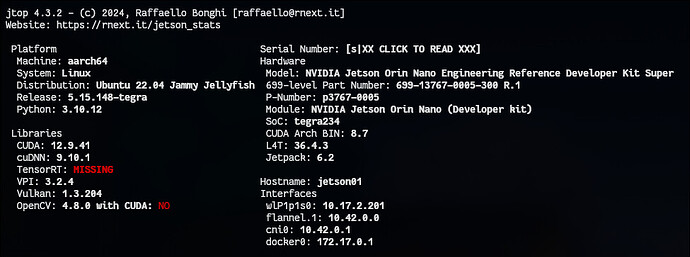According to the documentation, Jetson devices upgrade CUDA without the need to upgrade BSP, and cuda-compat is provided during installation; However, according to the information from the nvidia-smi command, for example, the highest version of CUDA supported by my graphics card driver is 12.6. Does this mean that even if I use the CUDA 12.8 upgrade package, it won’t work? Do I still need to upgrade my BSP? Is the support scope for upgrading CUDA without upgrading BSP limited?
Hi,
You can upgrade CUDA without reflashing the system.
For example, below are the instructions for CUDA 12.9:
Thanks.
Thank you, I know the CUDA upgrade method. What I want to know is whether the highest supported CUDA version displayed by nvidia-smi is only for desktop systems and has no meaning for Jetson devices. For example, nvidia-smi shows that my driver version is 540.4.0 and the maximum supported CUDA version is 12.6; But is this meaningless for Jetson devices? Can I still upgrade to 12.8?
Hi,
If you upgrade to a newer CUDA, it will show the updated version accordingly.
For example, we use CUDA 12.8 and nvdiai-smi shows:
# nvidia-smi
Mon May 19 06:45:03 2025
+---------------------------------------------------------------------------------------+
| NVIDIA-SMI 540.4.0 Driver Version: 540.4.0 CUDA Version: 12.8 |
|-----------------------------------------+----------------------+----------------------+
| GPU Name Persistence-M | Bus-Id Disp.A | Volatile Uncorr. ECC |
| Fan Temp Perf Pwr:Usage/Cap | Memory-Usage | GPU-Util Compute M. |
| | | MIG M. |
|=========================================+======================+======================|
| 0 Orin (nvgpu) N/A | N/A N/A | N/A |
| N/A N/A N/A N/A / N/A | Not Supported | N/A N/A |
| | | N/A |
+-----------------------------------------+----------------------+----------------------+
+---------------------------------------------------------------------------------------+
| Processes: |
| GPU GI CI PID Type Process name GPU Memory |
| ID ID Usage |
|=======================================================================================|
| No running processes found |
+---------------------------------------------------------------------------------------+
Thanks.
thanks,However, I have learned from some blogs that the nvidia-smi command displays the highest version of CUDA supported by the driver. From the information you provided, our driver versions are the same, but the CUDA version information displayed by nvidia-smi is different. Is the correct explanation that the CUDA version given by the nvidia-smi command is the current installation version?
Hi,
Driver is included in the OS so for L4T r36.4.3(in JetPack 6.2), it is expected to be the same.
CUDA is a user-space library and can be upgraded to the latest release.
The default version is 12.6, and our environment has been upgraded to 12.8.
The new CUDA release can be found in the web download link shared above.
Thanks.
Hello,
I did follow the provided link to upgrade CUDA from 12.6 to 12.9, the process seems to have been successful from an installation package perspective but nvidia-smi keeps returning 12.6 as CUDA version.
root@jetson01:~# dpkg -l | grep cuda
ii cuda 12.9.0-1 arm64 CUDA meta-package
ii cuda-12-9 12.9.0-1 arm64 CUDA 12.9 meta-package
ii cuda-cccl-12-9 12.9.27-1 arm64 CUDA CCCL
ii cuda-command-line-tools-12-9 12.9.0-1 arm64 CUDA command-line tools
ii cuda-compat-12-9 12.9.39767389-1 arm64 cuda-compat-12-9
ii cuda-compiler-12-9 12.9.0-1 arm64 CUDA compiler
ii cuda-crt-12-9 12.9.41-1 arm64 CUDA crt
ii cuda-cudart-12-9 12.9.37-1 arm64 CUDA Runtime native Libraries
ii cuda-cudart-dev-12-9 12.9.37-1 arm64 CUDA Runtime native dev links, headers
ii cuda-cuobjdump-12-9 12.9.26-1 arm64 CUDA cuobjdump
ii cuda-cupti-12-9 12.9.19-1 arm64 CUDA profiling tools runtime libs.
ii cuda-cupti-dev-12-9 12.9.19-1 arm64 CUDA profiling tools interface.
ii cuda-cuxxfilt-12-9 12.9.19-1 arm64 CUDA cuxxfilt
ii cuda-documentation-12-9 12.9.43-1 arm64 CUDA documentation
ii cuda-driver-dev-12-9 12.9.37-1 arm64 CUDA Driver native dev stub library
ii cuda-gdb-12-9 12.9.19-1 arm64 CUDA-GDB
ii cuda-keyring 1.1-1 all GPG keyring for the CUDA repository
ii cuda-libraries-12-9 12.9.0-1 arm64 CUDA Libraries 12.9 meta-package
ii cuda-libraries-dev-12-9 12.9.0-1 arm64 CUDA Libraries 12.9 development meta-package
ii cuda-nsight-compute-12-9 12.9.0-1 arm64 NVIDIA Nsight Compute
ii cuda-nvcc-12-9 12.9.41-1 arm64 CUDA nvcc
ii cuda-nvdisasm-12-9 12.9.19-1 arm64 CUDA disassembler
ii cuda-nvml-dev-12-9 12.9.40-1 arm64 NVML native dev links, headers
ii cuda-nvprune-12-9 12.9.19-1 arm64 CUDA nvprune
ii cuda-nvrtc-12-9 12.9.41-1 arm64 NVRTC native runtime libraries
ii cuda-nvrtc-dev-12-9 12.9.41-1 arm64 NVRTC native dev links, headers
ii cuda-nvtx-12-9 12.9.19-1 arm64 NVIDIA Tools Extension
ii cuda-nvvm-12-9 12.9.41-1 arm64 CUDA nvvm
ii cuda-profiler-api-12-9 12.9.19-1 arm64 CUDA Profiler API
ii cuda-runtime-12-9 12.9.0-1 arm64 CUDA Runtime 12.9 meta-package
ii cuda-sanitizer-12-9 12.9.27-1 arm64 CUDA Sanitizer
ii cuda-tegra-repo-ubuntu2204-12-9-local 12.9.0-1 arm64 cuda-tegra repository configuration files
ii cuda-toolkit 12.9.0-1 arm64 CUDA Toolkit meta-package
ii cuda-toolkit-12-9 12.9.0-1 arm64 CUDA Toolkit 12.9 meta-package
ii cuda-toolkit-12-9-config-common 12.9.37-1 all Common config package for CUDA Toolkit 12.9.
ii cuda-toolkit-12-config-common 12.9.37-1 all Common config package for CUDA Toolkit 12.
ii cuda-toolkit-config-common 12.9.37-1 all Common config package for CUDA Toolkit.
ii cuda-tools-12-9 12.9.0-1 arm64 CUDA Tools meta-package
ii cuda-visual-tools-12-9 12.9.0-1 arm64 CUDA visual tools
ii nv-tensorrt-local-tegra-repo-ubuntu2204-10.3.0-cuda-12.5 1.0-1 arm64 nv-tensorrt-local-tegra repository configuration files
ii nvidia-l4t-cuda 36.4.3-20250107174145 arm64 NVIDIA CUDA Package
ii nvidia-l4t-cuda-utils 36.4.3-20250107174145 arm64 NVIDIA CUDA utilities
ii nvidia-l4t-cudadebuggingsupport 12.6-34622040.0 arm64 NVIDIA CUDA Debugger Support Package
root@jetson01:~# env | grep -E "(PATH|LD)"
LD_LIBRARY_PATH=/usr/local/cuda-12.9/lib64:
PATH=/usr/local/cuda-12.9/bin:/usr/local/sbin:/usr/local/bin:/usr/sbin:/usr/bin:/sbin:/bin:/usr/games:/usr/local/games:/snap/bin:/usr/local/bin
root@jetson01:~# nvcc -V
nvcc: NVIDIA (R) Cuda compiler driver
Copyright (c) 2005-2025 NVIDIA Corporation
Built on Wed_Apr__9_19:30:24_PDT_2025
Cuda compilation tools, release 12.9, V12.9.41
Build cuda_12.9.r12.9/compiler.35813241_0
root@jetson01:~# nvidia-smi
Tue May 27 17:47:24 2025
+---------------------------------------------------------------------------------------+
| NVIDIA-SMI 540.4.0 Driver Version: 540.4.0 CUDA Version: 12.6 |
|-----------------------------------------+----------------------+----------------------+
| GPU Name Persistence-M | Bus-Id Disp.A | Volatile Uncorr. ECC |
| Fan Temp Perf Pwr:Usage/Cap | Memory-Usage | GPU-Util Compute M. |
| | | MIG M. |
|=========================================+======================+======================|
| 0 Orin (nvgpu) N/A | N/A N/A | N/A |
| N/A N/A N/A N/A / N/A | Not Supported | N/A N/A |
| | | N/A |
+-----------------------------------------+----------------------+----------------------+
+---------------------------------------------------------------------------------------+
| Processes: |
| GPU GI CI PID Type Process name GPU Memory |
| ID ID Usage |
|=======================================================================================|
| No running processes found |
+---------------------------------------------------------------------------------------+
I too am on cuda-12.9 and nvidia-smi also shows cuda version 12.6. I think I remember reading one post where Nvidia said, and I just looked and the nvml
download is included in the Graphics Card driver downloader and that package won’t install on Orin because Orins graphic is nvgpu.
I updated the python nvml related packages that I remembered to 12.9 versions, but nvidia-smi still shows CUDA Version: 12.6
python3 -m pip install -U nvidia-ml-py nvidia-nvml-dev-cu12
- Model: NVIDIA Jetson AGX Orin Developer Kit
- 699-level Part Number: 699-13701-0000-500 K.0
- P-Number: p3701-0000
- Module: NVIDIA Jetson AGX Orin
- SoC: tegra234
- CUDA Arch BIN: 8.7
- Serial Number: **************** I redacted.
- L4T: 36.4.3
- Jetpack: 6.2
platform: - Machine: aarch64
- System: Linux
- Distribution: Ubuntu 22.04 Jammy Jellyfish
- Release: 5.15.148-tegra
- Python: 3.10.12
libraries: - CUDA: 12.9.41
- OpenCV: 4.8.0
- OpenCV-Cuda: False
- cuDNN: 9.10.1.4
- TensorRT: 10.7.0.23
- VPI: 3.2.4
- Vulkan: 1.3.204
Hello, NVML does not support (or does not fully support) Jetson devices, I suspect it is due to GPU architecture reasons (integrated GPU); The statement that the displayed CUDA version for the nvidia-smi command is the maximum CUDA version supported by the current driver is also aimed at general-purpose devices such as Geforce, and due to GPU architecture reasons, jetson devices adopt different upgrade strategies (cuda-compat) to keep up with the pace of CUDA upgrades. I guess the information of the nvidia-smi command has little significance for jetson devices; But Nvidia officials did not directly answer my question on the forum
Hi,
We have tested some combinations:
If installing CUDA 12.9 on a clean flash system, nvidia-smi will show CUDA 12.9.
If running nvidia-smi on a container that uses CUDA 12.9, it can also display CUDA 12.9:
$ sudo docker run -it --rm --runtime=nvidia nvcr.io/nvidia/tritonserver:25.05-py3-igpu-sdk nvidia-smi -q -d COMPUTE
...
==============NVSMI LOG==============
Timestamp : Thu Jun 5 07:25:43 2025
Driver Version : 540.4.0
CUDA Version : 12.9
Attached GPUs : 1
GPU 00000000:00:00.0
Compute Mode : N/A
But if upgrading CUDA from 12.6 to 12.9 natively (multiple versions in the environment), nvidia-smi will show 12.6.
As the nvidia-smi has relatively limited functionality on the Jetson, we recommend checking the CUDA version with jtop instead for now.
Thanks.
This topic was automatically closed 14 days after the last reply. New replies are no longer allowed.