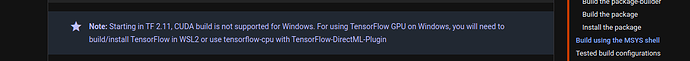I am experiencing a issue with TensorFlow 2.15 on my system. I have been unable to get TensorFlow to recognize my GPU, and I thought sharing my setup and steps I’ve taken might contribute to finding a solution.
Here are the specifics of my setup:
- Operating System: Windows 11 Home
- Python Version: 3.10.1
- TensorFlow Version: 2.15
- CUDA Version: 12.3 (also tried 12.2)
- cuDNN Version: 8.9
- GPU: NVIDIA GeForce RTX 4070 Ti
- GPU Driver Version: (546.33-desktop-win10-win11-64bit-international-nsd-dch-whql)
Despite correctly setting up the environment variables and restarting my computer after each configuration, tf.config.list_physical_devices('GPU') returns an empty list, and testing cuDNN installation returns false.
It’s interesting to note that this problem persists with TensorFlow 2.15&2.14, as I have taken all recommended steps to ensure proper installation and configuration. If anyone has insights or suggestions on what might be going wrong, it would be greatly appreciated.
Thank you for your time and help!