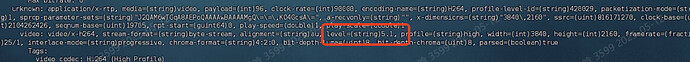Continuing the discussion from After long time , the fps drop to zero:
Please provide complete information as applicable to your setup.
• Hardware Platform (Jetson / GPU):Xavier VX
• DeepStream Version:6.3
• JetPack Version (valid for Jetson only):5.1.3
• Issue Type( questions, new requirements, bugs):bugs
samiliar to the above question, my log is
Jan 24 09:57:12 Linux ZHYstream_V2[1827010]: Opening in BLOCKING MODE
Jan 24 09:57:12 Linux ZHYstream_V2[1827010]: gstnvtracker: Loading low-level lib at /opt/nvidia/deepstream/deepstream/lib/libnvds_nvmultiobjecttracker.so
Jan 24 09:57:12 Linux ZHYstream_V2[1827010]: [NvMultiObjectTracker] Initialized
Jan 24 09:57:16 Linux ZHYstream_V2[1827010]: WARNING: [TRT]: Using an engine plan file across different models of devices is not recommended and is likely to affect performance or even cause errors.
Jan 24 09:57:16 Linux ZHYstream_V2[1827010]: Deserialize yoloLayer plugin: yolo
Jan 24 09:57:19 Linux ZHYstream_V2[1827010]: 0:00:07.638330112 #033[335m1827010#033[00m 0xffff44a4a690 #033[36mINFO #033[00m #033[00m nvinfer gstnvinfer.cpp:682:gst_nvinfer_logger:#033[00m NvDsInferContext[UID 1]: Info from NvDsInferContextImpl::deserializeEngineAndBackend() <nvdsinfer_context_impl.cpp:1988> [UID = 1]: deserialized trt engine from :/home/zhyuav/ZHYstream_V2/model/spjk/model_b1_gpu0_fp16.engine
Jan 24 09:57:19 Linux ZHYstream_V2[1827010]: 0:00:07.713606208 #033[335m1827010#033[00m 0xffff44a4a690 #033[36mINFO #033[00m #033[00m nvinfer gstnvinfer.cpp:682:gst_nvinfer_logger:#033[00m NvDsInferContext[UID 1]: Info from NvDsInferContextImpl::generateBackendContext() <nvdsinfer_context_impl.cpp:2091> [UID = 1]: Use deserialized engine model: /home/zhyuav/ZHYstream_V2/model/spjk/model_b1_gpu0_fp16.engine
Jan 24 09:57:19 Linux ZHYstream_V2[1827010]: 0:00:07.727376320 #033[335m1827010#033[00m 0xffff44a4a690 #033[36mINFO #033[00m #033[00m nvinfer gstnvinfer_impl.cpp:328:notifyLoadModelStatus:#033[00m [UID 1]: Load new model:/home/zhyuav/ZHYstream_V2/model/spjk/config_infer_primary_yoloV5.txt sucessfully
Jan 24 09:57:20 Linux ZHYstream_V2[1827010]: NvMMLiteOpen : Block : BlockType = 261
Jan 24 09:57:20 Linux ZHYstream_V2[1827010]: NvMMLiteBlockCreate : Block : BlockType = 261
Jan 24 09:57:20 Linux ZHYstream_V2[1827010]: NvMMLiteOpen : Block : BlockType = 4
Jan 24 09:57:20 Linux ZHYstream_V2[1827010]: ===== NvVideo: NVENC =====
Jan 24 09:57:20 Linux ZHYstream_V2[1827010]: NvMMLiteBlockCreate : Block : BlockType = 4
Jan 24 09:57:23 Linux ZHYstream_V2[1827010]: H264: Profile = 100, Level = 0
Jan 24 09:57:23 Linux ZHYstream_V2[1827010]: NVMEDIA: Need to set EMC bandwidth : 705000
Jan 24 09:57:23 Linux ZHYstream_V2[1827010]: NVMEDIA: Need to set EMC bandwidth : 705000
Jan 24 09:57:23 Linux ZHYstream_V2[1827010]: NvVideo: bBlitMode is set to TRUE
Jan 24 18:27:04 Linux ZHYstream_V2[1827010]: FMO streams not supported for T210 onwards
Jan 24 18:53:06 Linux ZHYstream_V2[1827010]: WARNING from element rtph264depay0: Could not decode stream.
Jan 24 18:53:06 Linux ZHYstream_V2[1827010]: Warning: Could not decode stream.
Jan 24 19:32:35 Linux ZHYstream_V2[1827010]: NvMMLiteOpen : Block : BlockType = 261
Jan 24 19:32:35 Linux ZHYstream_V2[1827010]: NvMMLiteBlockCreate : Block : BlockType = 261
Jan 24 19:32:35 Linux ZHYstream_V2[1827010]: FMO streams not supported for T210 onwards
Jan 24 19:32:36 Linux ZHYstream_V2[1827010]: INFO: [Implicit Engine Info]: layers num: 5
Jan 24 19:32:36 Linux ZHYstream_V2[1827010]: 0 INPUT kFLOAT data 3x960x960
Jan 24 19:32:36 Linux ZHYstream_V2[1827010]: 1 OUTPUT kFLOAT num_detections 1
Jan 24 19:32:36 Linux ZHYstream_V2[1827010]: 2 OUTPUT kFLOAT detection_boxes 56700x4
Jan 24 19:32:36 Linux ZHYstream_V2[1827010]: 3 OUTPUT kFLOAT detection_scores 56700
Jan 24 19:32:36 Linux ZHYstream_V2[1827010]: 4 OUTPUT kFLOAT detection_classes 56700
Jan 24 19:32:36 Linux ZHYstream_V2[1827010]: Opening in BLOCKING MODE
Jan 24 19:32:36 Linux ZHYstream_V2[1827010]: Opening in BLOCKING MODE
Jan 24 19:32:36 Linux ZHYstream_V2[1827010]: Stream format not found, dropping the frame
Jan 24 19:32:36 Linux ZHYstream_V2[1827010]: message repeated 48 times: [ Stream format not found, dropping the frame]
The situation is that during the ten hour run of the program, the printed logs are as shown above. After 19:32, no more logs related to the pipeline are printed and there is no output video stream?
My pipeline is uridecodebin ->streammux ->nvinfer ->tracker ->osd ->… ->rtmpsink.
Q1: Why did this situation occur?
Q2:How should I solve it?