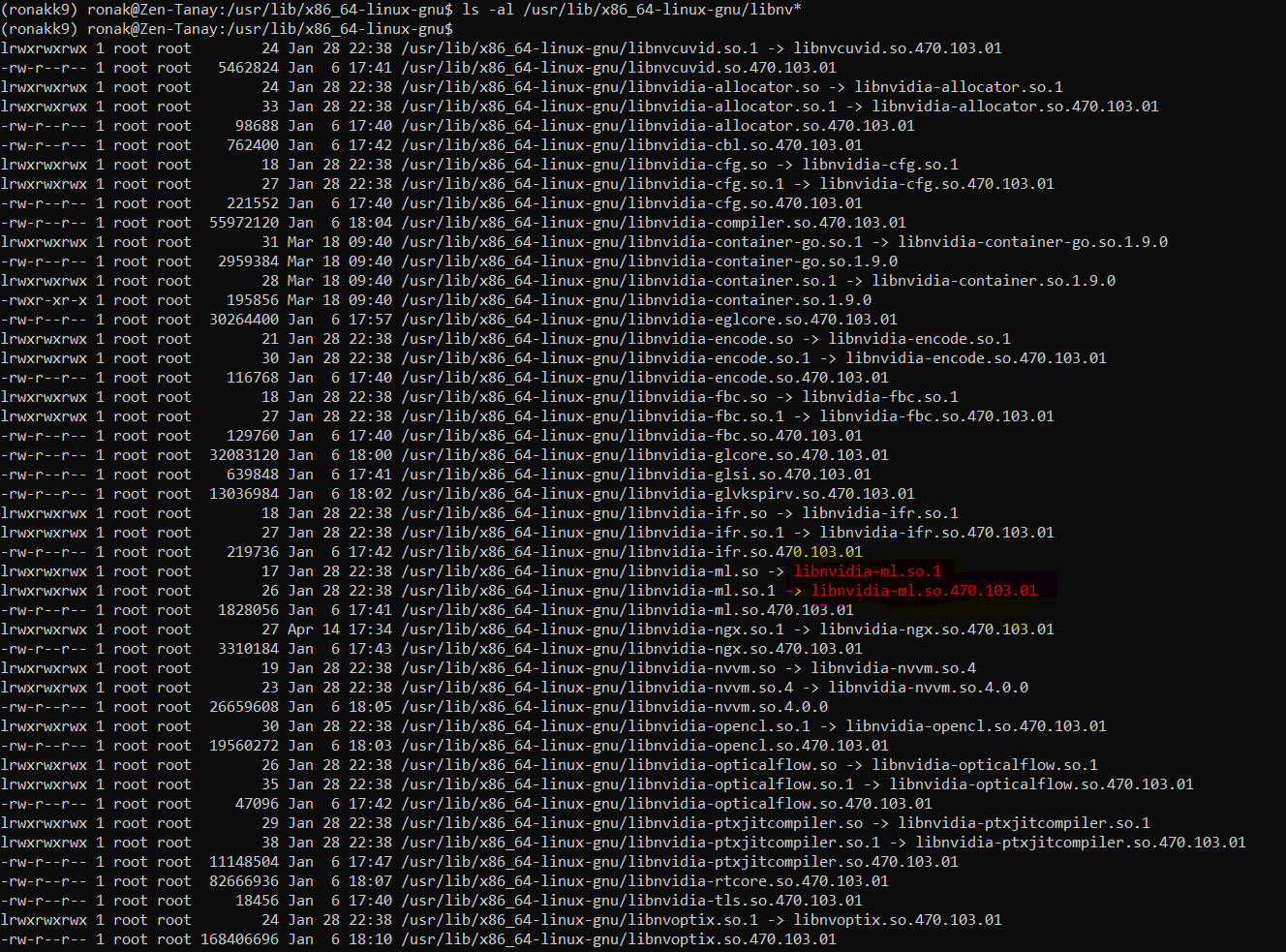### 1. Issue or feature description
I prepare environment follow this [guide:](…https://docs.nvidia.com/cuda/wsl-user-guide/index.html)
- Windows 11 build 22000 (Insider Preview Beta Channel)
- WSL2, ubuntu20.04 (Linux version is 5.10.16.3)
- [CUDA on WSL](https://developer.nvidia.com/cuda/wsl/download) 510.06
- CUDA Toolkit 11-4 (using [WSL-Ubuntu](https://docs.nvidia.com/cuda/wsl-user-guide/index.html#ch03a-setting-up-cuda))
- docker 20.10.8
- nvidia-docker2 2.6.0-1 (with libnvidia-container1_1.5.1-1, libnvidia-container-tools_1.5.1-1, nvidia-container-toolkit_1.5.1-1, nvidia-container-runtime_3.5.0-1)
When `sudo docker run --gpus all --runtime=nvidia -it --rm <my image name>`, there comes the issue
>docker: Error response from daemon: OCI runtime create failed: container_linux.go:380: starting container process caused: process_linux.go:545: container init caused: Running hook #0:: error running hook: exit status 1, stdout: , stderr: nvidia-container-cli: mount error: file creation failed: /var/lib/docker/overlay2/706b1d1b6de681b6daf1cab979336a9d465d9b333962cc17db663f2e334d5776/merged/usr/lib/x86_64-linux-gnu/libnvidia-ml.so.1: file exists: unknown.
Though encounter problems when run my own image, this sample just works fine:
`docker run --gpus all nvcr.io/nvidia/k8s/cuda-sample:nbody nbody -gpu -benchmark`

And I also checked that no nvidia driver installed in my image:
`docker exec -it containerID /bin/bash`
`apt list --installed`
shows there isn't any nvidia* or libnvidia* package, only have some cuda related packages (cuda-compat-10-2, cuda-cudart-10-2, cuda-license-10-2)
### 2. Information
#### nvidia-container information from `nvidia-container-cli -k -d /dev/tty info`
-- WARNING, the following logs are for debugging purposes only --
I1004 13:41:19.446777 13740 nvc.c:372] initializing library context (version=1.5.1, build=4afad130c4c253abd3b2db563ffe9331594bda41)
I1004 13:41:19.447100 13740 nvc.c:346] using root /
I1004 13:41:19.447125 13740 nvc.c:347] using ldcache /etc/ld.so.cache
I1004 13:41:19.447183 13740 nvc.c:348] using unprivileged user 1000:1000
I1004 13:41:19.447196 13740 nvc.c:389] attempting to load dxcore to see if we are running under Windows Subsystem for Linux (WSL)
I1004 13:41:19.465867 13740 dxcore.c:227] Creating a new WDDM Adapter for hAdapter:40000000 luid:f95e09
I1004 13:41:19.478468 13740 dxcore.c:268] Adding new adapter via dxcore hAdapter:40000000 luid:f95e09 wddm version:3000
I1004 13:41:19.478495 13740 dxcore.c:326] dxcore layer initialized successfully
W1004 13:41:19.478894 13740 nvc.c:397] skipping kernel modules load on WSL
I1004 13:41:19.479135 13741 driver.c:101] starting driver service
I1004 13:41:19.537408 13740 nvc_info.c:758] requesting driver information with ''
I1004 13:41:19.551091 13740 nvc_info.c:197] selecting /usr/lib/x86_64-linux-gnu/libnvidia-ptxjitcompiler.so.460.91.03
I1004 13:41:19.552122 13740 nvc_info.c:197] selecting /usr/lib/wsl/lib/libnvidia-opticalflow.so.1
I1004 13:41:19.552152 13740 nvc_info.c:197] selecting /usr/lib/x86_64-linux-gnu/libnvidia-opencl.so.460.91.03
I1004 13:41:19.553231 13740 nvc_info.c:197] selecting /usr/lib/wsl/lib/libnvidia-ml.so.1
I1004 13:41:19.553264 13740 nvc_info.c:199] skipping /usr/lib/x86_64-linux-gnu/libnvidia-ml.so.460.91.03
I1004 13:41:19.553295 13740 nvc_info.c:199] skipping /usr/lib/x86_64-linux-gnu/libnvidia-ml.so.460.91.03
I1004 13:41:19.554246 13740 nvc_info.c:197] selecting /usr/lib/wsl/lib/libnvidia-encode.so.1
I1004 13:41:19.554278 13740 nvc_info.c:197] selecting /usr/lib/x86_64-linux-gnu/libnvidia-compiler.so.460.91.03
I1004 13:41:19.555174 13740 nvc_info.c:197] selecting /usr/lib/wsl/lib/libnvcuvid.so.1
I1004 13:41:19.555259 13740 nvc_info.c:197] selecting /usr/lib/wsl/lib/libdxcore.so
I1004 13:41:19.556208 13740 nvc_info.c:197] selecting /usr/lib/wsl/lib/libcuda.so.1
I1004 13:41:19.556240 13740 nvc_info.c:199] skipping /usr/lib/x86_64-linux-gnu/libcuda.so.460.91.03
I1004 13:41:19.556348 13740 nvc_info.c:199] skipping /usr/lib/x86_64-linux-gnu/libcuda.so.460.91.03
W1004 13:41:19.556404 13740 nvc_info.c:397] missing library libnvidia-cfg.so
W1004 13:41:19.556426 13740 nvc_info.c:397] missing library libnvidia-nscq.so
W1004 13:41:19.556429 13740 nvc_info.c:397] missing library libnvidia-fatbinaryloader.so
W1004 13:41:19.556431 13740 nvc_info.c:397] missing library libnvidia-allocator.so
W1004 13:41:19.556433 13740 nvc_info.c:397] missing library libnvidia-ngx.so
W1004 13:41:19.556434 13740 nvc_info.c:397] missing library libvdpau_nvidia.so
W1004 13:41:19.556453 13740 nvc_info.c:397] missing library libnvidia-eglcore.so
W1004 13:41:19.556456 13740 nvc_info.c:397] missing library libnvidia-glcore.so
W1004 13:41:19.556457 13740 nvc_info.c:397] missing library libnvidia-tls.so
W1004 13:41:19.556459 13740 nvc_info.c:397] missing library libnvidia-glsi.so
W1004 13:41:19.556460 13740 nvc_info.c:397] missing library libnvidia-fbc.so
W1004 13:41:19.556462 13740 nvc_info.c:397] missing library libnvidia-ifr.so
W1004 13:41:19.556500 13740 nvc_info.c:397] missing library libnvidia-rtcore.so
W1004 13:41:19.556506 13740 nvc_info.c:397] missing library libnvoptix.so
W1004 13:41:19.556512 13740 nvc_info.c:397] missing library libGLX_nvidia.so
W1004 13:41:19.556514 13740 nvc_info.c:397] missing library libEGL_nvidia.so
W1004 13:41:19.556521 13740 nvc_info.c:397] missing library libGLESv2_nvidia.so
W1004 13:41:19.556524 13740 nvc_info.c:397] missing library libGLESv1_CM_nvidia.so
W1004 13:41:19.556526 13740 nvc_info.c:397] missing library libnvidia-glvkspirv.so
W1004 13:41:19.556527 13740 nvc_info.c:397] missing library libnvidia-cbl.so
W1004 13:41:19.556547 13740 nvc_info.c:401] missing compat32 library libnvidia-ml.so
W1004 13:41:19.556555 13740 nvc_info.c:401] missing compat32 library libnvidia-cfg.so
W1004 13:41:19.556557 13740 nvc_info.c:401] missing compat32 library libnvidia-nscq.so
W1004 13:41:19.556562 13740 nvc_info.c:401] missing compat32 library libcuda.so
W1004 13:41:19.556564 13740 nvc_info.c:401] missing compat32 library libnvidia-opencl.so
W1004 13:41:19.556583 13740 nvc_info.c:401] missing compat32 library libnvidia-ptxjitcompiler.so
W1004 13:41:19.556586 13740 nvc_info.c:401] missing compat32 library libnvidia-fatbinaryloader.so
W1004 13:41:19.556587 13740 nvc_info.c:401] missing compat32 library libnvidia-allocator.so
W1004 13:41:19.556589 13740 nvc_info.c:401] missing compat32 library libnvidia-compiler.so
W1004 13:41:19.556625 13740 nvc_info.c:401] missing compat32 library libnvidia-ngx.so
W1004 13:41:19.556629 13740 nvc_info.c:401] missing compat32 library libvdpau_nvidia.so
W1004 13:41:19.556632 13740 nvc_info.c:401] missing compat32 library libnvidia-encode.so
W1004 13:41:19.556638 13740 nvc_info.c:401] missing compat32 library libnvidia-opticalflow.so
W1004 13:41:19.556640 13740 nvc_info.c:401] missing compat32 library libnvcuvid.so
W1004 13:41:19.556644 13740 nvc_info.c:401] missing compat32 library libnvidia-eglcore.so
W1004 13:41:19.556667 13740 nvc_info.c:401] missing compat32 library libnvidia-glcore.so
W1004 13:41:19.556670 13740 nvc_info.c:401] missing compat32 library libnvidia-tls.so
W1004 13:41:19.556676 13740 nvc_info.c:401] missing compat32 library libnvidia-glsi.so
W1004 13:41:19.556677 13740 nvc_info.c:401] missing compat32 library libnvidia-fbc.so
W1004 13:41:19.556679 13740 nvc_info.c:401] missing compat32 library libnvidia-ifr.so
W1004 13:41:19.556680 13740 nvc_info.c:401] missing compat32 library libnvidia-rtcore.so
W1004 13:41:19.556682 13740 nvc_info.c:401] missing compat32 library libnvoptix.so
W1004 13:41:19.556700 13740 nvc_info.c:401] missing compat32 library libGLX_nvidia.so
W1004 13:41:19.556703 13740 nvc_info.c:401] missing compat32 library libEGL_nvidia.so
W1004 13:41:19.556705 13740 nvc_info.c:401] missing compat32 library libGLESv2_nvidia.so
W1004 13:41:19.556740 13740 nvc_info.c:401] missing compat32 library libGLESv1_CM_nvidia.so
W1004 13:41:19.556745 13740 nvc_info.c:401] missing compat32 library libnvidia-glvkspirv.so
W1004 13:41:19.556746 13740 nvc_info.c:401] missing compat32 library libnvidia-cbl.so
W1004 13:41:19.556748 13740 nvc_info.c:401] missing compat32 library libdxcore.so
I1004 13:41:19.558106 13740 nvc_info.c:277] selecting /usr/lib/wsl/drivers/nv_dispi.inf_amd64_733101c735b9e264/nvidia-smi
W1004 13:41:19.884566 13740 nvc_info.c:423] missing binary nvidia-debugdump
W1004 13:41:19.884603 13740 nvc_info.c:423] missing binary nvidia-persistenced
W1004 13:41:19.884606 13740 nvc_info.c:423] missing binary nv-fabricmanager
W1004 13:41:19.884608 13740 nvc_info.c:423] missing binary nvidia-cuda-mps-control
W1004 13:41:19.884609 13740 nvc_info.c:423] missing binary nvidia-cuda-mps-server
I1004 13:41:19.884611 13740 nvc_info.c:437] skipping path lookup for dxcore
I1004 13:41:19.884617 13740 nvc_info.c:520] listing device /dev/dxg
W1004 13:41:19.884653 13740 nvc_info.c:347] missing ipc path /var/run/nvidia-persistenced/socket
W1004 13:41:19.884663 13740 nvc_info.c:347] missing ipc path /var/run/nvidia-fabricmanager/socket
W1004 13:41:19.884768 13740 nvc_info.c:347] missing ipc path /tmp/nvidia-mps
I1004 13:41:19.884791 13740 nvc_info.c:814] requesting device information with ''
I1004 13:41:19.896593 13740 nvc_info.c:686] listing dxcore adapter 0 (GPU-4949b172-957c-5479-5dc3-12e0ea688389 at 00000000:2d:00.0)
NVRM version: 510.06
CUDA version: 11.2
Device Index: 0
Device Minor: 0
Model: NVIDIA GeForce RTX 2080 Ti
Brand: GeForce
GPU UUID: GPU-4949b172-957c-5479-5dc3-12e0ea688389
Bus Location: 00000000:2d:00.0
Architecture: 7.5
I1004 13:41:19.896655 13740 nvc.c:423] shutting down library context
I1004 13:41:19.897661 13741 driver.c:163] terminating driver service
I1004 13:41:19.898674 13740 driver.c:203] driver service terminated successfully
#### Kernel version from `uname -a`
Linux DESKTOP 5.10.16.3-microsoft-standard-WSL2 #1 SMP Fri Apr 2 22:23:49 UTC 2021 x86_64 x86_64 x86_64 GNU/Linux
#### Any relevant kernel output lines from `dmesg`
[ 0.000000] Linux version 5.10.16.3-microsoft-standard-WSL2 (oe-user@oe-host) (x86_64-msft-linux-gcc (GCC) 9.3.0, GNU ld (GNU Binutils) 2.34.0.20200220) #1 SMP Fri Apr 2 22:23:49 UTC 2021
[ 0.000000] Command line: initrd=\initrd.img panic=-1 nr_cpus=16 swiotlb=force pty.legacy_count=0
[ 0.000000] KERNEL supported cpus:
[ 0.000000] Intel GenuineIntel
[ 0.000000] AMD AuthenticAMD
[ 0.000000] Centaur CentaurHauls
[ 0.000000] x86/fpu: Supporting XSAVE feature 0x001: 'x87 floating point registers'
[ 0.000000] x86/fpu: Supporting XSAVE feature 0x002: 'SSE registers'
[ 0.000000] x86/fpu: Supporting XSAVE feature 0x004: 'AVX registers'
[ 0.000000] x86/fpu: xstate_offset[2]: 576, xstate_sizes[2]: 256
[ 0.000000] x86/fpu: Enabled xstate features 0x7, context size is 832 bytes, using 'compacted' format.
[ 0.000000] BIOS-provided physical RAM map:
[ 0.000000] BIOS-e820: [mem 0x0000000000000000-0x000000000009ffff] usable
[ 0.000000] BIOS-e820: [mem 0x00000000000e0000-0x00000000000e0fff] reserved
[ 0.000000] BIOS-e820: [mem 0x0000000000100000-0x00000000001fffff] ACPI data
[ 0.000000] BIOS-e820: [mem 0x0000000000200000-0x00000000f7ffffff] usable
[ 0.000000] BIOS-e820: [mem 0x0000000100000000-0x00000004057fffff] usable
[ 0.000000] NX (Execute Disable) protection: active
[ 0.000000] DMI not present or invalid.
[ 0.000000] Hypervisor detected: Microsoft Hyper-V
[ 0.000000] Hyper-V: features 0xae7f, privilege high: 0x3b8030, hints 0xc2c, misc 0xe0bed7b2
[ 0.000000] Hyper-V Host Build:22000-10.0-0-0.194
[ 0.000000] Hyper-V: LAPIC Timer Frequency: 0x1e8480
[ 0.000000] Hyper-V: Using hypercall for remote TLB flush
[ 0.000000] clocksource: hyperv_clocksource_tsc_page: mask: 0xffffffffffffffff max_cycles: 0x24e6a1710, max_idle_ns: 440795202120 ns
[ 0.000001] tsc: Detected 3899.997 MHz processor
[ 0.000007] e820: update [mem 0x00000000-0x00000fff] usable ==> reserved
[ 0.000008] e820: remove [mem 0x000a0000-0x000fffff] usable
[ 0.000010] last_pfn = 0x405800 max_arch_pfn = 0x400000000
[ 0.000033] MTRR default type: uncachable
[ 0.000033] MTRR fixed ranges enabled:
[ 0.000034] 00000-3FFFF write-back
[ 0.000034] 40000-7FFFF uncachable
[ 0.000035] 80000-8FFFF write-back
[ 0.000035] 90000-FFFFF uncachable
[ 0.000035] MTRR variable ranges enabled:
[ 0.000036] 0 base 000000000000 mask FFFF00000000 write-back
[ 0.000037] 1 base 000100000000 mask FFF000000000 write-back
[ 0.000037] 2 disabled
[ 0.000037] 3 disabled
[ 0.000038] 4 disabled
[ 0.000038] 5 disabled
[ 0.000038] 6 disabled
[ 0.000038] 7 disabled
[ 0.000047] x86/PAT: Configuration [0-7]: WB WC UC- UC WB WP UC- WT
[ 0.000059] last_pfn = 0xf8000 max_arch_pfn = 0x400000000
[ 0.000071] Using GB pages for direct mapping
[ 0.000322] RAMDISK: [mem 0x03035000-0x03043fff]
[ 0.000326] ACPI: Early table checksum verification disabled
[ 0.000332] ACPI: RSDP 0x00000000000E0000 000024 (v02 VRTUAL)
[ 0.000334] ACPI: XSDT 0x0000000000100000 000044 (v01 VRTUAL MICROSFT 00000001 MSFT 00000001)
[ 0.000338] ACPI: FACP 0x0000000000101000 000114 (v06 VRTUAL MICROSFT 00000001 MSFT 00000001)
[ 0.000341] ACPI: DSDT 0x00000000001011B8 01E184 (v02 MSFTVM DSDT01 00000001 MSFT 05000000)
[ 0.000343] ACPI: FACS 0x0000000000101114 000040
[ 0.000344] ACPI: OEM0 0x0000000000101154 000064 (v01 VRTUAL MICROSFT 00000001 MSFT 00000001)
[ 0.000346] ACPI: SRAT 0x000000000011F33C 0003B0 (v02 VRTUAL MICROSFT 00000001 MSFT 00000001)
[ 0.000347] ACPI: APIC 0x000000000011F6EC 0000C8 (v04 VRTUAL MICROSFT 00000001 MSFT 00000001)
[ 0.000351] ACPI: Local APIC address 0xfee00000
[ 0.000516] Zone ranges:
[ 0.000517] DMA [mem 0x0000000000001000-0x0000000000ffffff]
[ 0.000518] DMA32 [mem 0x0000000001000000-0x00000000ffffffff]
[ 0.000519] Normal [mem 0x0000000100000000-0x00000004057fffff]
[ 0.000519] Device empty
[ 0.000520] Movable zone start for each node
[ 0.000520] Early memory node ranges
[ 0.000521] node 0: [mem 0x0000000000001000-0x000000000009ffff]
[ 0.000522] node 0: [mem 0x0000000000200000-0x00000000f7ffffff]
[ 0.000522] node 0: [mem 0x0000000100000000-0x00000004057fffff]
[ 0.000857] Zeroed struct page in unavailable ranges: 10593 pages
[ 0.000859] Initmem setup node 0 [mem 0x0000000000001000-0x00000004057fffff]
[ 0.000860] On node 0 totalpages: 4183711
[ 0.000861] DMA zone: 59 pages used for memmap
[ 0.000862] DMA zone: 22 pages reserved
[ 0.000862] DMA zone: 3743 pages, LIFO batch:0
[ 0.000884] DMA32 zone: 16320 pages used for memmap
[ 0.000884] DMA32 zone: 1011712 pages, LIFO batch:63
[ 0.010695] Normal zone: 49504 pages used for memmap
[ 0.010698] Normal zone: 3168256 pages, LIFO batch:63
[ 0.011050] ACPI: Local APIC address 0xfee00000
[ 0.011055] ACPI: LAPIC_NMI (acpi_id[0x01] dfl dfl lint[0x1])
[ 0.011340] IOAPIC[0]: apic_id 16, version 17, address 0xfec00000, GSI 0-23
[ 0.011344] ACPI: INT_SRC_OVR (bus 0 bus_irq 9 global_irq 9 high level)
[ 0.011345] ACPI: IRQ9 used by override.
[ 0.011346] Using ACPI (MADT) for SMP configuration information
[ 0.011353] smpboot: Allowing 16 CPUs, 0 hotplug CPUs
[ 0.011362] [mem 0xf8000000-0xffffffff] available for PCI devices
[ 0.011363] Booting paravirtualized kernel on Hyper-V
[ 0.011365] clocksource: refined-jiffies: mask: 0xffffffff max_cycles: 0xffffffff, max_idle_ns: 19112604462750000 ns
[ 0.015482] setup_percpu: NR_CPUS:256 nr_cpumask_bits:256 nr_cpu_ids:16 nr_node_ids:1
[ 0.016192] percpu: Embedded 52 pages/cpu s173272 r8192 d31528 u262144
[ 0.016196] pcpu-alloc: s173272 r8192 d31528 u262144 alloc=1*2097152
[ 0.016197] pcpu-alloc: [0] 00 01 02 03 04 05 06 07 [0] 08 09 10 11 12 13 14 15
[ 0.016212] Built 1 zonelists, mobility grouping on. Total pages: 4117806
[ 0.016214] Kernel command line: initrd=\initrd.img panic=-1 nr_cpus=16 swiotlb=force pty.legacy_count=0
[ 0.018810] Dentry cache hash table entries: 2097152 (order: 12, 16777216 bytes, linear)
[ 0.019993] Inode-cache hash table entries: 1048576 (order: 11, 8388608 bytes, linear)
[ 0.020038] mem auto-init: stack:off, heap alloc:off, heap free:off
[ 0.036796] Memory: 4094128K/16734844K available (16403K kernel code, 2459K rwdata, 3464K rodata, 1444K init, 1164K bss, 388996K reserved, 0K cma-reserved)
[ 0.036832] SLUB: HWalign=64, Order=0-3, MinObjects=0, CPUs=16, Nodes=1
[ 0.036840] ftrace: allocating 49613 entries in 194 pages
[ 0.048726] ftrace: allocated 194 pages with 3 groups
[ 0.048929] rcu: Hierarchical RCU implementation.
[ 0.048930] rcu: RCU restricting CPUs from NR_CPUS=256 to nr_cpu_ids=16.
[ 0.048931] Rude variant of Tasks RCU enabled.
[ 0.048931] Tracing variant of Tasks RCU enabled.
[ 0.048931] rcu: RCU calculated value of scheduler-enlistment delay is 10 jiffies.
[ 0.048932] rcu: Adjusting geometry for rcu_fanout_leaf=16, nr_cpu_ids=16
[ 0.051184] Using NULL legacy PIC
[ 0.051186] NR_IRQS: 16640, nr_irqs: 552, preallocated irqs: 0
[ 0.051565] random: crng done (trusting CPU's manufacturer)
[ 0.051585] Console: colour dummy device 80x25
[ 0.051591] printk: console [tty0] enabled
[ 0.051595] ACPI: Core revision 20200925
[ 0.051693] Failed to register legacy timer interrupt
[ 0.051694] APIC: Switch to symmetric I/O mode setup
[ 0.051695] Switched APIC routing to physical flat.
[ 0.051850] Hyper-V: Using IPI hypercalls
[ 0.051851] Hyper-V: Using enlightened APIC (xapic mode)
[ 0.051922] clocksource: tsc-early: mask: 0xffffffffffffffff max_cycles: 0x706eb0792cc, max_idle_ns: 881591209130 ns
[ 0.051925] Calibrating delay loop (skipped), value calculated using timer frequency.. 7799.99 BogoMIPS (lpj=38999970)
[ 0.051926] pid_max: default: 32768 minimum: 301
[ 0.051936] LSM: Security Framework initializing
[ 0.051958] Mount-cache hash table entries: 32768 (order: 6, 262144 bytes, linear)
[ 0.051977] Mountpoint-cache hash table entries: 32768 (order: 6, 262144 bytes, linear)
[ 0.052150] x86/cpu: User Mode Instruction Prevention (UMIP) activated
[ 0.052167] Last level iTLB entries: 4KB 1024, 2MB 1024, 4MB 512
[ 0.052168] Last level dTLB entries: 4KB 2048, 2MB 2048, 4MB 1024, 1GB 0
[ 0.052170] Spectre V1 : Mitigation: usercopy/swapgs barriers and __user pointer sanitization
[ 0.052170] Spectre V2 : Mitigation: Full AMD retpoline
[ 0.052171] Spectre V2 : Spectre v2 / SpectreRSB mitigation: Filling RSB on context switch
[ 0.052172] Spectre V2 : mitigation: Enabling conditional Indirect Branch Prediction Barrier
[ 0.052172] Spectre V2 : User space: Mitigation: STIBP via seccomp and prctl
[ 0.052173] Speculative Store Bypass: Mitigation: Speculative Store Bypass disabled via prctl and seccomp
[ 0.052292] Freeing SMP alternatives memory: 52K
[ 0.052344] smpboot: CPU0: AMD Ryzen 7 3800X 8-Core Processor (family: 0x17, model: 0x71, stepping: 0x0)
[ 0.052403] Performance Events: PMU not available due to virtualization, using software events only.
[ 0.052423] rcu: Hierarchical SRCU implementation.
[ 0.052753] smp: Bringing up secondary CPUs ...
[ 0.052800] x86: Booting SMP configuration:
[ 0.052801] .... node #0, CPUs: #1 #2 #3 #4 #5 #6 #7 #8 #9 #10 #11 #12 #13 #14 #15
[ 0.053300] smp: Brought up 1 node, 16 CPUs
[ 0.053300] smpboot: Max logical packages: 1
[ 0.053300] smpboot: Total of 16 processors activated (124799.90 BogoMIPS)
[ 0.073395] node 0 deferred pages initialised in 10ms
[ 0.075402] devtmpfs: initialized
[ 0.075402] x86/mm: Memory block size: 128MB
[ 0.075402] clocksource: jiffies: mask: 0xffffffff max_cycles: 0xffffffff, max_idle_ns: 19112604462750000 ns
[ 0.075402] futex hash table entries: 4096 (order: 6, 262144 bytes, linear)
[ 0.075402] NET: Registered protocol family 16
[ 0.075402] thermal_sys: Registered thermal governor 'step_wise'
[ 0.075402] cpuidle: using governor menu
[ 0.075402] ACPI: bus type PCI registered
[ 0.075402] PCI: Fatal: No config space access function found
[ 0.075402] HugeTLB registered 1.00 GiB page size, pre-allocated 0 pages
[ 0.075402] HugeTLB registered 2.00 MiB page size, pre-allocated 0 pages
[ 0.082164] raid6: skip pq benchmark and using algorithm avx2x4
[ 0.082164] raid6: using avx2x2 recovery algorithm
[ 0.082164] ACPI: Added _OSI(Module Device)
[ 0.082164] ACPI: Added _OSI(Processor Device)
[ 0.082164] ACPI: Added _OSI(3.0 _SCP Extensions)
[ 0.082164] ACPI: Added _OSI(Processor Aggregator Device)
[ 0.082164] ACPI: Added _OSI(Linux-Dell-Video)
[ 0.082164] ACPI: Added _OSI(Linux-Lenovo-NV-HDMI-Audio)
[ 0.082164] ACPI: Added _OSI(Linux-HPI-Hybrid-Graphics)
[ 0.085313] ACPI: 1 ACPI AML tables successfully acquired and loaded
[ 0.086035] ACPI: Interpreter enabled
[ 0.086038] ACPI: (supports S0 S5)
[ 0.086039] ACPI: Using IOAPIC for interrupt routing
[ 0.086046] PCI: Using host bridge windows from ACPI; if necessary, use "pci=nocrs" and report a bug
[ 0.086138] ACPI: Enabled 1 GPEs in block 00 to 0F
[ 0.086794] iommu: Default domain type: Translated
[ 0.086851] SCSI subsystem initialized
[ 0.086881] hv_vmbus: Vmbus version:5.2
[ 0.086881] PCI: Using ACPI for IRQ routing
[ 0.086881] PCI: System does not support PCI
[ 0.086881] hv_vmbus: Unknown GUID: c376c1c3-d276-48d2-90a9-c04748072c60
[ 0.086881] hv_vmbus: Unknown GUID: 6e382d18-3336-4f4b-acc4-2b7703d4df4a
[ 0.086881] clocksource: Switched to clocksource tsc-early
[ 0.086881] hv_vmbus: Unknown GUID: dde9cbc0-5060-4436-9448-ea1254a5d177
[ 0.170448] VFS: Disk quotas dquot_6.6.0
[ 0.170458] VFS: Dquot-cache hash table entries: 512 (order 0, 4096 bytes)
[ 0.170473] FS-Cache: Loaded
[ 0.170496] pnp: PnP ACPI init
[ 0.170537] pnp 00:00: Plug and Play ACPI device, IDs PNP0b00 (active)
[ 0.170571] pnp: PnP ACPI: found 1 devices
[ 0.174903] NET: Registered protocol family 2
[ 0.175138] tcp_listen_portaddr_hash hash table entries: 8192 (order: 5, 131072 bytes, linear)
[ 0.175316] TCP established hash table entries: 131072 (order: 8, 1048576 bytes, linear)
[ 0.175416] TCP bind hash table entries: 65536 (order: 8, 1048576 bytes, linear)
[ 0.175625] TCP: Hash tables configured (established 131072 bind 65536)
[ 0.175649] UDP hash table entries: 8192 (order: 6, 262144 bytes, linear)
[ 0.175671] UDP-Lite hash table entries: 8192 (order: 6, 262144 bytes, linear)
[ 0.175712] NET: Registered protocol family 1
[ 0.176005] RPC: Registered named UNIX socket transport module.
[ 0.176006] RPC: Registered udp transport module.
[ 0.176007] RPC: Registered tcp transport module.
[ 0.176007] RPC: Registered tcp NFSv4.1 backchannel transport module.
[ 0.176009] PCI: CLS 0 bytes, default 64
[ 0.176049] Trying to unpack rootfs image as initramfs...
[ 0.176181] Freeing initrd memory: 60K
[ 0.176183] PCI-DMA: Using software bounce buffering for IO (SWIOTLB)
[ 0.176185] software IO TLB: mapped [mem 0x00000000f4000000-0x00000000f8000000] (64MB)
[ 0.177614] kvm: no hardware support
[ 0.178295] kvm: Nested Virtualization enabled
[ 0.178301] SVM: kvm: Nested Paging enabled
[ 0.178301] SVM: Virtual VMLOAD VMSAVE supported
[ 0.181019] Initialise system trusted keyrings
[ 0.181118] workingset: timestamp_bits=46 max_order=22 bucket_order=0
[ 0.181643] squashfs: version 4.0 (2009/01/31) Phillip Lougher
[ 0.182012] NFS: Registering the id_resolver key type
[ 0.182019] Key type id_resolver registered
[ 0.182019] Key type id_legacy registered
[ 0.182021] Installing knfsd (copyright (C) 1996 okir@monad.swb.de).
[ 0.182442] Key type cifs.idmap registered
[ 0.182496] fuse: init (API version 7.32)
[ 0.182618] SGI XFS with ACLs, security attributes, realtime, scrub, repair, quota, no debug enabled
[ 0.182874] 9p: Installing v9fs 9p2000 file system support
[ 0.182880] FS-Cache: Netfs '9p' registered for caching
[ 0.182908] FS-Cache: Netfs 'ceph' registered for caching
[ 0.182910] ceph: loaded (mds proto 32)
[ 0.185420] NET: Registered protocol family 38
[ 0.185422] xor: automatically using best checksumming function avx
[ 0.185423] Key type asymmetric registered
[ 0.185424] Asymmetric key parser 'x509' registered
[ 0.185429] Block layer SCSI generic (bsg) driver version 0.4 loaded (major 250)
[ 0.186121] hv_vmbus: registering driver hv_pci
[ 0.186439] hv_pci b85a1f33-3b6d-4a2b-982d-0ce62be71656: PCI VMBus probing: Using version 0x10003
[ 0.187115] hv_pci b85a1f33-3b6d-4a2b-982d-0ce62be71656: PCI host bridge to bus 3b6d:00
[ 0.187471] pci 3b6d:00:00.0: [1414:008e] type 00 class 0x030200
[ 0.191995] Serial: 8250/16550 driver, 4 ports, IRQ sharing disabled
[ 0.192317] Non-volatile memory driver v1.3
[ 0.194890] brd: module loaded
[ 0.195604] loop: module loaded
[ 0.195630] hv_vmbus: registering driver hv_storvsc
[ 0.195949] wireguard: WireGuard 1.0.0 loaded. See www.wireguard.com for information.
[ 0.195950] wireguard: Copyright (C) 2015-2019 Jason A. Donenfeld <Jason@zx2c4.com>. All Rights Reserved.
[ 0.195962] tun: Universal TUN/TAP device driver, 1.6
[ 0.196041] PPP generic driver version 2.4.2
[ 0.196142] PPP BSD Compression module registered
[ 0.196143] PPP Deflate Compression module registered
[ 0.196144] PPP MPPE Compression module registered
[ 0.196145] NET: Registered protocol family 24
[ 0.196149] hv_vmbus: registering driver hv_netvsc
[ 0.196242] VFIO - User Level meta-driver version: 0.3
[ 0.196361] hv_vmbus: registering driver hyperv_keyboard
[ 0.196496] rtc_cmos 00:00: RTC can wake from S4
[ 0.196809] scsi host0: storvsc_host_t
[ 0.197753] rtc_cmos 00:00: registered as rtc0
[ 0.198038] rtc_cmos 00:00: setting system clock to 2021-10-03T15:03:26 UTC (1633273406)
[ 0.198046] rtc_cmos 00:00: alarms up to one month, 114 bytes nvram
[ 0.198221] device-mapper: ioctl: 4.43.0-ioctl (2020-10-01) initialised: dm-devel@redhat.com
[ 0.198335] device-mapper: raid: Loading target version 1.15.1
[ 0.198404] hv_utils: Registering HyperV Utility Driver
[ 0.198405] hv_vmbus: registering driver hv_utils
[ 0.198429] hv_vmbus: registering driver hv_balloon
[ 0.198437] hv_vmbus: registering driver dxgkrnl
[ 0.198452] (NULL device *): dxgk: dxg_drv_init Version: 2103
[ 0.198453] hv_utils: cannot register PTP clock: 0
[ 0.198736] hv_balloon: Using Dynamic Memory protocol version 2.0
[ 0.198827] hv_utils: TimeSync IC version 4.0
[ 0.199020] drop_monitor: Initializing network drop monitor service
[ 0.199043] Mirror/redirect action on
[ 0.199390] Free page reporting enabled
[ 0.199392] hv_balloon: Cold memory discard hint enabled
[ 0.199630] (NULL device *): dxgk: mmio allocated 9ffe00000 200000000 9ffe00000 bffdfffff
[ 0.199802] IPVS: Registered protocols (TCP, UDP)
[ 0.199813] IPVS: Connection hash table configured (size=4096, memory=64Kbytes)
[ 0.199835] IPVS: ipvs loaded.
[ 0.199836] IPVS: [rr] scheduler registered.
[ 0.199836] IPVS: [wrr] scheduler registered.
[ 0.199836] IPVS: [sh] scheduler registered.
[ 0.199864] ipip: IPv4 and MPLS over IPv4 tunneling driver
[ 0.201991] ipt_CLUSTERIP: ClusterIP Version 0.8 loaded successfully
[ 0.202382] Initializing XFRM netlink socket
[ 0.202426] NET: Registered protocol family 10
[ 0.202648] Segment Routing with IPv6
[ 0.203692] sit: IPv6, IPv4 and MPLS over IPv4 tunneling driver
[ 0.203777] NET: Registered protocol family 17
[ 0.203790] Bridge firewalling registered
[ 0.203796] 8021q: 802.1Q VLAN Support v1.8
[ 0.203808] sctp: Hash tables configured (bind 256/256)
[ 0.203842] 9pnet: Installing 9P2000 support
[ 0.203855] Key type dns_resolver registered
[ 0.203863] Key type ceph registered
[ 0.203976] libceph: loaded (mon/osd proto 15/24)
[ 0.204044] NET: Registered protocol family 40
[ 0.204045] hv_vmbus: registering driver hv_sock
[ 0.204071] IPI shorthand broadcast: enabled
[ 0.204077] sched_clock: Marking stable (203581151, 453300)->(215942200, -11907749)
[ 0.204331] registered taskstats version 1
[ 0.204338] Loading compiled-in X.509 certificates
[ 0.204648] Btrfs loaded, crc32c=crc32c-generic
[ 0.206255] Freeing unused kernel image (initmem) memory: 1444K
[ 0.271961] Write protecting the kernel read-only data: 22528k
[ 0.272551] Freeing unused kernel image (text/rodata gap) memory: 2028K
[ 0.273043] Freeing unused kernel image (rodata/data gap) memory: 632K
[ 0.273048] Run /init as init process
[ 0.273048] with arguments:
[ 0.273048] /init
[ 0.273049] with environment:
[ 0.273049] HOME=/
[ 0.273049] TERM=linux
[ 0.829032] scsi 0:0:0:0: Direct-Access Msft Virtual Disk 1.0 PQ: 0 ANSI: 5
[ 0.829421] sd 0:0:0:0: Attached scsi generic sg0 type 0
[ 0.830236] sd 0:0:0:0: [sda] 536870912 512-byte logical blocks: (275 GB/256 GiB)
[ 0.830238] sd 0:0:0:0: [sda] 4096-byte physical blocks
[ 0.830362] sd 0:0:0:0: [sda] Write Protect is off
[ 0.830364] sd 0:0:0:0: [sda] Mode Sense: 0f 00 00 00
[ 0.830557] sd 0:0:0:0: [sda] Write cache: enabled, read cache: enabled, doesn't support DPO or FUA
[ 0.874243] hv_pci bb4321df-980a-4d21-afdb-589c18527bf9: PCI VMBus probing: Using version 0x10003
[ 0.915773] hv_pci bb4321df-980a-4d21-afdb-589c18527bf9: PCI host bridge to bus 980a:00
[ 0.915775] pci_bus 980a:00: root bus resource [mem 0xbffe00000-0xbffe02fff window]
[ 0.916751] pci 980a:00:00.0: [1af4:1049] type 00 class 0x010000
[ 0.917716] pci 980a:00:00.0: reg 0x10: [mem 0xbffe00000-0xbffe00fff 64bit]
[ 0.918396] pci 980a:00:00.0: reg 0x18: [mem 0xbffe01000-0xbffe01fff 64bit]
[ 0.919017] pci 980a:00:00.0: reg 0x20: [mem 0xbffe02000-0xbffe02fff 64bit]
[ 0.922797] pci 980a:00:00.0: BAR 0: assigned [mem 0xbffe00000-0xbffe00fff 64bit]
[ 0.923220] pci 980a:00:00.0: BAR 2: assigned [mem 0xbffe01000-0xbffe01fff 64bit]
[ 0.923644] pci 980a:00:00.0: BAR 4: assigned [mem 0xbffe02000-0xbffe02fff 64bit]
[ 1.116874] EXT4-fs (sda): mounted filesystem with ordered data mode. Opts: (null)
[ 1.202006] IPv6: ADDRCONF(NETDEV_CHANGE): eth0: link becomes ready
[ 1.202180] sd 0:0:0:0: [sda] Attached SCSI disk
[ 1.251980] clocksource: tsc: mask: 0xffffffffffffffff max_cycles: 0x706eb0792cc, max_idle_ns: 881591209130 ns
[ 1.252943] clocksource: Switched to clocksource tsc
[ 1.881960] Adding 4194304k swap on /swap/file. Priority:-2 extents:3 across:4210688k
[ 3.152119] scsi 0:0:0:1: Direct-Access Msft Virtual Disk 1.0 PQ: 0 ANSI: 5
[ 3.152455] sd 0:0:0:1: Attached scsi generic sg1 type 0
[ 3.152998] sd 0:0:0:1: [sdb] 536870912 512-byte logical blocks: (275 GB/256 GiB)
[ 3.152999] sd 0:0:0:1: [sdb] 4096-byte physical blocks
[ 3.153082] sd 0:0:0:1: [sdb] Write Protect is off
[ 3.153083] sd 0:0:0:1: [sdb] Mode Sense: 0f 00 00 00
[ 3.153213] sd 0:0:0:1: [sdb] Write cache: enabled, read cache: enabled, doesn't support DPO or FUA
[ 3.154369] sd 0:0:0:1: [sdb] Attached SCSI disk
[ 3.160357] EXT4-fs (sdb): mounted filesystem with ordered data mode. Opts: discard,errors=remount-ro,data=ordered
[ 3.215983] FS-Cache: Duplicate cookie detected
[ 3.215986] FS-Cache: O-cookie c=00000000aa466783 [p=000000006f69fc41 fl=222 nc=0 na=1]
[ 3.215987] FS-Cache: O-cookie d=0000000077b88f2e n=00000000cab53c7d
[ 3.215987] FS-Cache: O-key=[10] '34323934393337363132'
[ 3.215991] FS-Cache: N-cookie c=0000000061e3e253 [p=000000006f69fc41 fl=2 nc=0 na=1]
[ 3.215991] FS-Cache: N-cookie d=0000000077b88f2e n=00000000485d5ccb
[ 3.215992] FS-Cache: N-key=[10] '34323934393337363132'
[ 3.285697] hv_pci d5ce7240-e76a-439c-ad60-bb77c783e7c5: PCI VMBus probing: Using version 0x10003
[ 3.286638] 9pnet_virtio: no channels available for device drvfs
[ 3.286641] WARNING: mount: waiting for virtio device...
[ 3.325716] hv_pci d5ce7240-e76a-439c-ad60-bb77c783e7c5: PCI host bridge to bus e76a:00
[ 3.325718] pci_bus e76a:00: root bus resource [mem 0xbffe04000-0xbffe06fff window]
[ 3.326672] pci e76a:00:00.0: [1af4:1049] type 00 class 0x010000
[ 3.327614] pci e76a:00:00.0: reg 0x10: [mem 0xbffe04000-0xbffe04fff 64bit]
[ 3.328222] pci e76a:00:00.0: reg 0x18: [mem 0xbffe05000-0xbffe05fff 64bit]
[ 3.328821] pci e76a:00:00.0: reg 0x20: [mem 0xbffe06000-0xbffe06fff 64bit]
[ 3.332517] pci e76a:00:00.0: BAR 0: assigned [mem 0xbffe04000-0xbffe04fff 64bit]
[ 3.333024] pci e76a:00:00.0: BAR 2: assigned [mem 0xbffe05000-0xbffe05fff 64bit]
[ 3.333449] pci e76a:00:00.0: BAR 4: assigned [mem 0xbffe06000-0xbffe06fff 64bit]
[ 3.390415] hv_pci 3f8e3335-82c2-499f-8995-e1c33b9178df: PCI VMBus probing: Using version 0x10003
[ 3.391719] 9pnet_virtio: no channels available for device drvfs
[ 3.391721] WARNING: mount: waiting for virtio device...
[ 3.430257] hv_pci 3f8e3335-82c2-499f-8995-e1c33b9178df: PCI host bridge to bus 82c2:00
[ 3.430259] pci_bus 82c2:00: root bus resource [mem 0xbffe08000-0xbffe0afff window]
[ 3.431241] pci 82c2:00:00.0: [1af4:1049] type 00 class 0x010000
[ 3.432187] pci 82c2:00:00.0: reg 0x10: [mem 0xbffe08000-0xbffe08fff 64bit]
[ 3.432796] pci 82c2:00:00.0: reg 0x18: [mem 0xbffe09000-0xbffe09fff 64bit]
[ 3.433396] pci 82c2:00:00.0: reg 0x20: [mem 0xbffe0a000-0xbffe0afff 64bit]
[ 3.437087] pci 82c2:00:00.0: BAR 0: assigned [mem 0xbffe08000-0xbffe08fff 64bit]
[ 3.437505] pci 82c2:00:00.0: BAR 2: assigned [mem 0xbffe09000-0xbffe09fff 64bit]
[ 3.437940] pci 82c2:00:00.0: BAR 4: assigned [mem 0xbffe0a000-0xbffe0afff 64bit]
[ 3.495623] hv_pci 1b1a11d5-ded9-4bdc-b728-16a6ce447102: PCI VMBus probing: Using version 0x10003
[ 3.536074] hv_pci 1b1a11d5-ded9-4bdc-b728-16a6ce447102: PCI host bridge to bus ded9:00
[ 3.536076] pci_bus ded9:00: root bus resource [mem 0xbffe0c000-0xbffe0efff window]
[ 3.537089] pci ded9:00:00.0: [1af4:1049] type 00 class 0x010000
[ 3.537996] pci ded9:00:00.0: reg 0x10: [mem 0xbffe0c000-0xbffe0cfff 64bit]
[ 3.538600] pci ded9:00:00.0: reg 0x18: [mem 0xbffe0d000-0xbffe0dfff 64bit]
[ 3.539322] pci ded9:00:00.0: reg 0x20: [mem 0xbffe0e000-0xbffe0efff 64bit]
[ 3.543300] pci ded9:00:00.0: BAR 0: assigned [mem 0xbffe0c000-0xbffe0cfff 64bit]
[ 3.543740] pci ded9:00:00.0: BAR 2: assigned [mem 0xbffe0d000-0xbffe0dfff 64bit]
[ 3.544177] pci ded9:00:00.0: BAR 4: assigned [mem 0xbffe0e000-0xbffe0efff 64bit]
[ 49.061594] hv_balloon: Max. dynamic memory size: 16344 MB
[ 71.292198] TCP: eth0: Driver has suspect GRO implementation, TCP performance may be compromised.
[ 8678.849099] docker0: port 1(veth07ad0a7) entered blocking state
[ 8678.849101] docker0: port 1(veth07ad0a7) entered disabled state
[ 8678.849121] device veth07ad0a7 entered promiscuous mode
[ 8678.849150] docker0: port 1(veth07ad0a7) entered blocking state
[ 8678.849151] docker0: port 1(veth07ad0a7) entered forwarding state
[ 8678.849472] docker0: port 1(veth07ad0a7) entered disabled state
[ 8678.990265] cgroup: runc (5415) created nested cgroup for controller "memory" which has incomplete hierarchy support. Nested cgroups may change behavior in the future.
[ 8678.990266] cgroup: "memory" requires setting use_hierarchy to 1 on the root
[ 8678.990549] cgroup: cgroup: disabling cgroup2 socket matching due to net_prio or net_cls activation
[ 8679.419693] eth0: renamed from veth984197c
[ 8679.459677] IPv6: ADDRCONF(NETDEV_CHANGE): veth07ad0a7: link becomes ready
[ 8679.459697] docker0: port 1(veth07ad0a7) entered blocking state
[ 8679.459697] docker0: port 1(veth07ad0a7) entered forwarding state
[ 8679.459722] IPv6: ADDRCONF(NETDEV_CHANGE): docker0: link becomes ready
[ 8680.288430] veth984197c: renamed from eth0
[ 8680.349650] docker0: port 1(veth07ad0a7) entered disabled state
[ 8680.445249] docker0: port 1(veth07ad0a7) entered disabled state
[ 8680.445930] device veth07ad0a7 left promiscuous mode
[ 8680.445948] docker0: port 1(veth07ad0a7) entered disabled state
[ 8871.582213] docker0: port 1(veth2124c65) entered blocking state
[ 8871.582215] docker0: port 1(veth2124c65) entered disabled state
[ 8871.582233] device veth2124c65 entered promiscuous mode
[ 8872.129587] eth0: renamed from veth99f60f2
[ 8872.189745] IPv6: ADDRCONF(NETDEV_CHANGE): veth2124c65: link becomes ready
[ 8872.189767] docker0: port 1(veth2124c65) entered blocking state
[ 8872.189768] docker0: port 1(veth2124c65) entered forwarding state
[ 9039.653247] process 'local/cuda-10.2/bin/ptxas' started with executable stack
[ 9387.169252] docker0: port 2(veth0ab1b19) entered blocking state
[ 9387.169254] docker0: port 2(veth0ab1b19) entered disabled state
[ 9387.169274] device veth0ab1b19 entered promiscuous mode
[ 9387.169302] docker0: port 2(veth0ab1b19) entered blocking state
[ 9387.169302] docker0: port 2(veth0ab1b19) entered forwarding state
[ 9387.169669] docker0: port 2(veth0ab1b19) entered disabled state
[ 9387.657707] docker0: port 2(veth0ab1b19) entered disabled state
[ 9387.657920] device veth0ab1b19 left promiscuous mode
[ 9387.657937] docker0: port 2(veth0ab1b19) entered disabled state
[ 9417.075476] nf_conntrack: default automatic helper assignment has been turned off for security reasons and CT-based firewall rule not found. Use the iptables CT target to attach helpers instead.
[40931.406310] docker0: port 2(veth8968728) entered blocking state
[40931.406311] docker0: port 2(veth8968728) entered disabled state
[40931.406330] device veth8968728 entered promiscuous mode
[40931.780035] eth0: renamed from veth8b0ae09
[40931.840207] IPv6: ADDRCONF(NETDEV_CHANGE): veth8968728: link becomes ready
[40931.840231] docker0: port 2(veth8968728) entered blocking state
[40931.840232] docker0: port 2(veth8968728) entered forwarding state
[41888.847459] docker0: port 1(veth2124c65) entered disabled state
[41888.847547] veth99f60f2: renamed from eth0
[41888.994901] docker0: port 1(veth2124c65) entered disabled state
[41888.995012] device veth2124c65 left promiscuous mode
[41888.995014] docker0: port 1(veth2124c65) entered disabled state
[41899.075265] docker0: port 2(veth8968728) entered disabled state
[41899.075320] veth8b0ae09: renamed from eth0
[41899.195126] docker0: port 2(veth8968728) entered disabled state
[41899.195201] device veth8968728 left promiscuous mode
[41899.195202] docker0: port 2(veth8968728) entered disabled state
[44983.095711] docker0: port 1(veth579ec1c) entered blocking state
[44983.095713] docker0: port 1(veth579ec1c) entered disabled state
[44983.095767] device veth579ec1c entered promiscuous mode
[44983.095802] docker0: port 1(veth579ec1c) entered blocking state
[44983.095803] docker0: port 1(veth579ec1c) entered forwarding state
[44983.096169] docker0: port 1(veth579ec1c) entered disabled state
[44983.558932] eth0: renamed from vethe31675b
[44983.609007] IPv6: ADDRCONF(NETDEV_CHANGE): veth579ec1c: link becomes ready
[44983.609031] docker0: port 1(veth579ec1c) entered blocking state
[44983.609032] docker0: port 1(veth579ec1c) entered forwarding state
[48140.938717] docker0: port 2(vethe31a522) entered blocking state
[48140.938720] docker0: port 2(vethe31a522) entered disabled state
[48140.938783] device vethe31a522 entered promiscuous mode
[48140.938815] docker0: port 2(vethe31a522) entered blocking state
[48140.938815] docker0: port 2(vethe31a522) entered forwarding state
[48140.939141] docker0: port 2(vethe31a522) entered disabled state
[48140.953626] docker0: port 2(vethe31a522) entered disabled state
[48140.953890] device vethe31a522 left promiscuous mode
[48140.953910] docker0: port 2(vethe31a522) entered disabled state
[48163.430815] docker0: port 2(veth0cd2f65) entered blocking state
[48163.430817] docker0: port 2(veth0cd2f65) entered disabled state
[48163.430836] device veth0cd2f65 entered promiscuous mode
[48164.076307] docker0: port 2(veth0cd2f65) entered disabled state
[48164.076630] device veth0cd2f65 left promiscuous mode
[48164.076652] docker0: port 2(veth0cd2f65) entered disabled state
[48359.265419] docker0: port 2(veth87ce69e) entered blocking state
[48359.265420] docker0: port 2(veth87ce69e) entered disabled state
[48359.265439] device veth87ce69e entered promiscuous mode
[48359.265464] docker0: port 2(veth87ce69e) entered blocking state
[48359.265465] docker0: port 2(veth87ce69e) entered forwarding state
[48359.265939] docker0: port 2(veth87ce69e) entered disabled state
[48359.975849] docker0: port 2(veth87ce69e) entered disabled state
[48359.975930] device veth87ce69e left promiscuous mode
[48359.975932] docker0: port 2(veth87ce69e) entered disabled state
[63661.051609] docker0: port 2(veth2a489c7) entered blocking state
[63661.051611] docker0: port 2(veth2a489c7) entered disabled state
[63661.051692] device veth2a489c7 entered promiscuous mode
[63661.051745] docker0: port 2(veth2a489c7) entered blocking state
[63661.051747] docker0: port 2(veth2a489c7) entered forwarding state
[63661.052438] docker0: port 2(veth2a489c7) entered disabled state
[63661.065926] docker0: port 2(veth2a489c7) entered disabled state
[63661.065991] device veth2a489c7 left promiscuous mode
[63661.065992] docker0: port 2(veth2a489c7) entered disabled state
[63687.006899] docker0: port 2(veth2cbdb00) entered blocking state
[63687.006901] docker0: port 2(veth2cbdb00) entered disabled state
[63687.006921] device veth2cbdb00 entered promiscuous mode
[63687.533240] eth0: renamed from veth869fda5
[63687.613534] IPv6: ADDRCONF(NETDEV_CHANGE): veth2cbdb00: link becomes ready
[63687.613555] docker0: port 2(veth2cbdb00) entered blocking state
[63687.613556] docker0: port 2(veth2cbdb00) entered forwarding state
[63741.561335] docker0: port 3(veth4e13cbd) entered blocking state
[63741.561337] docker0: port 3(veth4e13cbd) entered disabled state
[63741.561359] device veth4e13cbd entered promiscuous mode
[63741.561385] docker0: port 3(veth4e13cbd) entered blocking state
[63741.561386] docker0: port 3(veth4e13cbd) entered forwarding state
[63741.561689] docker0: port 3(veth4e13cbd) entered disabled state
[63742.201594] docker0: port 3(veth4e13cbd) entered disabled state
[63742.201696] device veth4e13cbd left promiscuous mode
[63742.201697] docker0: port 3(veth4e13cbd) entered disabled state
[63945.395071] docker0: port 3(veth5172a71) entered blocking state
[63945.395073] docker0: port 3(veth5172a71) entered disabled state
[63945.395096] device veth5172a71 entered promiscuous mode
[63945.395127] docker0: port 3(veth5172a71) entered blocking state
[63945.395127] docker0: port 3(veth5172a71) entered forwarding state
[63945.395248] docker0: port 3(veth5172a71) entered disabled state
[63946.001462] docker0: port 3(veth5172a71) entered disabled state
[63946.001557] device veth5172a71 left promiscuous mode
[63946.001558] docker0: port 3(veth5172a71) entered disabled state
[63986.856749] docker0: port 2(veth2cbdb00) entered disabled state
[63986.856794] veth869fda5: renamed from eth0
[63986.998482] docker0: port 2(veth2cbdb00) entered disabled state
[63986.999130] device veth2cbdb00 left promiscuous mode
[63986.999133] docker0: port 2(veth2cbdb00) entered disabled state
[63987.085545] vethe31675b: renamed from eth0
[63987.213378] docker0: port 1(veth579ec1c) entered disabled state
[63987.218358] docker0: port 1(veth579ec1c) entered disabled state
[63987.218861] device veth579ec1c left promiscuous mode
[63987.218862] docker0: port 1(veth579ec1c) entered disabled state
[64786.418297] docker0: port 1(vethead51d5) entered blocking state
[64786.418299] docker0: port 1(vethead51d5) entered disabled state
[64786.418318] device vethead51d5 entered promiscuous mode
[64786.872856] eth0: renamed from veth99b057f
[64786.932949] IPv6: ADDRCONF(NETDEV_CHANGE): vethead51d5: link becomes ready
[64786.932966] docker0: port 1(vethead51d5) entered blocking state
[64786.932967] docker0: port 1(vethead51d5) entered forwarding state
[64787.786553] docker0: port 1(vethead51d5) entered disabled state
[64787.786605] veth99b057f: renamed from eth0
[64787.948146] docker0: port 1(vethead51d5) entered disabled state
[64787.948881] device vethead51d5 left promiscuous mode
[64787.948915] docker0: port 1(vethead51d5) entered disabled state
[64807.747511] docker0: port 1(vethb24ff9b) entered blocking state
[64807.747512] docker0: port 1(vethb24ff9b) entered disabled state
[64807.747531] device vethb24ff9b entered promiscuous mode
[64807.747561] docker0: port 1(vethb24ff9b) entered blocking state
[64807.747562] docker0: port 1(vethb24ff9b) entered forwarding state
[64807.747703] docker0: port 1(vethb24ff9b) entered disabled state
[64808.132878] eth0: renamed from vetha7cd44c
[64808.193099] IPv6: ADDRCONF(NETDEV_CHANGE): vethb24ff9b: link becomes ready
[64808.193123] docker0: port 1(vethb24ff9b) entered blocking state
[64808.193124] docker0: port 1(vethb24ff9b) entered forwarding state
[64809.023917] vetha7cd44c: renamed from eth0
[64809.183134] docker0: port 1(vethb24ff9b) entered disabled state
[64809.188226] docker0: port 1(vethb24ff9b) entered disabled state
[64809.188767] device vethb24ff9b left promiscuous mode
[64809.188769] docker0: port 1(vethb24ff9b) entered disabled state
[65194.352051] docker0: port 1(veth9b9311c) entered blocking state
[65194.352053] docker0: port 1(veth9b9311c) entered disabled state
[65194.352072] device veth9b9311c entered promiscuous mode
[65194.352101] docker0: port 1(veth9b9311c) entered blocking state
[65194.352102] docker0: port 1(veth9b9311c) entered forwarding state
[65194.352424] docker0: port 1(veth9b9311c) entered disabled state
[65194.792790] eth0: renamed from veth5d3475b
[65194.832884] IPv6: ADDRCONF(NETDEV_CHANGE): veth9b9311c: link becomes ready
[65194.832906] docker0: port 1(veth9b9311c) entered blocking state
[65194.832907] docker0: port 1(veth9b9311c) entered forwarding state
[65195.722684] veth5d3475b: renamed from eth0
[65195.792916] docker0: port 1(veth9b9311c) entered disabled state
[65195.878049] docker0: port 1(veth9b9311c) entered disabled state
[65195.878715] device veth9b9311c left promiscuous mode
[65195.878732] docker0: port 1(veth9b9311c) entered disabled state
[66182.663567] scsi 0:0:0:2: Direct-Access Msft Virtual Disk 1.0 PQ: 0 ANSI: 5
[66182.664300] sd 0:0:0:2: Attached scsi generic sg2 type 0
[66182.664893] sd 0:0:0:2: [sdc] 536870912 512-byte logical blocks: (275 GB/256 GiB)
[66182.664894] sd 0:0:0:2: [sdc] 4096-byte physical blocks
[66182.664973] sd 0:0:0:2: [sdc] Write Protect is off
[66182.664975] sd 0:0:0:2: [sdc] Mode Sense: 0f 00 00 00
[66182.665154] sd 0:0:0:2: [sdc] Write cache: enabled, read cache: enabled, doesn't support DPO or FUA
[66182.666668] sd 0:0:0:2: [sdc] Attached SCSI disk
[66182.683579] EXT4-fs (sdc): mounted filesystem with ordered data mode. Opts: discard,errors=remount-ro,data=ordered
[66187.399545] EXT4-fs (sdc): mounted filesystem with ordered data mode. Opts: discard,errors=remount-ro,data=ordered
[66187.410623] FS-Cache: Duplicate cookie detected
[66187.410624] FS-Cache: O-cookie c=000000004e228525 [p=000000006f69fc41 fl=222 nc=0 na=1]
[66187.410625] FS-Cache: O-cookie d=0000000077b88f2e n=0000000013e7c87d
[66187.410625] FS-Cache: O-key=[10] '34333031353536303333'
[66187.410628] FS-Cache: N-cookie c=000000005b00e07c [p=000000006f69fc41 fl=2 nc=0 na=1]
[66187.410629] FS-Cache: N-cookie d=0000000077b88f2e n=00000000f3cfd1ce
[66187.410629] FS-Cache: N-key=[10] '34333031353536303333'
[66187.676655] hv_pci c689411f-e482-4a4b-b5ec-379303b0c4a9: PCI VMBus probing: Using version 0x10003
[66187.677922] 9pnet_virtio: no channels available for device drvfs
[66187.677925] WARNING: mount: waiting for virtio device...
[66187.718390] hv_pci c689411f-e482-4a4b-b5ec-379303b0c4a9: PCI host bridge to bus e482:00
[66187.718393] pci_bus e482:00: root bus resource [mem 0xbffe10000-0xbffe12fff window]
[66187.719402] pci e482:00:00.0: [1af4:1049] type 00 class 0x010000
[66187.720467] pci e482:00:00.0: reg 0x10: [mem 0xbffe10000-0xbffe10fff 64bit]
[66187.721103] pci e482:00:00.0: reg 0x18: [mem 0xbffe11000-0xbffe11fff 64bit]
[66187.721739] pci e482:00:00.0: reg 0x20: [mem 0xbffe12000-0xbffe12fff 64bit]
[66187.725644] pci e482:00:00.0: BAR 0: assigned [mem 0xbffe10000-0xbffe10fff 64bit]
[66187.726097] pci e482:00:00.0: BAR 2: assigned [mem 0xbffe11000-0xbffe11fff 64bit]
[66187.726550] pci e482:00:00.0: BAR 4: assigned [mem 0xbffe12000-0xbffe12fff 64bit]
[66187.782347] hv_pci 5de0a50d-7985-4767-96bc-4a4a80b94674: PCI VMBus probing: Using version 0x10003
[66187.783556] 9pnet_virtio: no channels available for device drvfs
[66187.783561] WARNING: mount: waiting for virtio device...
[66187.823210] hv_pci 5de0a50d-7985-4767-96bc-4a4a80b94674: PCI host bridge to bus 7985:00
[66187.823212] pci_bus 7985:00: root bus resource [mem 0xbffe14000-0xbffe16fff window]
[66187.824217] pci 7985:00:00.0: [1af4:1049] type 00 class 0x010000
[66187.825200] pci 7985:00:00.0: reg 0x10: [mem 0xbffe14000-0xbffe14fff 64bit]
[66187.825847] pci 7985:00:00.0: reg 0x18: [mem 0xbffe15000-0xbffe15fff 64bit]
[66187.826493] pci 7985:00:00.0: reg 0x20: [mem 0xbffe16000-0xbffe16fff 64bit]
[66187.830371] pci 7985:00:00.0: BAR 0: assigned [mem 0xbffe14000-0xbffe14fff 64bit]
[66187.830823] pci 7985:00:00.0: BAR 2: assigned [mem 0xbffe15000-0xbffe15fff 64bit]
[66187.831276] pci 7985:00:00.0: BAR 4: assigned [mem 0xbffe16000-0xbffe16fff 64bit]
[66187.887658] hv_pci 28ccd863-7f1b-48fb-a06c-14f1032961b1: PCI VMBus probing: Using version 0x10003
[66187.929043] hv_pci 28ccd863-7f1b-48fb-a06c-14f1032961b1: PCI host bridge to bus 7f1b:00
[66187.929046] pci_bus 7f1b:00: root bus resource [mem 0xbffe18000-0xbffe1afff window]
[66187.930038] pci 7f1b:00:00.0: [1af4:1049] type 00 class 0x010000
[66187.930989] pci 7f1b:00:00.0: reg 0x10: [mem 0xbffe18000-0xbffe18fff 64bit]
[66187.931624] pci 7f1b:00:00.0: reg 0x18: [mem 0xbffe19000-0xbffe19fff 64bit]
[66187.932284] pci 7f1b:00:00.0: reg 0x20: [mem 0xbffe1a000-0xbffe1afff 64bit]
[66187.936143] pci 7f1b:00:00.0: BAR 0: assigned [mem 0xbffe18000-0xbffe18fff 64bit]
[66187.936627] pci 7f1b:00:00.0: BAR 2: assigned [mem 0xbffe19000-0xbffe19fff 64bit]
[66187.937076] pci 7f1b:00:00.0: BAR 4: assigned [mem 0xbffe1a000-0xbffe1afff 64bit]
[66977.281402] docker0: port 1(veth0d37bc8) entered blocking state
[66977.281404] docker0: port 1(veth0d37bc8) entered disabled state
[66977.281423] device veth0d37bc8 entered promiscuous mode
[66977.281453] docker0: port 1(veth0d37bc8) entered blocking state
[66977.281453] docker0: port 1(veth0d37bc8) entered forwarding state
[66977.281748] docker0: port 1(veth0d37bc8) entered disabled state
[66978.181803] docker0: port 1(veth0d37bc8) entered disabled state
[66978.181906] device veth0d37bc8 left promiscuous mode
[66978.181907] docker0: port 1(veth0d37bc8) entered disabled state
[67557.114920] docker0: port 1(veth9c4371d) entered blocking state
[67557.114921] docker0: port 1(veth9c4371d) entered disabled state
[67557.114944] device veth9c4371d entered promiscuous mode
[67557.652243] eth0: renamed from veth99c3a3f
[67557.802389] IPv6: ADDRCONF(NETDEV_CHANGE): veth9c4371d: link becomes ready
[67557.802412] docker0: port 1(veth9c4371d) entered blocking state
[67557.802413] docker0: port 1(veth9c4371d) entered forwarding state
[67558.185775] veth99c3a3f: renamed from eth0
[67558.302350] docker0: port 1(veth9c4371d) entered disabled state
[67558.307904] docker0: port 1(veth9c4371d) entered disabled state
[67558.308442] device veth9c4371d left promiscuous mode
[67558.308444] docker0: port 1(veth9c4371d) entered disabled state
[67593.210939] docker0: port 1(veth228dbe2) entered blocking state
[67593.210940] docker0: port 1(veth228dbe2) entered disabled state
[67593.210960] device veth228dbe2 entered promiscuous mode
[67593.210992] docker0: port 1(veth228dbe2) entered blocking state
[67593.210993] docker0: port 1(veth228dbe2) entered forwarding state
[67593.211282] docker0: port 1(veth228dbe2) entered disabled state
[67593.722096] eth0: renamed from veth20ca901
[67593.782236] IPv6: ADDRCONF(NETDEV_CHANGE): veth228dbe2: link becomes ready
[67593.782257] docker0: port 1(veth228dbe2) entered blocking state
[67593.782258] docker0: port 1(veth228dbe2) entered forwarding state
[68424.882867] init: (195) ERROR: operator():211: shutdown failed 107
[68424.884817] init: (195) ERROR: operator():211: shutdown failed 107
[68424.886584] init: (195) ERROR: operator():211: shutdown failed 107
[68424.888302] init: (195) ERROR: operator():211: shutdown failed 107
[68424.890043] init: (195) ERROR: operator():211: shutdown failed 107
[68424.891745] init: (195) ERROR: operator():211: shutdown failed 107
[68424.893473] init: (195) ERROR: operator():211: shutdown failed 107
[68424.896066] init: (195) ERROR: operator():211: shutdown failed 107
[68424.898353] init: (195) ERROR: operator():211: shutdown failed 107
[68424.900144] init: (195) ERROR: operator():211: shutdown failed 107
[68599.829580] init: (195) ERROR: operator():211: shutdown failed 107
[68599.832116] init: (195) ERROR: operator():211: shutdown failed 107
[68599.834452] init: (195) ERROR: operator():211: shutdown failed 107
[68599.836492] init: (195) ERROR: operator():211: shutdown failed 107
[68599.838390] init: (195) ERROR: operator():211: shutdown failed 107
[68599.840152] init: (195) ERROR: operator():211: shutdown failed 107
[68599.841806] init: (195) ERROR: operator():211: shutdown failed 107
[68599.843637] init: (195) ERROR: operator():211: shutdown failed 107
[68599.845480] init: (195) ERROR: operator():211: shutdown failed 107
[68599.847897] init: (195) ERROR: operator():211: shutdown failed 107
#### Driver information from `nvidia-smi -a`
==============NVSMI LOG==============
Timestamp : Mon Oct 4 21:42:55 2021
Driver Version : 510.06
CUDA Version : 11.6
Attached GPUs : 1
GPU 00000000:2D:00.0
Product Name : NVIDIA GeForce RTX 2080 Ti
Product Brand : GeForce
Product Architecture : Turing
Display Mode : Enabled
Display Active : Enabled
Persistence Mode : Enabled
MIG Mode
Current : N/A
Pending : N/A
Accounting Mode : Disabled
Accounting Mode Buffer Size : 4000
Driver Model
Current : WDDM
Pending : WDDM
Serial Number : N/A
GPU UUID : GPU-4949b172-957c-5479-5dc3-12e0ea688389
Minor Number : N/A
VBIOS Version : 90.02.30.00.b7
MultiGPU Board : No
Board ID : 0x2d00
GPU Part Number : N/A
Module ID : 0
Inforom Version
Image Version : G001.0000.02.04
OEM Object : 1.1
ECC Object : N/A
Power Management Object : N/A
GPU Operation Mode
Current : N/A
Pending : N/A
GSP Firmware Version : N/A
GPU Virtualization Mode
Virtualization Mode : None
Host VGPU Mode : N/A
IBMNPU
Relaxed Ordering Mode : N/A
PCI
Bus : 0x2D
Device : 0x00
Domain : 0x0000
Device Id : 0x1E0410DE
Bus Id : 00000000:2D:00.0
Sub System Id : 0x12AE10DE
GPU Link Info
PCIe Generation
Max : 3
Current : 3
Link Width
Max : 16x
Current : 16x
Bridge Chip
Type : N/A
Firmware : N/A
Replays Since Reset : 0
Replay Number Rollovers : 0
Tx Throughput : 7000 KB/s
Rx Throughput : 221000 KB/s
Fan Speed : 0 %
Performance State : P8
Clocks Throttle Reasons
Idle : Active
Applications Clocks Setting : Not Active
SW Power Cap : Not Active
HW Slowdown : Not Active
HW Thermal Slowdown : Not Active
HW Power Brake Slowdown : Not Active
Sync Boost : Not Active
SW Thermal Slowdown : Not Active
Display Clock Setting : Not Active
FB Memory Usage
Total : 11264 MiB
Used : 2840 MiB
Free : 8424 MiB
BAR1 Memory Usage
Total : 256 MiB
Used : 2 MiB
Free : 254 MiB
Compute Mode : Default
Utilization
Gpu : N/A
Memory : N/A
Encoder : 0 %
Decoder : 0 %
Encoder Stats
Active Sessions : 0
Average FPS : 0
Average Latency : 0
FBC Stats
Active Sessions : 0
Average FPS : 0
Average Latency : 0
Ecc Mode
Current : N/A
Pending : N/A
ECC Errors
Volatile
SRAM Correctable : N/A
SRAM Uncorrectable : N/A
DRAM Correctable : N/A
DRAM Uncorrectable : N/A
Aggregate
SRAM Correctable : N/A
SRAM Uncorrectable : N/A
DRAM Correctable : N/A
DRAM Uncorrectable : N/A
Retired Pages
Single Bit ECC : N/A
Double Bit ECC : N/A
Pending Page Blacklist : N/A
Remapped Rows : N/A
Temperature
GPU Current Temp : 47 C
GPU Shutdown Temp : 94 C
GPU Slowdown Temp : 91 C
GPU Max Operating Temp : 89 C
GPU Target Temperature : 84 C
Memory Current Temp : N/A
Memory Max Operating Temp : N/A
Power Readings
Power Management : Supported
Power Draw : 20.30 W
Power Limit : 250.00 W
Default Power Limit : 250.00 W
Enforced Power Limit : 250.00 W
Min Power Limit : 100.00 W
Max Power Limit : 280.00 W
Clocks
Graphics : 387 MHz
SM : 387 MHz
Memory : 403 MHz
Video : 539 MHz
Applications Clocks
Graphics : N/A
Memory : N/A
Default Applications Clocks
Graphics : N/A
Memory : N/A
Max Clocks
Graphics : 2100 MHz
SM : 2100 MHz
Memory : 7000 MHz
Video : 1950 MHz
Max Customer Boost Clocks
Graphics : N/A
Clock Policy
Auto Boost : N/A
Auto Boost Default : N/A
Voltage
Graphics : N/A
Processes : None
#### Docker version from `docker version`
Client: Docker Engine - Community
Version: 20.10.8
API version: 1.41
Go version: go1.16.6
Git commit: 3967b7d
Built: Fri Jul 30 19:54:27 2021
OS/Arch: linux/amd64
Context: default
Experimental: true
Server: Docker Engine - Community
Engine:
Version: 20.10.8
API version: 1.41 (minimum version 1.12)
Go version: go1.16.6
Git commit: 75249d8
Built: Fri Jul 30 19:52:33 2021
OS/Arch: linux/amd64
Experimental: false
containerd:
Version: 1.4.10
GitCommit: 8848fdb7c4ae3815afcc990a8a99d663dda1b590
runc:
Version: 1.0.2
GitCommit: v1.0.2-0-g52b36a2
docker-init:
Version: 0.19.0
GitCommit: de40ad0
#### NVIDIA packages version from `dpkg -l '*nvidia*'` _or_ `rpm -qa '*nvidia*'`
Desired=Unknown/Install/Remove/Purge/Hold
| Status=Not/Inst/Conf-files/Unpacked/halF-conf/Half-inst/trig-aWait/Trig-pend
|/ Err?=(none)/Reinst-required (Status,Err: uppercase=bad)
||/ Name Version Architecture Description
+++-==================================-==========================-============-================================================>
un libgldispatch0-nvidia <none> <none> (no description available)
un libnvidia-compute <none> <none> (no description available)
ii libnvidia-compute-460-server:amd64 460.91.03-0ubuntu0.20.04.1 amd64 NVIDIA libcompute package
ii libnvidia-container-tools 1.5.1-1 amd64 NVIDIA container runtime library (command-line t>
ii libnvidia-container1:amd64 1.5.1-1 amd64 NVIDIA container runtime library
ii libnvidia-ml-dev 10.1.243-3 amd64 NVIDIA Management Library (NVML) development fil>
un libnvidia-ml.so.1 <none> <none> (no description available)
un libnvidia-ml1 <none> <none> (no description available)
un libnvidia-tesla-418-ml1 <none> <none> (no description available)
un libnvidia-tesla-440-ml1 <none> <none> (no description available)
un libnvidia-tesla-cuda1 <none> <none> (no description available)
ii nvidia-container-runtime 3.5.0-1 amd64 NVIDIA container runtime
un nvidia-container-runtime-hook <none> <none> (no description available)
ii nvidia-container-toolkit 1.5.1-1 amd64 NVIDIA container runtime hook
ii nvidia-cuda-dev 10.1.243-3 amd64 NVIDIA CUDA development files
ii nvidia-cuda-doc 10.1.243-3 all NVIDIA CUDA and OpenCL documentation
ii nvidia-cuda-gdb 10.1.243-3 amd64 NVIDIA CUDA Debugger (GDB)
ii nvidia-cuda-toolkit 10.1.243-3 amd64 NVIDIA CUDA development toolkit
un nvidia-docker <none> <none> (no description available)
ii nvidia-docker2 2.6.0-1 all nvidia-docker CLI wrapper
un nvidia-driver <none> <none> (no description available)
un nvidia-legacy-304xx-vdpau-driver <none> <none> (no description available)
un nvidia-legacy-340xx-vdpau-driver <none> <none> (no description available)
un nvidia-libopencl1 <none> <none> (no description available)
un nvidia-libopencl1-dev <none> <none> (no description available)
ii nvidia-opencl-dev:amd64 10.1.243-3 amd64 NVIDIA OpenCL development files
un nvidia-opencl-icd <none> <none> (no description available)
ii nvidia-profiler 10.1.243-3 amd64 NVIDIA Profiler for CUDA and OpenCL
un nvidia-tesla-418-driver <none> <none> (no description available)
un nvidia-tesla-440-driver <none> <none> (no description available)
un nvidia-vdpau-driver <none> <none> (no description available)
ii nvidia-visual-profiler 10.1.243-3 amd64 NVIDIA Visual Profiler for CUDA and OpenCL
#### NVIDIA container library version from `nvidia-container-cli -V`
version: 1.5.1
build date: 2021-09-20T14:30+00:00
build revision: 4afad130c4c253abd3b2db563ffe9331594bda41
build compiler: gcc-5 5.4.0 20160609
build platform: x86_64
build flags: -D_GNU_SOURCE -D_FORTIFY_SOURCE=2 -DNDEBUG -std=gnu11 -O2 -g -fdata-sections -ffunction-sections -fstack-protector -fno-strict-aliasing -fvisibility=hidden -Wall -Wextra -Wcast-align -Wpointer-arith -Wmissing-prototypes -Wnonnull -Wwrite-strings -Wlogical-op -Wformat=2 -Wmissing-format-attribute -Winit-self -Wshadow -Wstrict-prototypes -Wunreachable-code -Wconversion -Wsign-conversion -Wno-unknown-warning-option -Wno-format-extra-args -Wno-gnu-alignof-expression -Wl,-zrelro -Wl,-znow -Wl,-zdefs -Wl,--gc-sections
#### NVIDIA container library logs
2021/10/04 21:48:07 Using bundle directory: /var/run/docker/containerd/daemon/io.containerd.runtime.v2.task/moby/43c805d8ac1895dc62353aa47b2ac77b5a6eb2d7af3a1441658e55abc97fae27
2021/10/04 21:48:07 Using OCI specification file path: /var/run/docker/containerd/daemon/io.containerd.runtime.v2.task/moby/43c805d8ac1895dc62353aa47b2ac77b5a6eb2d7af3a1441658e55abc97fae27/config.json
2021/10/04 21:48:07 Looking for runtime binary 'docker-runc'
2021/10/04 21:48:07 Runtime binary 'docker-runc' not found: exec: "docker-runc": executable file not found in $PATH
2021/10/04 21:48:07 Looking for runtime binary 'runc'
2021/10/04 21:48:07 Found runtime binary '/bin/runc'
2021/10/04 21:48:07 Running nvidia-container-runtime
2021/10/04 21:48:07 'create' command detected; modification required
2021/10/04 21:48:07 prestart hook path: /bin/nvidia-container-runtime-hook
2021/10/04 21:48:07 existing nvidia prestart hook in OCI spec file
2021/10/04 21:48:07 Forwarding command to runtime