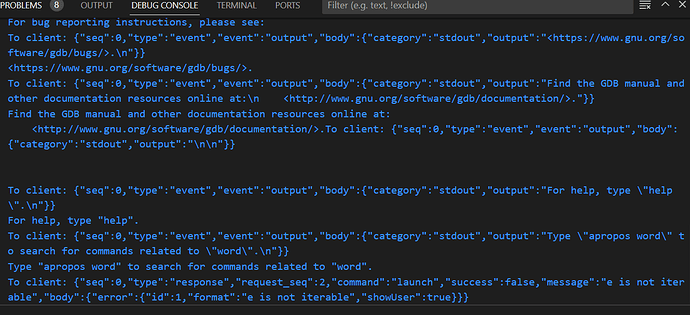I have built Docker based on your image, run it, set up OpenSSH on it, so I can connect to it with putty and tried to debug my CUDA program (compiled with g++ and nvcc) with VS Code remotely. Connected successfully, but got “e is not iterable” error on launching debug.
Dockerfile (haven’t noticed -cudnn8 in image, wanted only developer tools):
from nvidia/cuda:11.6.0-cudnn8-devel-ubuntu20.04
RUN echo My container
RUN ln -snf /usr/share/zoneinfo/$(curl https://ipapi.co/timezone) /etc/localtime
RUN DEBIAN_FRONTEND=noninteractive apt-get -y update
RUN apt-get install -y mc openssh-server
RUN systemctl enable ssh &&
service ssh start &&
echo “root:qwert”|chpasswd
ENTRYPOINT sh
Launch.json:
{
// Use IntelliSense to learn about possible attributes.
// Hover to view descriptions of existing attributes.
// For more information, visit: Debugging in Visual Studio Code
“version”: “0.2.0”,
“configurations”: [
{
“type”: “cuda-gdb”,
“request”: “launch”,
“name”: “CUDA Debug”,
“target”: “/project/project.out”,
“cwd”: “/project”,
“valuesFormatting”: “parseText”,
“breakOnLaunch”: true,
“debuggerPath”: “/usr/local/cuda/bin/cuda-gdb”,
“verboseLogging”: true
},
{
“name”: “CUDA C++: Attach”,
“type”: “cuda-gdb”,
“request”: “attach”,
“connect”: {
“host”: “localhost”,
“port”: 6022
},
}
]
}
Windows 10 Pro 19044.2251, GF 2060 mobile, driver 517.00, CUDA Toolkit 10.2, fresh latest VS Code, Docker for Windows, WSL 2. The same was with Docker based on nvidia/cuda:10.2-devel