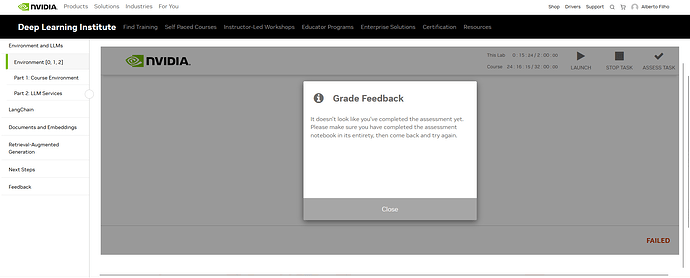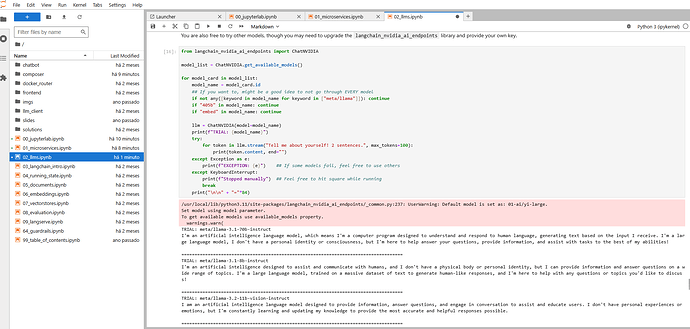Description
Dear Support Team,
I am having difficulties completing the “Assess Task” for exercises 0, 1, and 2.
I have tried to redo the exercises several times, but the “Assess Task“ keeps failing. I am concerned as I am close to running out of available time in the environment.
For your analysis, I am attaching screenshots and the three notebooks (exercises 0, 1, and 2). I was able to run all cells sequentially and successfully in all of them.
I would like to clarify a few points to try and diagnose the problem:
-
Is the only requirement for conclude “Assess Task” to ensure that all cells are executed successfully?
-
In exercise 2, the last cell executed successfully but generated a “warning”. I have attached a screenshot of this. Does this combination (Success + Warning) prevent the task from being approved?
I am also attaching the exact error message I receive when I try to submit the assessment.
Note: For security reasons, I have hidden my NVIDIA api key in one of the cells in exercise 1.
I appreciate any guidance you can provide to help me resolve this issue.
Sincerely, Alberto Granja.
Environment
Browser: FireFox 144.0 (64 bits)
Operating System + Version: Microsoft Windows 11 Enterprise
Screen with the error message I receive after clicking on Assess Task:
Exercises 0,1 and 2:
Exercises 0, 1 and 2.zip (31.5 KB)
Error when trying to use the frontend in the exercise but the documentation says it may not actually work:
Warning that I receive, however, does not seem to be an impediment as it is not an error.
Steps To Reproduce
- Login on learn.nvidia.com
- Access course Building RAG Agents with LLMs
- Start environment preparation (Environment and LLMs charpter → Environment 0,1,2)
- Launch the enviroment
- Execute cell by cell sequentially from exercise 0
- Execute cell by cell sequentially from exercise 1
- Execute cell by cell sequentially from exercise 2
- Download exercises 0, 1 and 2 as backup
- Click in Assess Task and receive a popup with error message
If you need any more evidence, feel free to ask me.