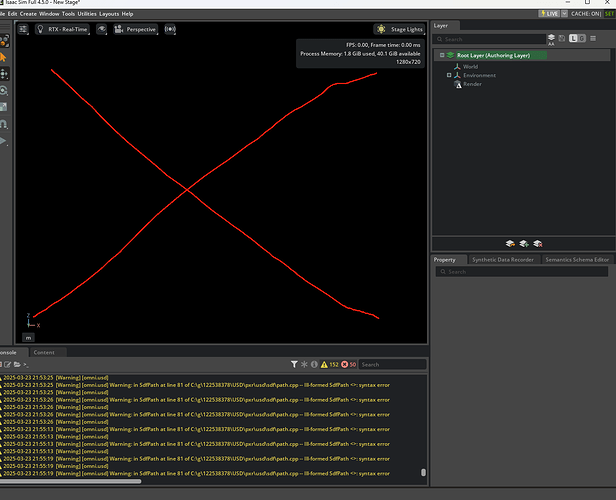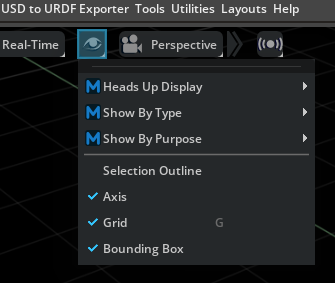Note: For any Isaac Lab topics, please submit your topic to its GitHub repo (GitHub - isaac-sim/IsaacLab: Unified framework for robot learning built on NVIDIA Isaac Sim) following the instructions provided on Isaac Lab’s Contributing Guidelines (Contribution Guidelines — Isaac Lab Documentation).
Please provide all relevant details below before submitting your post. This will help the community provide more accurate and timely assistance. After submitting, you can check the appropriate boxes. Remember, you can always edit your post later to include additional information if needed.
Isaac Sim Version
4.5.0
Operating System
Windows 11
GPU Information
- Model: 4070 Super
- Driver Version: updated
Topic Description
Detailed Description
Even the app run, but the scene window keep dark and nothing showed
any creations or editions do not show at scene windows
Steps to Reproduce
- Download
- Extra all
- isaac-sim.bat
(Add more steps as needed)
Error Messages
(If applicable, copy and paste any error messages you received)
2025-03-23 22:02:23 [12,077ms] [Error] [rtx.neuraylib.plugin] [MDLC:COMPILER] 1.0 MDLC comp error: C120 could not find module ‘::Z73file_3A::Z17D_3A::Z33program_2520files::Z72isaac_2520sim::kit::mdl::core::Base::OmniPBR’ in module path
2025-03-23 22:02:24 [13,624ms] [Error] [rtx.neuraylib.plugin] [MDLC:COMPILER] 1.0 MDLC comp error: C120 could not find module ‘::Default’ in module path
2025-03-23 22:02:24 [13,626ms] [Error] [rtx.neuraylib.plugin] Failed to resolve overloads. The MdlModule ‘mdl::Default’ is not loaded.
2025-03-23 22:02:24 [13,626ms] [Error] [carb.scenerenderer-rtx.plugin] Failed to uniquely resolve MDL material ‘Default’ from module ‘Default.mdl’.
Screenshots or Videos
(If applicable, add screenshots or links to videos that demonstrate the issue)
Additional Information
What I’ve Tried
(Describe any troubleshooting steps you’ve already taken)
run clear_caches.bat and post_install.bat before isaac-sim.bat
Related Issues
(If you’re aware of any related issues or forum posts, please link them here)
Additional Context
(Add any other context about the problem here)