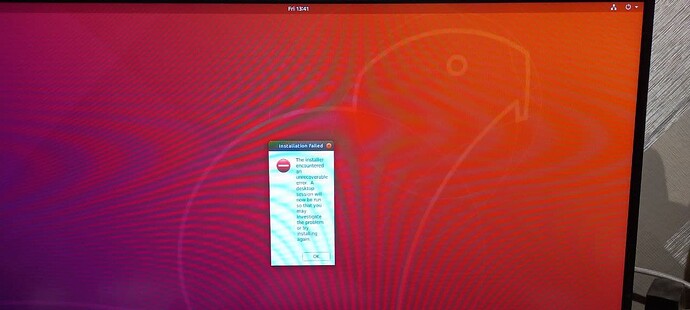I’m trying to boot Jetson Nano DevKit from USB-device because SD-card is too slow.
I used this instruction:
With these versions of files:
https://developer.nvidia.com/downloads/embedded/l4t/r32_release_v7.4/t210/jetson-210_linux_r32.7.4_aarch64.tbz2
https://developer.nvidia.com/downloads/embedded/l4t/r32_release_v7.4/t210/tegra_linux_sample-root-filesystem_r32.7.4_aarch64.tbz2
On boot I see this window:
Serial console output with quiet mode disabled in extlinux.conf:
serial.log (77.9 KB)
Booting from SD-card works good. The problem is only with USB devices. I tried NVME SSD with usb adapter and usual USB stick with same results.
If I try to push “OK” button I get black screen and asking for localhost.username and localhost.password in serial console. But without first-boot script finished I don’t create new user and don’t know login-password for the existing one.
Any advice about this problem? Thanks in advance !