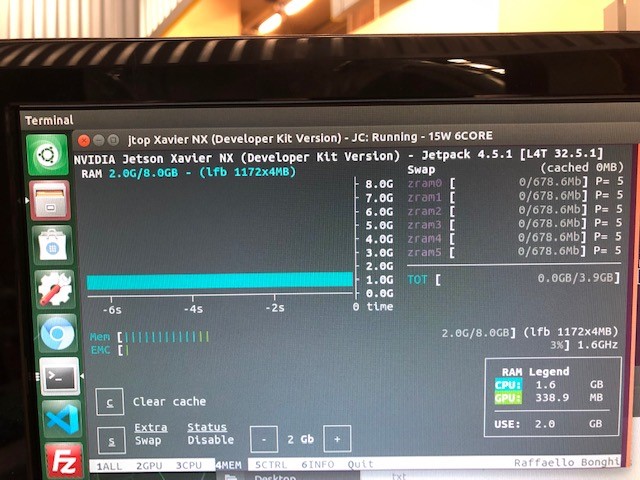Hi,
Here is some new data from tegra.
[11:56] Gabell, MagnusSudo Tegra stats
RAM 1947/7765MB (lfb 1057x4MB) SWAP 0/3883MB (cached 0MB) CPU [3%@1190,2%@1190,0%@1190,0%@1190,0%@1190,0%@1267] EMC_FREQ 1%@1600 GR3D_FREQ 0%@204 APE 150 MTS fg 0% bg 1% AO@39.5C GPU@39.5C PMIC@100C AUX@38.5C CPU@40.5C thermal@39.4C VDD_IN 4803/4803 VDD_CPU_GPU_CV 325/325 VDD_SOC 1221/1221
RAM 1947/7765MB (lfb 1057x4MB) SWAP 0/3883MB (cached 0MB) CPU [7%@1190,5%@1190,9%@1190,4%@1190,6%@1190,2%@1190] EMC_FREQ 1%@1600 GR3D_FREQ 27%@204 APE 150 MTS fg 0% bg 7% AO@39.5C GPU@39.5C PMIC@100C AUX@38.5C CPU@40.5C thermal@39.4C VDD_IN 5088/4945 VDD_CPU_GPU_CV 569/447 VDD_SOC 1261/1241
RAM 1947/7765MB (lfb 1057x4MB) SWAP 0/3883MB (cached 0MB) CPU [11%@1190,7%@1190,4%@1190,9%@1190,5%@1190,4%@1190] EMC_FREQ 2%@1600 GR3D_FREQ 0%@204 APE 150 MTS fg 0% bg 7% AO@39.5C GPU@39.5C PMIC@100C AUX@38.5C CPU@40.5C thermal@39.4C VDD_IN 5128/5006 VDD_CPU_GPU_CV 610/501 VDD_SOC 1261/1247
RAM 1947/7765MB (lfb 1057x4MB) SWAP 0/3883MB (cached 0MB) CPU [8%@1190,3%@1190,3%@1190,3%@1190,3%@1190,2%@1190] EMC_FREQ 2%@1600 GR3D_FREQ 0%@204 APE 150 MTS fg 0% bg 6% AO@39.5C GPU@39.5C PMIC@100C AUX@39C CPU@40.5C thermal@39.6C VDD_IN 4965/4996 VDD_CPU_GPU_CV 447/487 VDD_SOC 1219/1240
RAM 1947/7765MB (lfb 1057x4MB) SWAP 0/3883MB (cached 0MB) CPU [3%@1190,6%@1190,2%@1190,0%@1190,0%@1190,0%@1190] EMC_FREQ 1%@1600 GR3D_FREQ 0%@204 APE 150 MTS fg 0% bg 3% AO@39.5C GPU@39.5C PMIC@100C AUX@39C CPU@40.5C thermal@39.6C VDD_IN 4803/4957 VDD_CPU_GPU_CV 325/455 VDD_SOC 1219/1236
RAM 1947/7765MB (lfb 1057x4MB) SWAP 0/3883MB (cached 0MB) CPU [5%@1190,5%@1190,0%@1190,0%@1190,1%@1267,0%@1267] EMC_FREQ 1%@1600 GR3D_FREQ 0%@204 APE 150 MTS fg 0% bg 2% AO@40C GPU@40C PMIC@100C AUX@39C CPU@40.5C thermal@39.75C VDD_IN 4803/4931 VDD_CPU_GPU_CV 325/433 VDD_SOC 1221/1233
RAM 1947/7765MB (lfb 1057x4MB) SWAP 0/3883MB (cached 0MB) CPU [4%@1190,2%@1190,1%@1190,1%@1190,0%@1267,0%@1267] EMC_FREQ 1%@1600 GR3D_FREQ 0%@204 APE 150 MTS fg 0% bg 3% AO@40C GPU@40C PMIC@100C AUX@39C CPU@41C thermal@39.9C VDD_IN 4803/4913 VDD_CPU_GPU_CV 325/418 VDD_SOC 1219/1231
RAM 1947/7765MB (lfb 1057x4MB) SWAP 0/3883MB (cached 0MB) CPU [2%@1190,4%@1190,1%@1190,2%@1190,0%@1267,0%@1267] EMC_FREQ 1%@1600 GR3D_FREQ 0%@204 APE 150 MTS fg 0% bg 3% AO@39.5C GPU@40C PMIC@100C AUX@39C CPU@41C thermal@39.9C VDD_IN 4803/4899 VDD_CPU_GPU_CV 325/406 VDD_SOC 1221/1230
RAM 1947/7765MB (lfb 1057x4MB) SWAP 0/3883MB (cached 0MB) CPU [5%@1190,5%@1190,1%@1190,0%@1190,0%@1190,0%@1344] EMC_FREQ 1%@1600 GR3D_FREQ 0%@204 APE 150 MTS fg 0% bg 3% AO@40C GPU@40C PMIC@100C AUX@39.5C CPU@41C thermal@40.1C VDD_IN 4803/4888 VDD_CPU_GPU_CV 325/397 VDD_SOC 1219/1229
RAM 1947/7765MB (lfb 1057x4MB) SWAP 0/3883MB (cached 0MB) CPU [1%@1190,4%@1190,2%@1190,2%@1190,0%@1190,1%@1190] EMC_FREQ 1%@1600 GR3D_FREQ 0%@599 APE 150 MTS fg 0% bg 3% AO@40C GPU@40.5C PMIC@100C AUX@39.5C CPU@41C thermal@40.1C VDD_IN 4884/4888 VDD_CPU_GPU_CV 407/398 VDD_SOC 1221/1228
RAM 1947/7765MB (lfb 1057x4MB) SWAP 0/3883MB (cached 0MB) CPU [2%@1190,5%@1190,2%@1190,1%@1190,0%@1190,0%@1267] EMC_FREQ 1%@1600 GR3D_FREQ 0%@408 APE 150 MTS fg 0% bg 3% AO@40C GPU@40.5C PMIC@100C AUX@39.5C CPU@41C thermal@40.05C VDD_IN 4843/4884 VDD_CPU_GPU_CV 407/399 VDD_SOC 1221/1227
RAM 1948/7765MB (lfb 1057x4MB) SWAP 0/3883MB (cached 0MB) CPU [4%@1190,5%@1190,1%@1190,3%@1190,0%@1190,0%@1190] EMC_FREQ 1%@1600 GR3D_FREQ 0%@306 APE 150 MTS fg 0% bg 2% AO@40C GPU@40C PMIC@100C AUX@39.5C CPU@41C thermal@40.25C VDD_IN 4843/4880 VDD_CPU_GPU_CV 366/396 VDD_SOC 1221/1227
RAM 1948/7765MB (lfb 1057x4MB) SWAP 0/3883MB (cached 0MB) CPU [5%@1190,6%@1190,4%@1190,4%@1190,2%@1190,3%@1267] EMC_FREQ 2%@1600 GR3D_FREQ 16%@306 APE 150 MTS fg 0% bg 5% AO@40.5C GPU@40.5C PMIC@100C AUX@39.5C CPU@41.5C thermal@40.4C VDD_IN 5047/4893 VDD_CPU_GPU_CV 529/406 VDD_SOC 1261/1229
RAM 1948/7765MB (lfb 1057x4MB) SWAP 0/3883MB (cached 0MB) CPU [7%@1190,7%@1190,4%@1190,0%@1190,2%@1190,1%@1370] EMC_FREQ 1%@1600 GR3D_FREQ 8%@408 APE 150 MTS fg 0% bg 5% AO@40.5C GPU@40.5C PMIC@100C AUX@39.5C CPU@41.5C thermal@40.4C VDD_IN 4925/4895 VDD_CPU_GPU_CV 447/409 VDD_SOC 1221/1229
RAM 1948/7765MB (lfb 1057x4MB) SWAP 0/3883MB (cached 0MB) CPU [5%@1190,5%@1190,2%@1190,3%@1190,4%@1190,1%@1420] EMC_FREQ 1%@1600 GR3D_FREQ 0%@408 APE 150 MTS fg 0% bg 6% AO@40.5C GPU@40.5C PMIC@100C AUX@39.5C CPU@41.5C thermal@40.4C VDD_IN 4925/4897 VDD_CPU_GPU_CV 407/409 VDD_SOC 1219/1228
[11:57] Gabell, Magnus
First file: Image01_000000000.jpg
Last file: Image01_000000143.jpg
Number of files: 144
fps: 14.331345393690851
[11:58] Gabell, Magnus
First file: Image01_000000000.jpg
Last file: Image01_000000084.jpg
Number of files: 85
fps: 14.100086071960558
This is the Gstreamer:
gst-launch-1.0 v4l2src device=/dev/video0 ! ‘video/x-raw , width=(int)1600 , height=(int)1300 , format=(string)GRAY8 , framerate=(fraction)60/1’ ! nvvidconv ! ‘video/x-raw(memory:NVMM), width=(int)1600, height=(int)1300, format=I420’ ! queue! nvjpegenc ! multifilesink location=‘/home/aiadmin/nvme/Images/Image01_%09d.jpg’
I have not modified the VIC yet. Will do that now