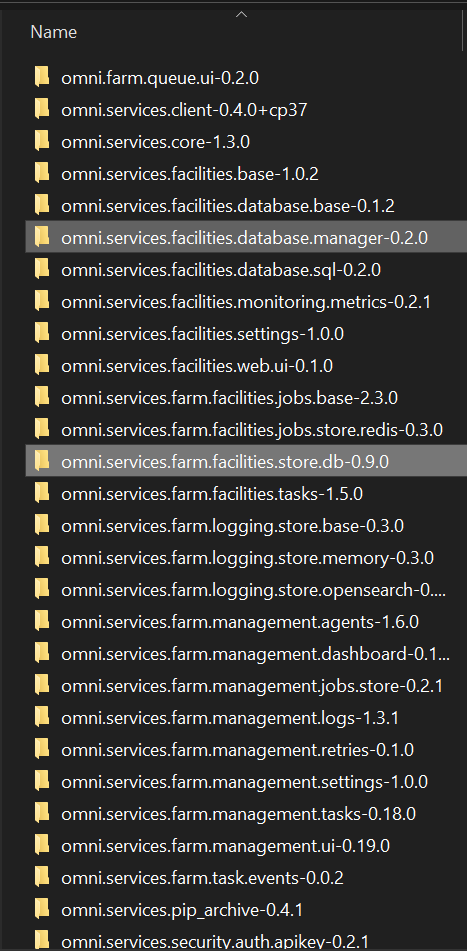In the documentation of the database Facility: https://docs.omniverse.nvidia.com/plat_omniverse/prod_services/facilities/facility_databases.html#implementation-references
I can’t find the omni.services.facilities.database.manager or omni.services.farm.facilities.store.db in the latest version of Create. Any advice will be grateful!
Hi @Wayne1407 !
These extensions are bundled with Omniverse Farm, and may not be present by default in the Omniverse Create package. If your are looking for these samples for inspiration, you may find them shipped with Omniverse Farm Queue, available from the Omniverse Launcher.
Once downloaded, you may reach the location where they will be installed by following these steps:
- From the Omniverse Launcher, select the Library tab from the top-level menu, then the Omniverse Farm Queue item from the left-hand menu
- From the burger icon next to the Launch button, select the Settings menu item
- Click the folder icon next to the most recent version of Omniverse Farm Queue available.
This should reveal the location of the install folder on your system in the File Explorer, from which you can navigate to the /exts-farm-queue folder to see the list of extensions implementing the Services building the Farm Queue. omni.services.facilities.database.manager and omin.services.farm.facilities.store.db should be available from this location, along with other Facilities and Services:
Should you wish to reference this location for your project, you may be interested to augment the list of extension search paths used by your Omniverse application by using the --ext-folder argument, or adding this folder to the KIT application file of your project. You may find additional details about these options in the official Kit manual: Extensions in-depth — kit-manual 104.0 documentation
Hopefully this is helpful in getting you started in this introduction to Services.