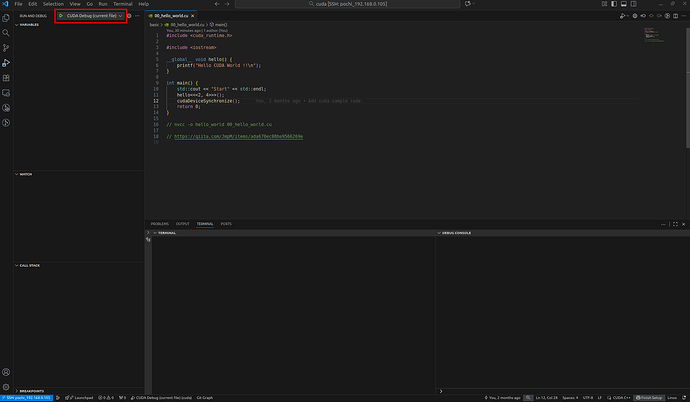Hello,
I’m encountering a segmentation fault when debugging even the simplest CUDA program using cuda-gdb on Jetson Orin AGX.
The program crashes immediately when entering the kernel function.
Reproducible code
#include <cuda_runtime.h>
#include <iostream>
__global__ void hello() {
printf("Hello CUDA World !!\n");
}
int main() {
hello<<<2, 4>>>();
cudaDeviceSynchronize();
return 0;
}
Behavior
When launching the program under cuda-gdb, execution stops inside
/usr/local/cuda/include/cuda_runtime.h at this line:
return ::cudaLaunchKernel((const void *)func, gridDim, blockDim, args, sharedMem, stream);
and then immediately receives a segmentation fault:
Thread 1 "00_hello_world" received signal SIGSEGV, Segmentation fault.
0x0000fffff46c168c in ?? () from /lib/aarch64-linux-gnu/libcudadebugger.so.1
This happens even without any breakpoints.
CPU-side code runs fine, but as soon as the kernel is launched, cuda-gdb crashes.
Environment
Hardware: Jetson Orin AGX 64GB Developer Kit
JetPack: 6.1.2 (L4T 36.4.7)
CUDA Toolkit: 12.6 (build V12.6.68)
cuda-gdb version:
NVIDIA (R) cuda-gdb 12.6
Based on GNU gdb 13.2
Configured as "aarch64-elf-linux-gnu"
nvcc build command:
nvcc -G -g -O0 hello_world.cu -o hello_world
launch.json (VS Code / Nsight VS Code Edition):
{
"type": "cuda-gdb",
"request": "launch",
"program": "${fileDirname}/${fileBasenameNoExtension}",
"cwd": "${fileDirname}",
"args": [],
"stopAtEntry": false
}
What I’ve confirmed
-
The same code and setup work correctly on x86_64 Ubuntu with CUDA 12.6 (no crash).
-
The crash only occurs on Jetson Orin (aarch64).
-
Happens regardless of breakpoints — just running under cuda-gdb triggers it.
Question
Is this a known issue with cuda-gdb or libcudadebugger.so.1 on JetPack 6.1.2 / CUDA 12.6 (aarch64)?
Are there any workarounds or specific flags required for debugging kernels on Jetson?
Thanks in advance for your help.