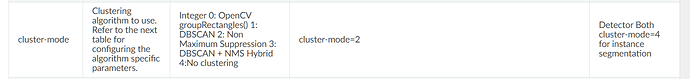Hutch
October 25, 2020, 1:09am
1
Hardware Platform: Jetson Nano
I’ve exported a ResNet18 model using the Detectnet_v2 object detection architecture to the Jetson Nano, ran the tlt-convert command and began inference using Deepstream, but I’m getting different detection results than I did when I ran the tlt-infer command in the Jupyter Notebook. In my inference spec sheet in the notebook, the confidence model I used was the aggregate_cov. Is there a way to set/configure this in the gst-invfer spec sheet file? Here is my gst-invfer spec sheet:
[property]
gpu-id=0
net-scale-factor=0.0039215697906911373
model-engine-file=../../models/Tank_Level_Detector/tank_model.engine
labelfile-path=../../models/Tank_Level_Detector/labels.txt
batch-size=1
process-mode=1
model-color-format=0
## 0=FP32, 1=INT8, 2=FP16 mode
network-mode=0
num-detected-classes=3
interval=0
gie-unique-id=1
output-blob-names=output_cov/Sigmoid;output_bbox/BiasAdd
force-implicit-batch-dim=1
#parse-bbox-func-name=NvDsInferParseCustomResnet
#custom-lib-path=/path/to/libnvdsparsebbox.so
## 0=Group Rectangles, 1=DBSCAN, 2=NMS, 3= DBSCAN+NMS Hybrid, 4 = None(No clustering)
cluster-mode=1
scaling-filter=0
scaling-compute-hw=0
#Use the config params below for dbscan clustering mode
[class-attrs-all]
detected-min-w=4
detected-min-h=4
minBoxes=10
topk=1
# Per class configurations
[class-attrs-0]
pre-cluster-threshold=0.0
eps=0.7
dbscan-min-score=0.05
[class-attrs-1]
pre-cluster-threshold=0.0
eps=0.7
dbscan-min-score=0.05
[class-attrs-2]
pre-cluster-threshold=0.0
eps=0.7
dbscan-min-score=0.05
Hi,
Here is an example of deploying a Detectnet_v2 model to Deesptream.https://github.com/NVIDIA-AI-IOT/deepstream_tlt_apps/tree/master/nvdsinfer_detectNet_v2_tlt
Thanks.
Hutch
October 26, 2020, 7:29pm
6
Yes, here is my training spec sheet:
random_seed: 42
dataset_config {
data_sources {
tfrecords_path: "/workspace/tlt-experiments/data/tfrecords/kitti_trainval/*"
image_directory_path: "/workspace/tlt-experiments/data/training"
}
image_extension: "png"
target_class_mapping {
key: "low"
value: "low"
}
target_class_mapping {
key: "medium"
value: "medium"
}
target_class_mapping {
key: "high"
value: "high"
}
validation_fold: 0
}
augmentation_config {
preprocessing {
output_image_width: 704
output_image_height: 480
min_bbox_width: 1.0
min_bbox_height: 1.0
output_image_channel: 3
}
spatial_augmentation {
hflip_probability: 0.0
zoom_min: 1.0
zoom_max: 1.0
translate_max_x: 0.0
translate_max_y: 0.0
}
color_augmentation {
hue_rotation_max: 25.0
saturation_shift_max: 0.2
contrast_scale_max: 0.1
contrast_center: 0.5
}
}
postprocessing_config {
target_class_config {
key: "low"
value {
clustering_config {
coverage_threshold: 0.00499999988824
dbscan_eps: .7
dbscan_min_samples: 0.0500000007451
minimum_bounding_box_height: 75
}
}
}
target_class_config {
key: "medium"
value {
clustering_config {
coverage_threshold: 0.00499999988824
dbscan_eps: .7
dbscan_min_samples: 0.0500000007451
minimum_bounding_box_height: 75
}
}
}
target_class_config {
key: "high"
value {
clustering_config {
coverage_threshold: 0.00749999983236
dbscan_eps: .7
dbscan_min_samples: 0.0500000007451
minimum_bounding_box_height: 75
}
}
}
}
model_config {
pretrained_model_file: "/workspace/tlt-experiments/detectnet_v2/pretrained_resnet18/tlt_pretrained_detectnet_v2_vresnet18/resnet18.hdf5"
num_layers: 18
use_batch_norm: true
objective_set {
bbox {
scale: 35.0
offset: 0.5
}
cov {
}
}
training_precision {
backend_floatx: FLOAT32
}
arch: "resnet"
}
evaluation_config {
validation_period_during_training: 10
first_validation_epoch: 30
minimum_detection_ground_truth_overlap {
key: "low"
value: 0.80
}
minimum_detection_ground_truth_overlap {
key: "medium"
value: 0.80
}
minimum_detection_ground_truth_overlap {
key: "high"
value: 0.80
}
evaluation_box_config {
key: "low"
value {
minimum_height: 10
maximum_height: 9999
minimum_width: 10
maximum_width: 9999
}
}
evaluation_box_config {
key: "medium"
value {
minimum_height: 10
maximum_height: 9999
minimum_width: 10
maximum_width: 9999
}
}
evaluation_box_config {
key: "high"
value {
minimum_height: 10
maximum_height: 9999
minimum_width: 10
maximum_width: 9999
}
}
average_precision_mode: INTEGRATE
}
cost_function_config {
target_classes {
name: "low"
class_weight: 2.22
coverage_foreground_weight: 0.0500000007451
objectives {
name: "cov"
initial_weight: 1.0
weight_target: 1.0
}
objectives {
name: "bbox"
initial_weight: 10.0
weight_target: 10.0
}
}
target_classes {
name: "medium"
class_weight: 3.49
coverage_foreground_weight: 0.0500000007451
objectives {
name: "cov"
initial_weight: 1.0
weight_target: 1.0
}
objectives {
name: "bbox"
initial_weight: 10.0
weight_target: 10.0
}
}
target_classes {
name: "high"
class_weight: 3.77
coverage_foreground_weight: 0.0500000007451
objectives {
name: "cov"
initial_weight: 1.0
weight_target: 1.0
}
objectives {
name: "bbox"
initial_weight: 10.0
weight_target: 10.0
}
}
enable_autoweighting: true
max_objective_weight: 0.999899983406
min_objective_weight: 9.99999974738e-05
}
training_config {
batch_size_per_gpu: 4
num_epochs: 120
learning_rate {
soft_start_annealing_schedule {
min_learning_rate: 5e-06
max_learning_rate: 5e-04
soft_start: 0.10000000149
annealing: 0.699999988079
}
}
regularizer {
type: L1
weight: 3.00000002618e-09
}
optimizer {
adam {
epsilon: 9.99999993923e-09
beta1: 0.899999976158
beta2: 0.999000012875
}
}
cost_scaling {
initial_exponent: 20.0
increment: 0.005
decrement: 1.0
}
checkpoint_interval: 10
}
bbox_rasterizer_config {
target_class_config {
key: "low"
value {
cov_center_x: 0.5
cov_center_y: 0.5
cov_radius_x: 1.0
cov_radius_y: 1.0
bbox_min_radius: 1.0
}
}
target_class_config {
key: "medium"
value {
cov_center_x: 0.5
cov_center_y: 0.5
cov_radius_x: 1.0
cov_radius_y: 1.0
bbox_min_radius: 1.0
}
}
target_class_config {
key: "high"
value {
cov_center_x: 0.5
cov_center_y: 0.5
cov_radius_x: 1.0
cov_radius_y: 1.0
bbox_min_radius: 1.0
}
}
deadzone_radius: 0.400000154972
}
And here is my inference spec sheet used in the Jupyter Notebook:
inferencer_config{
# defining target class names for the experiment.
# Note: This must be mentioned in order of the networks classes.
target_classes: "low"
target_classes: "medium"
target_classes: "high"
# Inference dimensions.
image_width: 704
image_height: 480
# Must match what the model was trained for.
image_channels: 3
batch_size: 8
gpu_index: 0
# model handler config
tlt_config{
model: "/workspace/tlt-experiments/detectnet_v2/experiment_dir_retrain/weights/resnet18_detector_pruned.tlt"
}
}
bbox_handler_config{
kitti_dump: true
disable_overlay: false
overlay_linewidth: 2
classwise_bbox_handler_config{
key:"low"
value: {
confidence_model: "aggregate_cov"
output_map: "low"
confidence_threshold: 100.0
bbox_color{
R: 255
G: 0
B: 0
}
clustering_config{
coverage_threshold: 0.00
dbscan_eps: .7
dbscan_min_samples: 0.05
minimum_bounding_box_height: 4
}
}
}
classwise_bbox_handler_config{
key:"medium"
value: {
confidence_model: "aggregate_cov"
output_map: "medium"
confidence_threshold: 100.0
bbox_color{
R: 0
G: 255
B: 0
}
clustering_config{
coverage_threshold: 0.00
dbscan_eps: .7
dbscan_min_samples: 0.05
minimum_bounding_box_height: 4
}
}
}
classwise_bbox_handler_config{
key:"high"
value: {
confidence_model: "aggregate_cov"
output_map: "high"
confidence_threshold: 100.0
bbox_color{
R: 0
G: 0
B: 255
}
clustering_config{
coverage_threshold: 0.00
dbscan_eps: .7
dbscan_min_samples: 0.05
minimum_bounding_box_height: 4
}
}
}
classwise_bbox_handler_config{
key:"default"
value: {
confidence_model: "aggregate_cov"
confidence_threshold: 100.0
bbox_color{
R: 255
G: 255
B: 0
}
clustering_config{
coverage_threshold: 0.00
dbscan_eps: .7
dbscan_min_samples: 0.05
minimum_bounding_box_height: 4
}
}
}
}
My model does very well in inference using the aggregate_cov model, but poorly using the mean_cov model. I’m trying to replicate these parameters in the deepstream spec sheets, but I’m not able to achieve the same results. My labels file is also set up the same way in the example.
@Hutch ,https://github.com/NVIDIA-AI-IOT/deepstream_tlt_apps/blob/master/pgie_detectnet_v2_tlt_config.txt . Suggest using that tempalate for reference.
And retry again.
Second,
Python
December 25, 2020, 2:27pm
10
Hi morgan, does Deepstream uses Aggregate or Mean cov to draw bounding boxes?
mchi
December 29, 2020, 5:06am
11
Python:
Aggregate or Mean cov
what do Aggregate and Mean cov mean?
Python
December 29, 2020, 3:19pm
12
I meant the bbox confidences on inference in Transfer Learning Toolkit , to make it clear to you, for example i have trained my model and inference it with aggregate_cov parameter and 0.9 threshold value in TLT it perfectly detected objects and draw bounding boxes but when i deploy it to Deepstream there is no bounding boxes until i was reduce the threshold to the 0.1.
I would ask this question as another topic after a while I think its clear that deepstream uses mean_cov or similar thing while thresholding bounding boxes, so if my quess is wrong, please let me know. Thank you
mchi
December 31, 2020, 2:00am
13
it depends on which cluster-mode you are using. TLT is using DBSCAN
https://docs.nvidia.com/metropolis/deepstream/dev-guide/text/DS_plugin_gst-nvinfer.html
KGerry
May 13, 2021, 10:04am
14
I’m having the same issue: using the default jupyter notebook and kitti dataset my tlt-infer works great, but the deepstream detection is very poor. See this post Can't get TLT trained model get to work on Deepstream - Jetson (NX) - #2 by kayccc . Tried the decectnet config file, tried all possible eps, dbscan settings. And yes, I converted it on the xavier nx.
1 Like