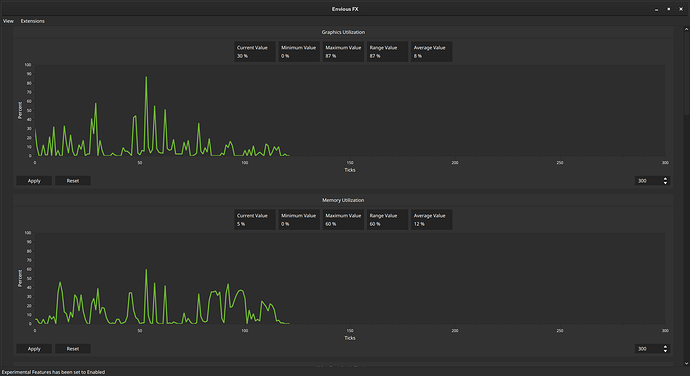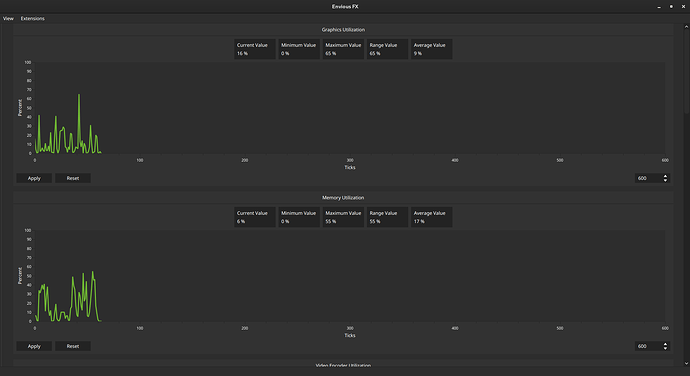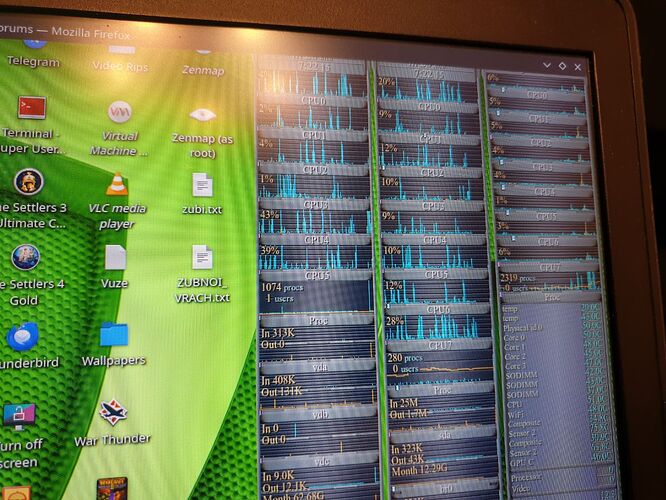550.40.07 breaks various desktop applications causing them to have glitched window decorations and odd mouse-clicking transparency issues as-if you were clicking an application underneath it. Every Java-based desktop app seems to be affected by this.
Glitched window decorations:
What it should look like(after downgrading to 545 again):
It looks like the windows have some kind of border around them.
1 Like
The only 2 Java apps I use are JDownloader and CGoban and both display fine for me with 550.40.07 on Plasma with X11 kwin. What desktop environment & display server are you seeing this on?
Thanks for reporting this. It looks like an interaction problem between these applications and the workaround for this Mutter bug. I filed internal bug 4470602 to track this.
Edit: see also Applications no longer unredirected for scanout since switch to EGL (#3134) · Issues · GNOME / mutter · GitLab
3 Likes
I can reproduce the regression on a Pascal card and gnome 45.0 coming from 545.29.06.
550 also broke transparency for my OpenGL accelerated terminal emulator, wezterm.
I was thinking if to open a new topic or post here. Since it’s same version of driver and also some bug, I decided to post here.
General problem. All works fine, but, if laptop goes to standby on wake up “minimezed” apps start either freezing (takes some 10 seconds to draw window contents out or shows total mess like with damaged video memory (random color palette on screen), I managed to photo first case (stall on redraw after wakeup and maximing app). It then operates normally, but somehow after standby such an impression that either nvidia lost memory contents so that it needs to rebuild data/cache or something broken there. Hardware itself is ok. On photo please look at top of screen, where top window border and header drawn
, but it’s contents not false pretending to be fully transparent, but simply nvidia hangs to draw contents.
System information: Dell Precision 7720, Nvidia Quadro P3000 (mobile), Opensuse Tumbleweed X86_64 (all latest packages), KDE desktop environment. Latest Nvidia beta driver for linux.
And aside from bug report, I want to thank a lot Nvidia for doing a great job in fixing previous bugs! Even despite of bug mentioned above, this beta driver is much better, faster and stable compared to latest stable release.
And one more photo I managed to do for MatterMost linux desktop client. Bricked image on maximize from tray. Not actually 100% sure if it’s standby related or long inactivity of minimized apps. But like something loses sync or corrupts buffers stored
And attaching also nvidia-bug-report output (guess most useful for developers component)
nvidia-bug-report.log.gz (1.4 MB)
FWIW, this also affects games like Team Fortress 2. Can this please be reverted in the 4080 Super driver release?
Issues returning from suspend / standby have existed for years. It isn’t anything unique to the 550 driver.
No. For me it was normal before 550. Maybe I am somehow lucky. On last stable releaso was long going to standby with texts about atomic commits fail with vsync or something like that
Your problem does sound different to the one this thread is about, so I’d recommend starting a new thread for discussion. However, from your bug report log it looks like NVreg_PreserveVideoMemoryAllocations is disabled. I’d recommend enabling it according to the instructions in the README and seeing if that helps.
Is this going to get fixed in the next driver release?
Hello and thank you for reply. Could you please more exactly explain how to add that parameter to driver? Does that also mean that every suspend ssd system storage being used? Does that mean that NVidia erases it’s VRAM on suspend?
Even I read manual, example of actual config modification needed to understand how to enable that.
Thanks in advance
Hello once again. Could you please check if param you mentioned is applied correctly now? (added new bug report output).
And I found docs how to enable that it seems, if now shows active. Used those guides => https://forum.endeavouros.com/t/preserving-memory-allocation-with-nvidia-and-suspend/36130
Actually NVidia’s manuals page should be something like that, telling exactly where what to place in.
nvidia-bug-report.log.gz (1.3 MB)
And this beta driver works perfectly for me, no single bug detected anymore. (Wayland untested, not using it. On Xorg all perfect)
HI @phoenix91140
Thanks for the feedback, param was correctly applied.
Hi @BlueGoliath
Could you please help to verify results with latest released driver.
https://us.download.nvidia.com/XFree86/Linux-x86_64/550.78/NVIDIA-Linux-x86_64-550.78.run
The original issues reported have been fixed however I’m having issues in the same app where dragging a scrollbar will randomly stop dragging. I’ve had somewhat similar issues in The Finals where I have to alt-tab a few times to get left click hold to consistently register.