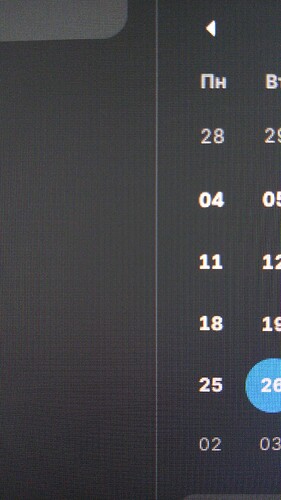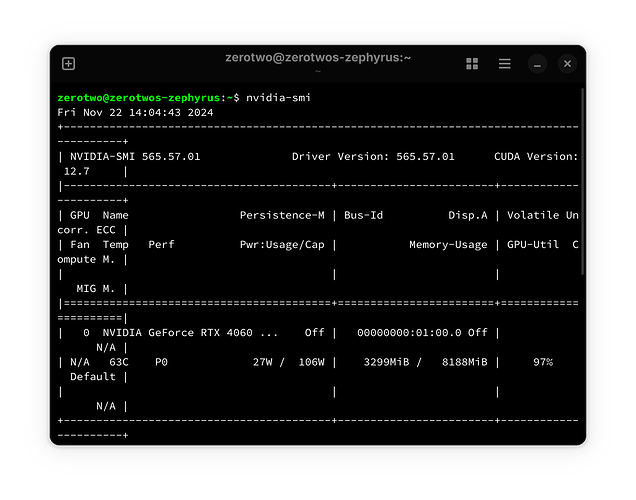Vertex explosions are sadly still there. Also, i have to set fbdev=0 to even be able to load Hyprland, but this causes all my monitors to show up as 1 single monitor called “Unknown-1”. This driver version is basically unusable compared to the 560 driver for me
Same issue here on Acer Predator G9-793.
Sometimes (pretty often) I have fully unresponsible system freeze when I plug in or plug out AC power with 565.77 driver installed. The same issue with 565.57 and 560, but not with 550 or without Nvidia drivers.
I’ve managed to get nvidia-bug-report.log while the system was going to freeze (I can see it with dmesg -WH), but not sure it is complete.
I don’t have any external monitors, don’t play any games, it is clean installed and updated system.
nvidia-bug-report.log.gz (88.6 KB)
dmesg.txt (16.8 KB)
inxi.txt (2.6 KB)
Question for GNOME users:
Do you have those vertical bars in the GNOME interface?
It’s very noticeable in settings, firefox or calendar like in the photo. Also some light colored sites become striped.
The stripes are not shown in the screenshots, but are visible in the photo.
For example, if you fill the canvas in Krita with color #353535 or #efefef, it will be striped.
Only rebooting once or several times helps.
Or rollback to version 560.35.03 It seems to solve the problem, at least I did not notice these stripes on this version.
I haven’t seen this problem in KDE, only in firefox.
Translated with DeepL.com (free version)
Just a recap of the problems on my end:
- suspend is broken:
Freezing user space processes failed after 20.001 seconds, task:gnome-shell(manual suspend works fine most of the time, though) - boot on battery power sends the output only to Nvidia dGPU even if there is no external monitor plugged (I am using
fbdev=1, not sure if it’s related); if I plug an external monitor to the HDMI port wired to the dGPU, I can see a lot of error messages, and boot fails after ~5min (this one might have more than one cause, I will cross-report it to the Fedora forum)
On my laptop, suspend/hibernate does not work properly. I also have problems with the HDMI connected to the Nvidia that does not display the image correctly or does not detect the screen.
These logs usually appear every time this happens.
8/12/24 13:41 kernel nvidia 0000:01:00.0: PM: pci_pm_suspend(): nv_pmops_suspend [nvidia] returns -5
8/12/24 13:41 kernel nvidia 0000:01:00.0: PM: dpm_run_callback(): pci_pm_suspend returns -5
8/12/24 13:41 kernel nvidia 0000:01:00.0: PM: failed to suspend async: error -5
8/12/24 13:41 kernel PM: Some devices failed to suspend, or early wake event detected
8/12/24 20:51 kernel nvidia 0000:01:00.0: PM: pci_pm_freeze(): nv_pmops_freeze [nvidia] returns -5
8/12/24 20:51 kernel nvidia 0000:01:00.0: PM: dpm_run_callback(): pci_pm_freeze returns -5
8/12/24 20:51 kernel nvidia 0000:01:00.0: PM: failed to quiesce async: error -5
8/12/24 20:51 kernel PM: hibernation: Failed to load image, recovering.
It worked correctly with version 550. Please fix it as soon as possible, this problem is very frustrating and we can’t wait any longer or at least tell us if there is a temporary option to fix it.
nvidia-bug-report.log.gz (1.6 MB)
I don’t use suspend/hibernate, but just checking the basics. I’m assuming you have NVreg_PreserveVideoMemoryAllocations=1 set, as well as the services enabled for suspend/hibernate/resume?
sudo systemctl enable nvidia-hibernate.service nvidia-suspend.service nvidia-resume.service
Edit: The below was due to Flatpak breaking dependencies by using the wrong org.freedesktop.Platform.GL.nvidia package, even after updating them. I pulled the applications in question out of those containers back to using the system EGL/etc libraries and everything works as expected on 565.77.
I use the default configuration, those services are active and it doesn’t work. It only works when I uninstall the driver or install version 550.
It’s an Nvidia bug.
Still getting a weird issue, I faced it in 560 too,
where the game “THE Finals” will not go above 30 watts of GPU usage (only sometimes) but sometimes i will use roughly 90 watts which is close to the 100 watts my 4060 Max Q should be capable of.
As i am not sure what part of the stack is causing it i have reported the bug to Proton, Embark (the developer of the game) and now here.
Sometimes the Power profile is p8 but most times it does go to p0 but still wont go above 30 watts giving laggy a nearly unplayable experience.
Generally a reboot gives me a 50/50 chance of the game working properly and it acting this way.
Another exciting experience with a discrete 4060 TI and Nvidia 565.57.01, this time i updated the kernel to 6.12.3 on my Debian Testing. Driver compiles correctly but if i launch startx, i get:
X.Org X Server 1.21.1.14
X Protocol Version 11, Revision 0
Current Operating System: Linux attilapc 6.12.3-amd64 #1 SMP PREEMPT_DYNAMIC Debian 6.12.3-1 (2024-12-07) x86_64
Kernel command line: BOOT_IMAGE=/boot/vmlinuz-6.12.3-amd64 root=UUID=e4c1f828-d7f1-4adf-a262-3019e42515bc ro nvidia-drm.modeset=1 quiet
xorg-server 2:21.1.14-2 (Debian -- User Support)
Current version of pixman: 0.44.0
Before reporting problems, check http://wiki.x.org
to make sure that you have the latest version.
Markers: (–) probed, (**) from config file, (==) default setting,
(++) from command line, (!!) notice, (II) informational,
(WW) warning, (EE) error, (NI) not implemented, (??) unknown.
(==) Log file: “/var/log/Xorg.0.log”, Time: Mon Dec 9 12:58:07 2024
(==) Using config file: “/etc/X11/xorg.conf”
(==) Using system config directory “/usr/share/X11/xorg.conf.d”
(EE)
Fatal server error:
(EE) no screens found(EE)
(EE)
Please consult the The X.Org Foundation support
at http://wiki.x.org
for help.
(EE) Please also check the log file at “/var/log/Xorg.0.log” for additional information.
(EE)
(EE) Server terminated with error (1). Closing log file.
xinit: giving up
xinit: unable to connect to X server: Connection refused
xinit: server error
While if i launch labwc (wayland):
00:00:00.002 [ERROR] [libseat] [libseat/backend/logind.c:124] Could not take device: Invalid argument
00:00:00.002 [ERROR] [backend/session/session.c:318] Failed to open device: ‘/dev/dri/card0’: Risorsa temporaneamente non disponibile
00:00:00.003 [ERROR] [backend/backend.c:253] Found 0 GPUs, cannot create backend
00:00:00.003 [ERROR] [backend/backend.c:428] Failed to open any DRM device
00:00:00.026 [ERROR] […/src/server.c:352] unable to create backend
Some friendly trouble-shooting help
===================================
If a seat could not be created, this may be caused by lack of permission to the
seat, input and video groups. If you are using a systemd setup, try installing
polkit (sometimes called policykit-1). For other setups, search your OS/Distro’s
documentation on how to use seatd, elogind or similar. This is likely to involve
manually adding users to groups.
If the above does not work, try running with
WLR_RENDERER=pixman labwcin
order to use the software rendering fallback
Now i am with kernel 6.11.10 and all works again.
Regards
nvidia-bug-report.log.gz (440.5 KB)
I would also like to add i think this is somehow related to Unreal Engine 5 and i suspect it may be a problem with Unreal Engine 4. As i just saw a post with a very similar issue to mine but in “Indiana Jones and the Great Circle”
the link
And i also have seen a similar weirdness on City Skylines 1 where the Game will not use more than 30% of the GPU
ac valhalla (& mirage Assassin's Creed Mirage is impossible to be played with 565 and the latest dev 550.40.79 ) still has vertex explosions, was there really a shipped fix in the last stable or will it only ship in the next beta?
fwiw using an old proton version also seems to fix vertex explosions (proton ge 8.3 (8.4 has the issue))
The new drivers freeze for me with KDE Plasma 6.2 a few seconds after login. Sometimes, the desktop would render and freeze, sometimes the splash screen (the rotating thing) freezes. Sometimes I get even to start a browser but the desktop eventually freezes. The apps still seem to run, tho.
Reverting to 550.135 fixes it.
dmesg shown when the freezes happens:
[ 194.460430] NVRM: nvGpuOpsReportFatalError: uvm encountered global fatal error 0x60, requiring os reboot to recover.
[ 194.460905] NVRM: GPU at PCI:0000:01:00: GPU-94de4b2d-e5a4-fd60-a9e3-fd87115fbaef
[ 194.460907] NVRM: Xid (PCI:0000:01:00): 154, pid='<unknown>', name=<unknown>, GPU recovery action changed from 0x0 (None) to 0x2 (Node Reboot Required)
If I set Option "TripleBuffer" "true" in xorg.conf, the dmesg log is still shown but the desktop didn’t freeze yet.
nvidia-bug-report.log.gz (658,1 KB)
the indiana jones game uses idtech, not unreal engine
I Just was made aware of that, but it appears both the Finals and Indiana Jones have a similar issue, but yes i was wrong about the engine.
Any possible reason why this could be happening, i am yet to see it be a problem with any game i play via lutris (which is also using proton) or steam except for city skylines and Finals.
Forza Horizon 5 seems to work again in Wayland with 565.77
Still getting freezing in gamescope / Wayland Wine driver, same issue as here:
So something is definitely still faulty with Nvidia’s VK_KHR_present_wait implementation.
In addition to the VK_KHR_present_wait issues (NV bug 4924590), there seems to be a few other NVIDIA bugs related to gamescope:
One is that while using explicit sync and gamescope’s upscaling, from what I think is a failed swapchain creation. I have just filed a bug report for it here: [NVIDIA] Explicit sync on nested Wayland with gamescope upscaling crashes from `vkImportSemaphoreFdKHR failed` · Issue #1662 · ValveSoftware/gamescope · GitHub after it was mentioned in a megathread of other NVIDIA gamescope issues. I’m almost certain this is going to be a NVIDIA driver Vulkan issue as I have not been able to reproduce it on AMD, and the NVIDIA Vulkan developer driver series also seems okay.
nvidia-bug-report.log.gz (711.2 KB)
There is also another explicit sync related bug report here: [NVIDIA] Mouse motion causes severe frame delays since linux_drm_syncobj implementation · Issue #1626 · ValveSoftware/gamescope · GitHub that only occurs on NVIDIA
and then finally I figured out why I was getting flickering in gamescope-session as described here:
Display modes above 2560x1440p@120hz with HDR enabled cause flickering/corruption within gamescope-session. It seems to happen whenever you change the display from HDR enabled to HDR disabled in the quick menu tab in the right performance menu. If you start the session with HDR already enabled, it will continue to work throughout the session, unless you toggle it again. At that point you need to reboot.
Two critical things not fixed in 565.77
- 565.77 doesn’t fix broken OpenGL/WebGL in X11 DE either. This doesn’t work with 550 and 560 line up as well.
- Jedi Survivor crashes at shader recompilation eating up entire RAM in seconds. This appeared in 565.57.01. Doesn’t happen in 560/550.