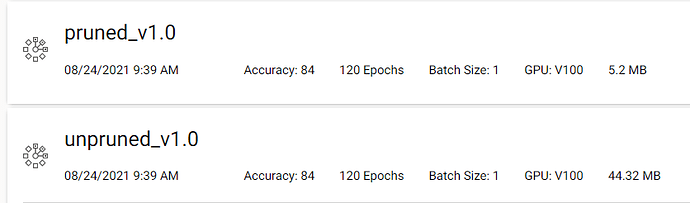Please provide the following information when requesting support.
• Hardware (T4/V100/Xavier/Nano/etc)
I’m getting ngc run error when I try it DLI online course.https://courses.nvidia.com/courses/course-v1:DLI+S-IV-01+V1/
1 Like
ngc is a tool. Refer to NVIDIA NGC
wget --content-disposition https://ngc.nvidia.com/downloads/ngccli_linux.zip && unzip ngccli_linux.zip && chmod u+x ngc-cli/ngc
1 Like
As you can see, this command is applied at the first cell in the image.
Hello,
So, I download trained model from ngc website.
And It works, the model is training by pratice code
Maybe, I’ll do it as same for the class.
Thansks, It works.
!ngc_assets/ngccli/ngc-cli/ngc
I am getting the same " /bin/bash: ngc: command not found" error and when I do this : !ngc_assets/ngccli/ngc-cli/ngc I am getting this error :
ngc_assests (X)
2 Likes
It works :!ngc_assets/ngccli/ngc-cli/ngc registry model list nvidia/tao/* --column name --column repository --column application
system
July 7, 2022, 6:04am
14
This topic was automatically closed 14 days after the last reply. New replies are no longer allowed.