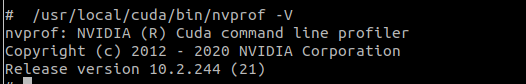Hi, I have checked the versions and they are the same:
1 - Target (QNX):
# /usr/local/cuda/bin/nvprof --query-cuda-info
0/(Xavier cc=7.2)
22740994/100663390,22740994/100663391,22740994/100663385,22740994/100663386,22740994/100663345,22740994/100663387,22740994/100663388,22740994/100663405,22740994/100663406,22740994/100663407,22740994/10066,
20971521,20971522,20971523,20971524,20971525,20971526,20971527,20971528,20971529,20971530,20971531,20971532,20971533,20971534,20971535,20971536,20971537,20971538,20971539,20971540,20971541,20971544,209715,
# /usr/local/cuda/bin/nvprof --version
nvprof: NVIDIA (R) Cuda command line profiler
Copyright (c) 2012 - 2020 NVIDIA Corporation
Release version 10.2.244 (21)
2 - Host
$ /usr/local/cuda/bin/nvprof --version
nvprof: NVIDIA (R) Cuda command line profiler
Copyright (c) 2012 - 2020 NVIDIA Corporation
Release version 10.2.244 (21)
3 - Just one cuda toolkit and the path is correct in the session