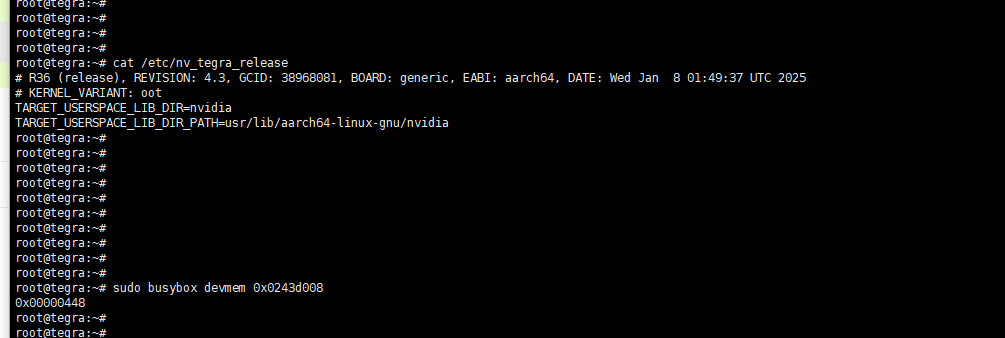How to use gpioet to control gpios?
Refer this link
Hi zhang.xiang,
Are you using the devkit or custom board for Orin Nano?
What’s the Jetpack version in use?
If you want to control PZ.06, please remember to configure it Output/Drive 0 as following in pinmux spreadsheet before use.
![]()
The sdk version is Jetpack 6.4.3.
The board card designed by the company is used
gpioset command configuration does not work.
Can you take a look at this problem? The gpioset command setting each gpio has no effect.
Do you mean Jetpack 6.2 (L4T r36.4.3)?
Please run cat /etc/nv_tegra_release on your board to check.
You can’t configure nvidia,function property as spi1 here if you want to use it as GPIO and control it.
Pleas share the result of the following command on your board.
$ sudo busybox devmem 0x0243d008
It seems 0x448 is not the expected result if you want to use it as GPIO.
Please configure nvidia,function = "rsvd1"; instead.
We would suggest using pinmux spreadsheet to configure the pin before use.
Is it configured like this?
Use the command gpioinfo gpiochip0 to check that this pin is still an input.
Also use the previous gpio control mode.
This topic was automatically closed 14 days after the last reply. New replies are no longer allowed.