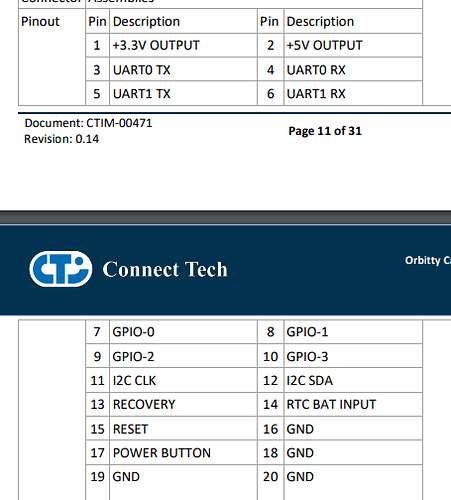Hello dear community.
I am doing a project in which I need to use the GPIO ports but everytime I need to grant permission by running
sudo chmod 666 /sys/class/gpio/gpio388/value
Is there a way to grant permission without running the above command? Is it possible to write the permission in the bash file?
hello alberto18_90,
please refer to Topic 144550 , for several ways to access GPIOs. such as, kernel APIs, python scripts, C++ samples.
Thank you @JerryChang jetson-gpio Exception: Cannot find GPIO chip 3160000.i2c/i2c-0/0-0074
I need to mention that I am using the orbitty carrier board with the TX2.
hello alberto18_90,
it’s due to Jetson GPIO it only supports with Developer Kits.
The orbitty carrier board has this pinout:
Also this is the reference table
Every time I have to run echo 388 > /sys/class/gpio/export so I can use the GPIO 388
So I have to grant permission every time.
hello alberto18_90,
you may have kernel driver implementation to control GPIO-388 from low-level driver instead of sysnodes.
Hi @JerryChang
hello alberto18_90,
please visit https://developer.nvidia.com/embedded/linux-tegra to download L4T Driver Package (BSP) Sources .Kernel Customization chapter for setting up build environment and compile your own kernel image.$L4T_Sources/r32.6.1/Linux_for_Tegra/source/public/kernel/kernel-4.9/include/linux/gpio.h
static inline int gpio_get_value(unsigned int gpio)
{
return __gpio_get_value(gpio);
}
static inline void gpio_set_value(unsigned int gpio, int value)
{
__gpio_set_value(gpio, value);
}
dear @JerryChang
Do you have any other advice? or Shall I build my own kernel as the only solution?
hello alberto18_90,
to grant permission, you’ll need to build your own kernel to toggle the pin.
system
April 13, 2022, 2:52am
13
This topic was automatically closed 14 days after the last reply. New replies are no longer allowed.