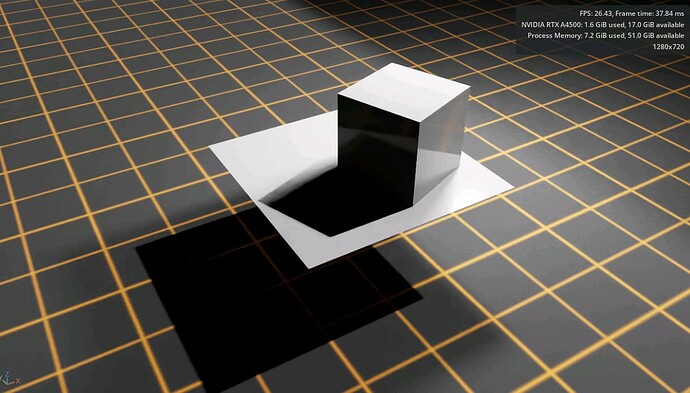Isaac Sim Version
4.5.0
4.2.0
4.1.0
4.0.0
4.5.0
2023.1.1
2023.1.0-hotfix.1
Other (please specify):
Operating System
Ubuntu 22.04
Ubuntu 20.04
Windows 11
Windows 10
Other (please specify):
GPU Information
- Model: A4500
- Driver Version: 575.57.08
Contact points between cube and plane fully aligned
Detailed Description
How to increase the number of contact points between two rigid bodies that are fully in contact as follows:
A cube that lies on top of a plane.
For now the maximum that I’ve achieved is 6 points of contacts (some of the times it can be 4 or 5). Would want to increase the resolution of the plane to identify contacts in better resolution. Also more information about how this method of generate geometry contacts work can be helpful.
Steps to Reproduce
- Create cube and plane mesh
- Creat an action graph
- Use the output of read prims with generate geometry contacts
- Print contacts with Bundle inspector
Screenshots or Videos
[0] sourcePrimPath(token) = "prim0"
[1] depths(float[]) = [-0.000000, -0.000000, 0.000000, 0.000000, 0.000000, 0.000000]
[2] points(float3[]) = [(0.686204, 0.300346, -0.000000), (1.046615, -0.632447, -0.000000), (0.113822, -0.992858, -0.000000), (0.057384, 0.057384, -0.000000), (-0.194606, -0.194606, -0.000000), (-0.246589, -0.060065, 0.000000)]
Additional Information
What I’ve Tried
I’ve tried to change parameters of collider of both meshes and also parameters of generate geometry contacts.
Although both cube and plane are fully in contact I can’t produce more points of contact between these two prims.