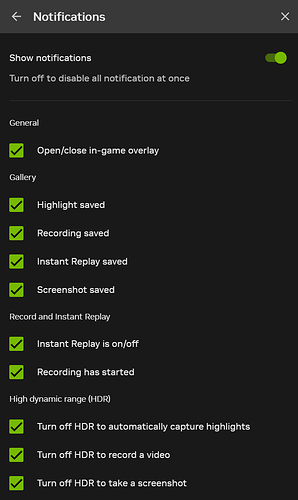Hi,
First of all sorry if this isn’t the place to enquire such things, but unfortunately I couldn’t find a better spot.
I’m currently developing an app, just regular app, that is built with glfw+imgui+opengl backend.
Whenever the app launches, nvidia in-game overlay kicks in like it is a game. I kind of assumed that it was just because I was using the gpu, but I noticed that apps like blender don’t trigger it.
So my question is what makes nvidia in-game overlay kick in and how can I stop it?
Hi @nafonso, welcome to the NVIDIA developer forums.
Do you mean this pop-up?

Well, disable the overlay in the GeForce Experience settings. Or simply don’t run GFE in the first place?
The internal hooks of GFE how it decides to show this notification are proprietary, so I can’t share that with you. Generally speaking it will be triggered by any app or game that does a certain set of GPU initialization calls either explicitly or implicitly through OS system calls. Why Blender does not trigger this I don’t know.
For more questions on GeForce Experience I recommend our dedicated forums.
I hope this helps!
Hi @MarkusHoHo,
Thanks for your response. The reason I didn’t post on those forums is because they seem to be directed towards users and not developers.
I understand that I can turn it off locally, but this causes 2 problems:
- Worse experience for Nvidia users, if they want to have that overlay having to completely disable it because of some app triggering it would be quite unfortunate
- I shouldn’t have to tell users that is the recommended solution.
Not sure why Nvidia would care about the “proprietary hooks”, we’re talking about making sure Nvidia users have the best experience: be able to use the overlay if they choose to, and not have “regular apps” annoy them.
I guess I’ll try to play around with turning things on and off, however quite unfortunate that I have to do so.
If it is only the pop-up notification I posted, then I don’t think it is really that bad and disturbing for app users. It just tells you that you CAN use the Overlay. But the overlay itself is not yet loaded or running.
But I understand that it would definitely be helpful if there was a more fine-grained way of controlling when and if it is displayed.
I will pass your feedback on to the development team.
Thanks!
then I don’t think it is really that bad and disturbing for app users
Anything unnecessary is bad or disturbing for app users. I would avoid trying to project how you personally use your computer onto the vast and complex landscape of users.
If I know I never need to use it for a specific app, then having that popup happen every time I launch it is going to be annoying. And for me especially, I work with development programs like Godot for example, which launch a new window every time I test my scene, and this window triggers the popup, now blocking a decent portion of my interface for an annoying amount of time.
And on top of that, if I have instant replay on, it can end up showing the indicator icon on various UI elements due to how some apps are designed. Nearly covering the whole UI element in some cases… I don’t need GeForce Experience hooking into my work programs, only my games…
With the ever increasing landscape of GPU accelerated programs that may trigger this, it becomes that much more important to offer finer-grained control over this. Customers appreciate being given control over their systems.
1 Like
Hi Markus, it’s not just a mild inconvenience. There are a few apps I’ve used (ChatGPT, SuperImage Pro) that trigger the NVidia overlay to constantly engage. When it does, my screen goes black for a few seconds. It happens continuously and makes my system unusable. I have to completely disable the NVidia overlay to prevent this from happening, but I generally use the overlay a lot for performance metrics and also in-game filters and HDR injection.
The inability to blacklist specific apps from the overlay is infuriating for me.
Hello @vukodlak_666, welcome to the NVIDIA developer forums.
This thread is a bit old. The app features, bugs and requests are covered in the GeForce forums as well, see https://www.nvidia.com/en-us/geforce/forums/nvidia-app-beta/129/
Thanks!
If you’re a user, uninstall geforce experience stuff. Install the drivers only.
If you’re a developer, just tell your users it’s bad behaviour from Nvidia, maybe send them the link to this discussion, and give them the option above.
If Nvidia doesn’t care about making the experience better for their users then so be it, ignore and move on. That’s what I did.
This topic was automatically closed after 3 days. New replies are no longer allowed.
Hi there @vukodlak_666 and @nafonso. The thread was closed, but for what it’s worth, TIL that you can actually already disable the Overlay notification from popping up.
Use the settings in the NVIDIA overlay itself (the one that comes up by pressing ALT-Z on default; not the settings in the NVIDIA app), see the first picture
Here you have pretty detailed notification settings that you can adjust.
.
Granted, this is independent from the app recognition, but it is a valid work around I think.
Thanks!