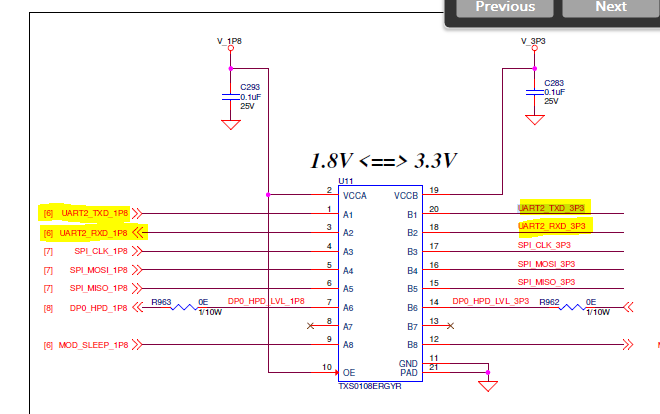Hi,
I am trying serial communication(RS232) on TX2 NX on our customized carrier board, I am using JetPack 4.5.1(L4T 32.5.1) sources to build BSP.
None of the serial ports are working for me even debug port. I have the serial ports verified on Nano/NX modules on this board.
here are my connections:
Serial 1:
PIN# | Module Pin Name
99 | UART0_TXD
101 | UART0_RXD
103 | UART0_RTS
105 | UART0_CTS
Serial 2:
PIN# | Module Pin Name
203 | UART1_TXD
205 | UART1_RXD
207 | UART1_RTS
209 | UART1_CTS
Debug UART:
PIN# | Module Pin Name
236 | (DEBUG) UART2_TXD
238 | (DEBUG) UART2_RXD
I have tried below forum topics but no change for me:
Here is dmsg log:
nvidia@nvidia-desktop:~$ dmesg |grep THS
[ 0.912907] 3110000.serial: ttyTHS1 at MMIO 0x3110000 (irq = 32, base_baud = 0) is a TEGRA_UART
[ 0.914200] 3130000.serial: ttyTHS3 at MMIO 0x3130000 (irq = 33, base_baud = 0) is a TEGRA_UART
nvidia@nvidia-desktop:~$ Connection reset by 192.168.0.7 port 22
nvidia@nvidia-desktop:~$ dmesg | grep serial
[ 0.406687] iommu: Adding device 3100000.serial to group 10
[ 0.406972] iommu: Adding device 3110000.serial to group 11
[ 0.407251] iommu: Adding device 3130000.serial to group 12
[ 0.916470] 3100000.serial: ttyS0 at MMIO 0x3100000 (irq = 31, base_baud = 25500000) is a Tegra
[ 0.938642] 3110000.serial: ttyTHS1 at MMIO 0x3110000 (irq = 32, base_baud = 0) is a TEGRA_UART
[ 0.938871] serial-tegra 3130000.serial: RX in PIO mode
[ 0.939468] 3130000.serial: ttyTHS3 at MMIO 0x3130000 (irq = 33, base_baud = 0) is a TEGRA_UART
[ 1.211971] usbcore: registered new interface driver usbserial
[ 2.266806] serial 0000:04:00.0: enabling device (0000 → 0002)
[ 2.267949] serial 0000:04:00.0: Couldn’t register serial port 0, irq 376, type 2, error -28
nvidia@nvidia-desktop:~$ dmesg | grep tty
[ 0.000000] Kernel command line: console=ttyS0,115200 root=/dev/mmcblk0p1 rw rootwait rootfstype=ext4 console=ttyS0,115200n8 console=tty0 fbcon=map:0 net.ifnames=0 isolcpus=1-2 video=tegrafb no_console_suspend=1 earlycon=uart8250,mmio32,0x3100000 nvdumper_reserved=0x1772e0000 gpt rootfs.slot_suffix= tegra_fbmem=0x800000@0x96081000 lut_mem=0x2008@0x9607e000 usbcore.old_scheme_first=1 tegraid=18.1.2.0.0 maxcpus=6 boot.slot_suffix= boot.ratchetvalues=0.2031647.1 vpr_resize bl_prof_dataptr=0x10000@0x175840000 sdhci_tegra.en_boot_part_access=1 quiet root=/dev/mmcblk0p1 rw rootwait rootfstype=ext4 console=ttyS0,115200n8 console=tty0 fbcon=map:0 net.ifnames=0 isolcpus=1-2
[ 0.000933] console [tty0] enabled
[ 0.916430] console [ttyS0] disabled
[ 0.916470] 3100000.serial: ttyS0 at MMIO 0x3100000 (irq = 31, base_baud = 25500000) is a Tegra
[ 0.935840] console [ttyS0] enabled
[ 0.938642] 3110000.serial: ttyTHS1 at MMIO 0x3110000 (irq = 32, base_baud = 0) is a TEGRA_UART
[ 0.939468] 3130000.serial: ttyTHS3 at MMIO 0x3130000 (irq = 33, base_baud = 0) is a TEGRA_UART
[ 2.267234] 0000:04:00.0: ttyS1 at MMIO 0x40300000 (irq = 376, base_baud = 7812500) is a XR17V35X
[ 2.267531] 0000:04:00.0: ttyS2 at MMIO 0x40300400 (irq = 376, base_baud = 7812500) is a XR17V35X
[ 2.267812] 0000:04:00.0: ttyS3 at MMIO 0x40300800 (irq = 376, base_baud = 7812500) is a XR17V35X
is there any changes I can make in dtbs files in source? I want RS232 and debug ports work first and the will apply my patch files for RS485/RS422.Please help