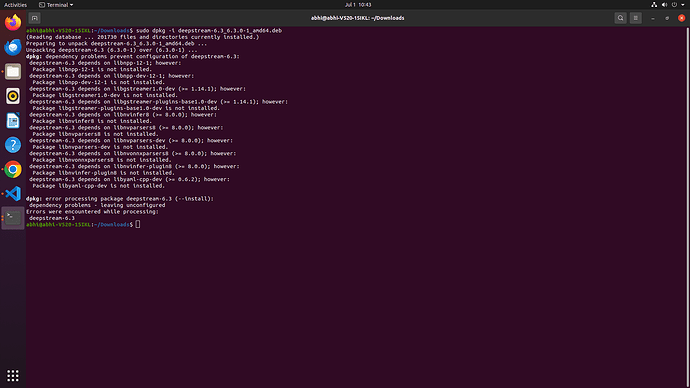Please provide complete information as applicable to your setup.
• Hardware Platform (Jetson / GPU)
• DeepStream Version
• JetPack Version (valid for Jetson only)
• TensorRT Version
• NVIDIA GPU Driver Version (valid for GPU only)
• Issue Type( questions, new requirements, bugs)
• How to reproduce the issue ? (This is for bugs. Including which sample app is using, the configuration files content, the command line used and other details for reproducing)
• Requirement details( This is for new requirement. Including the module name-for which plugin or for which sample application, the function description)
this is the device detail and graphic card and Im running on Ubuntu20.04
abhi@abhi-V520-15IKL:~/Downloads$ nvidia-smi
Wed Jun 18 17:41:04 2025
±--------------------------------------------------------------------------------------+
| NVIDIA-SMI 535.230.02 Driver Version: 535.230.02 CUDA Version: 12.2 |
|-----------------------------------------±---------------------±---------------------+
| GPU Name Persistence-M | Bus-Id Disp.A | Volatile Uncorr. ECC |
| Fan Temp Perf Pwr:Usage/Cap | Memory-Usage | GPU-Util Compute M. |
| | | MIG M. |
|=========================================+======================+======================|
| 0 NVIDIA GeForce RTX 3050 Off | 00000000:01:00.0 On | N/A |
| 44% 33C P8 10W / 70W | 442MiB / 6144MiB | 0% Default |
| | | N/A |
±----------------------------------------±---------------------±---------------------+
±--------------------------------------------------------------------------------------+
| Processes: |
| GPU GI CI PID Type Process name GPU Memory |
| ID ID Usage |
|=======================================================================================|
| 0 N/A N/A 1094 G /usr/lib/xorg/Xorg 35MiB |
| 0 N/A N/A 1869 G /usr/lib/xorg/Xorg 175MiB |
| 0 N/A N/A 1994 G /usr/bin/gnome-shell 48MiB |
| 0 N/A N/A 2326 G …seed-version=20250617-180052.359000 68MiB |
| 0 N/A N/A 6014 G /usr/share/code/code 66MiB |
| 0 N/A N/A 17416 G /usr/bin/nvidia-settings 2MiB |
| 0 N/A N/A 26783 G …erProcess --variations-seed-version 22MiB |
±--------------------------------------------------------------------------------------+
abhi@abhi-V520-15IKL:~/Downloads$
I need immediate assistance to resolve this as soon as possible. This is a very urgent project
Extra Info :
Setup Information:
Hardware Platform**: x86_64 (Lenovo V520), NOT Jetson
GPU: NVIDIA GeForce RTX 3050
Operating System: Ubuntu 20.04
NVIDIA Driver Version: 535.230.02
CUDA Version: 12.2 (per nvidia-smi)
DeepStream Version: 6.3
TensorRT Version: As bundled in DeepStream 6.3 Docker
Docker Image: nvcr.io/nvidia/deepstream:6.3-gc-triton-devel
Issue Type: Runtime Errors / Missing Module (common.is_aarch_64)
JetPack Version: N/A (NOT on Jetson)