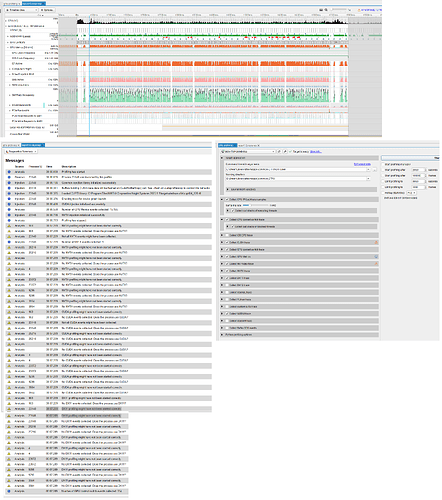Hello. I have a problem where nsight Systems doesnt recognize GTFO (the game) as DX11, even though it is.
I also have this issue on another game that I tried testing.
The other problem is that although I havent set any time or frame limits, the profile only lasts up to 3 seconds and no more. It just terminates by itself. This is the first time I use nsight Systems so I am still new to all this.
I’m going to refer you to a Windows expert, as my focus is more linux (@dofek )
However this might be expected. Nsight Systems uses dll injection to get profiling and rendering information from a process.
Cheats in games work exactly the same way, they inject into the process and then give the user information based on what they hook or even modify how the game works or what input is generated. To prevent this, developers block all process injection with anti-cheat engines. These anti-cheat engines block Nsight Systems as well.
Nsight Systems is a developer tool, so the developer can easily turn off these protections when they would like to profile the game, but if you are a non-developer, it will be very difficult.
Thanks for this short and easy to follow answer.
But since profiling games is impossible due to this issue, I guess there isnt much sense into trying to profile these kinds of games. I assume the same thing would happen if I tried out nsight Graphics.
And based off of what you said, if the game is open source, then there should be a way to disable the anti cheat and allow me to perform a profile. At least I asssume that too.
Alright, that certainly clarified my situation for now, thanks.
There is a way to turn off the anti-cheat. I am hoping that @dofek will respond with that info, and then I am going to add it to the online documentation.
Hi,
In launcher-based platforms (like Steam), if you attempt to run the game executable directly from Nsight Systems (AKA nsys) then the game will detect that the launcher is missing. It will therefore launch the launcher and then self-terminate.
To overcome this, Nsight Systems on Windows automatically attaches to child processes spawned by the target process that nsys launched. Instead of setting nsys to launch the game, set nsys to launch the game platform client, and use the client GUI to launch the game.
Nsight Systems is configured to ignore the game platform client and launcher apps, and will attach to the game executable that the client launches.
In your case:
- Verify the Steam client is not running. Select the Quit command to terminate Steam if it is running.
- Configure nsys to launch the Steam client with a manual collection option. It is recommended you check the hotkey checkbox to begin data collection from within the game without requiring you to switching window focus.
- Click Start. Nsys will launch the Steam client.
- Use Steam GUI to launch the game.
- When the game is running and you have reached the scene you want to profile, press the F12 hotkey to start nsys data collection. Let the game continue running while nsys collects its profiling data (typically 10-60 seconds, or however long is relevant for you). Press F12 again to end the collection.
Hi,
I was going to try executing the Steam launcher instead of the game exe file to see if it would work, however recently, I got an AMD gpu and it looks like its not compatible with the Software anymore. Still, thank you for your reply, just understanding how these profilers work is good enough for me. I will just try and find a different Software that works.