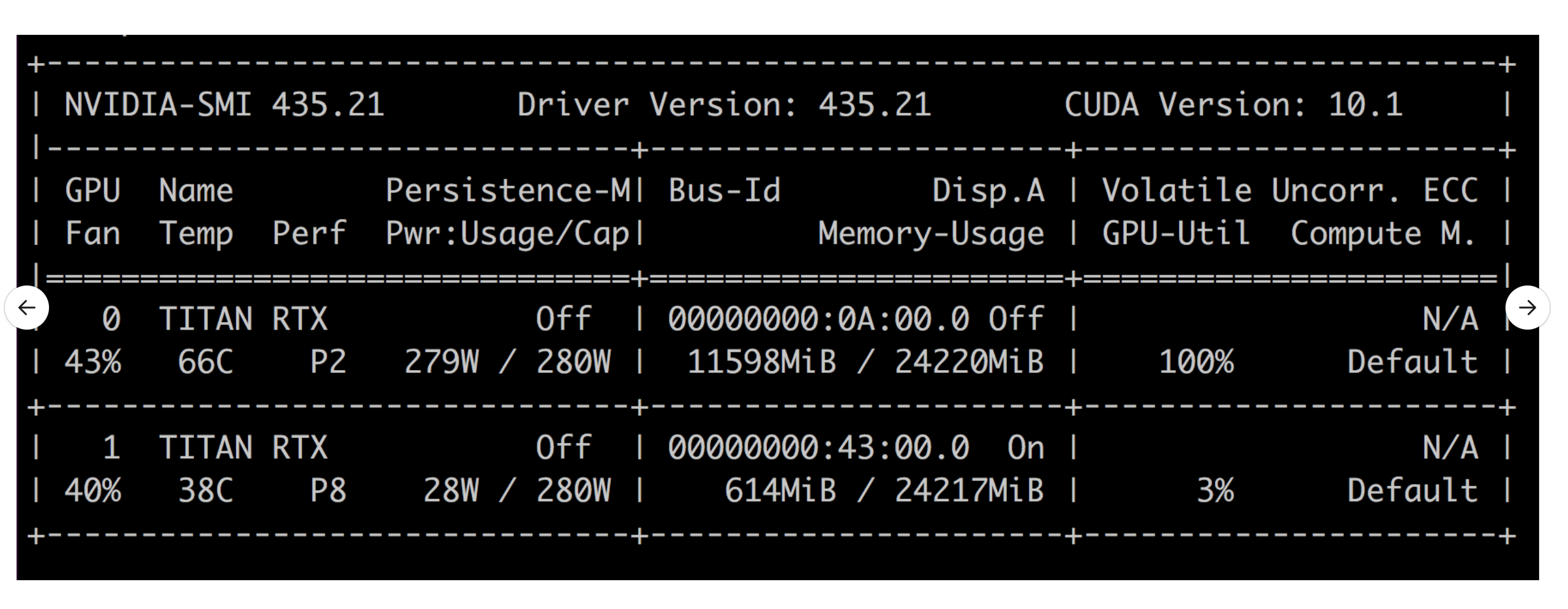I’m sorry to post a question that’s been asked before, but I’m trying to configure Cuda on an Ubuntu 18.04 machine and am a little stuck.
I tried to install Cuda 10.0 from a bash installer. I opted to install the driver too when running the install. Now, however, running nvidia-smi yields:
NVIDIA-SMI has failed because it couldn't communicate with the NVIDIA driver. Make sure that the latest NVIDIA driver is installed and running.
I attempted to completely uninstall all drivers with the following:
sudo apt-get --purge -y remove 'cuda*'
sudo apt-get --purge -y remove 'nvidia*'
I then tried to install a new driver with sudo apt install nvidia-driver-440, but I continue to get “NVIDIA-SMI has failed because it couldn’t communicate with the NVIDIA driver.”
I’m now trying to figure out how to get my nvidia driver to work peacefully with my system and enable nvidia-smi. If that’s not possible, I’d like to install a new driver. Any pointers on how to achieve either of these paths would be hugely helpful! I’m happy to provide any information along the way that might be useful…
Some clues: X seems to be disabled now (see below) but normally there’s a console. Also `inxi -G1 is reporting that I’m still using the nouveau driver instead of nvidia.
The machine has two Titan RTX chips attached. Here’s a screenshot of them in action yesterday before I borked the drivers:
Here is the content of /var/log/nvidia-installer.log:
nvidia-installer log file '/var/log/nvidia-installer.log'
creation time: Thu Apr 9 21:55:41 2020
installer version: 410.48
PATH: /usr/local/sbin:/usr/local/bin:/usr/sbin:/usr/bin:/sbin:/bin:/snap/bin
nvidia-installer command line:
./nvidia-installer
--ui=none
--no-questions
--accept-license
--disable-nouveau
--no-cc-version-check
--dkms
Using built-in stream user interface
-> Detected 32 CPUs online; setting concurrency level to 32.
-> Installing NVIDIA driver version 410.48.
-> There appears to already be a driver installed on your system (version: 410.48). As part of installing this driver (version: 410.48), the existing driver will be uninstalled. Are you sure you want to continue? (Answer: Continue installation)
-> Running distribution scripts
executing: '/usr/lib/nvidia/pre-install'...
-> done.
-> The distribution-provided pre-install script failed! Are you sure you want to continue? (Answer: Continue installation)
WARNING: One or more modprobe configuration files to disable Nouveau are already present at: /etc/modprobe.d/nvidia-installer-disable-nouveau.conf. Please be sure you have rebooted your system since these files were written. If you have rebooted, then Nouveau may be enabled for other reasons, such as being included in the system initial ramdisk or in your X configuration file. Please consult the NVIDIA driver README and your Linux distribution's documentation for details on how to correctly disable the Nouveau kernel driver.
-> For some distributions, Nouveau can be disabled by adding a file in the modprobe configuration directory. Would you like nvidia-installer to attempt to create this modprobe file for you? (Answer: Yes)
-> One or more modprobe configuration files to disable Nouveau have been written. For some distributions, this may be sufficient to disable Nouveau; other distributions may require modification of the initial ramdisk. Please reboot your system and attempt NVIDIA driver installation again. Note if you later wish to reenable Nouveau, you will need to delete these files: /etc/modprobe.d/nvidia-installer-disable-nouveau.conf
-> Would you like to register the kernel module sources with DKMS? This will allow DKMS to automatically build a new module, if you install a different kernel later. (Answer: Yes)
-> Installing both new and classic TLS OpenGL libraries.
-> Installing both new and classic TLS 32bit OpenGL libraries.
-> Install NVIDIA's 32-bit compatibility libraries? (Answer: Yes)
-> Will install GLVND GLX client libraries.
-> Will install GLVND EGL client libraries.
-> Skipping GLX non-GLVND file: "libGL.so.410.48"
-> Skipping GLX non-GLVND file: "libGL.so.1"
-> Skipping GLX non-GLVND file: "libGL.so"
-> Skipping EGL non-GLVND file: "libEGL.so.410.48"
-> Skipping EGL non-GLVND file: "libEGL.so"
-> Skipping EGL non-GLVND file: "libEGL.so.1"
-> Skipping GLX non-GLVND file: "./32/libGL.so.410.48"
-> Skipping GLX non-GLVND file: "libGL.so.1"
-> Skipping GLX non-GLVND file: "libGL.so"
-> Skipping EGL non-GLVND file: "./32/libEGL.so.410.48"
-> Skipping EGL non-GLVND file: "libEGL.so"
-> Skipping EGL non-GLVND file: "libEGL.so.1"
-> Uninstalling the previous installation with /usr/bin/nvidia-uninstall.
Looking for install checker script at ./libglvnd_install_checker/check-libglvnd-install.sh
executing: '/bin/sh ./libglvnd_install_checker/check-libglvnd-install.sh'...
Checking for libglvnd installation.
Checking libGLdispatch...
Checking libGLdispatch dispatch table
Checking call through libGLdispatch
All OK
libGLdispatch is OK
Checking for libGLX
libGLX is OK
Checking for libEGL
libEGL is OK
Checking entrypoint library libOpenGL.so.0
Checking call through libGLdispatch
Checking call through library libOpenGL.so.0
All OK
Entrypoint library libOpenGL.so.0 is OK
Checking entrypoint library libGL.so.1
Checking call through libGLdispatch
Checking call through library libGL.so.1
All OK
Entrypoint library libGL.so.1 is OK
Found libglvnd libraries: libGL.so.1 libOpenGL.so.0 libEGL.so.1 libGLX.so.0 libGLdispatch.so.0
Missing libglvnd libraries:
libglvnd appears to be installed.
Will not install libglvnd libraries.
-> Skipping GLVND file: "libOpenGL.so.0"
-> Skipping GLVND file: "libOpenGL.so"
-> Skipping GLVND file: "libGLESv1_CM.so.1.2.0"
-> Skipping GLVND file: "libGLESv1_CM.so.1"
-> Skipping GLVND file: "libGLESv1_CM.so"
-> Skipping GLVND file: "libGLESv2.so.2.1.0"
-> Skipping GLVND file: "libGLESv2.so.2"
-> Skipping GLVND file: "libGLESv2.so"
-> Skipping GLVND file: "libGLdispatch.so.0"
-> Skipping GLVND file: "libGLX.so.0"
-> Skipping GLVND file: "libGLX.so"
-> Skipping GLVND file: "libGL.so.1.7.0"
-> Skipping GLVND file: "libGL.so.1"
-> Skipping GLVND file: "libGL.so"
-> Skipping GLVND file: "libEGL.so.1.1.0"
-> Skipping GLVND file: "libEGL.so.1"
-> Skipping GLVND file: "libEGL.so"
-> Skipping GLVND file: "./32/libOpenGL.so.0"
-> Skipping GLVND file: "libOpenGL.so"
-> Skipping GLVND file: "./32/libGLdispatch.so.0"
-> Skipping GLVND file: "./32/libGLESv2.so.2.1.0"
-> Skipping GLVND file: "libGLESv2.so.2"
-> Skipping GLVND file: "libGLESv2.so"
-> Skipping GLVND file: "./32/libGLESv1_CM.so.1.2.0"
-> Skipping GLVND file: "libGLESv1_CM.so.1"
-> Skipping GLVND file: "libGLESv1_CM.so"
-> Skipping GLVND file: "./32/libGL.so.1.7.0"
-> Skipping GLVND file: "libGL.so.1"
-> Skipping GLVND file: "libGL.so"
-> Skipping GLVND file: "./32/libGLX.so.0"
-> Skipping GLVND file: "libGLX.so"
-> Skipping GLVND file: "./32/libEGL.so.1.1.0"
-> Skipping GLVND file: "libEGL.so.1"
-> Skipping GLVND file: "libEGL.so"
WARNING: Unable to determine the path to install the libglvnd EGL vendor library config files. Check that you have pkg-config and the libglvnd development libraries installed, or specify a path with --glvnd-egl-config-path.
Will install libEGL vendor library config file to /usr/share/glvnd/egl_vendor.d
-> Searching for conflicting files:
-> done.
-> Installing 'NVIDIA Accelerated Graphics Driver for Linux-x86_64' (410.48):
executing: '/sbin/ldconfig'...
-> done.
-> Driver file installation is complete.
-> Installing DKMS kernel module:
ERROR: Failed to run `/usr/sbin/dkms build -m nvidia -v 410.48 -k 5.3.0-46-generic`:
Kernel preparation unnecessary for this kernel. Skipping...
Building module:
cleaning build area...
'make' -j32 NV_EXCLUDE_BUILD_MODULES='' KERNEL_UNAME=5.3.0-46-generic IGNORE_CC_MISMATCH='1' modules....(bad exit status: 2)
ERROR (dkms apport): binary package for nvidia: 410.48 not found
Error! Bad return status for module build on kernel: 5.3.0-46-generic (x86_64)
Consult /var/lib/dkms/nvidia/410.48/build/make.log for more information.
-> error.
ERROR: Failed to install the kernel module through DKMS. No kernel module was installed; please try installing again without DKMS, or check the DKMS logs for more information.
ERROR: Installation has failed. Please see the file '/var/log/nvidia-installer.log' for details. You may find suggestions on fixing installation problems in the README available on the Linux driver download page at www.nvidia.com.
The following is displayed when I run sudo startx -- -logverbose 6:
X.Org X Server 1.20.5
X Protocol Version 11, Revision 0
Build Operating System: Linux 4.4.0-170-generic x86_64 Ubuntu
Current Operating System: Linux threadripper 5.3.0-46-generic #38~18.04.1-Ubuntu SMP Tue Mar 31 04:17:56 UTC 2020 x86_64
Kernel command line: BOOT_IMAGE=/boot/vmlinuz-5.3.0-46-generic root=UUID=73811e0a-1a2a-4092-ab1a-72ad097e9fa4 ro quiet splash vt.handoff=1
Build Date: 18 December 2019 08:15:29AM
xorg-server-hwe-18.04 2:1.20.5+git20191008-0ubuntu1~18.04.1 (For technical support please see http://www.ubuntu.com/support)
Current version of pixman: 0.34.0
Before reporting problems, check http://wiki.x.org
to make sure that you have the latest version.
Markers: (--) probed, (**) from config file, (==) default setting,
(++) from command line, (!!) notice, (II) informational,
(WW) warning, (EE) error, (NI) not implemented, (??) unknown.
(==) Log file: "/var/log/Xorg.1.log", Time: Fri Apr 10 11:33:28 2020
(==) Using system config directory "/usr/share/X11/xorg.conf.d"
With X running, I ran sudo nvidia-bug-report.sh and got this output.
Here is the result of apt-cache policy:
$ apt-cache policy
Package files:
100 /var/lib/dpkg/status
release a=now
500 http://ppa.launchpad.net/graphics-drivers/ppa/ubuntu bionic/main i386 Packages
release v=18.04,o=LP-PPA-graphics-drivers,a=bionic,n=bionic,l=Proprietary GPU Drivers,c=main,b=i386
origin ppa.launchpad.net
500 http://ppa.launchpad.net/graphics-drivers/ppa/ubuntu bionic/main amd64 Packages
release v=18.04,o=LP-PPA-graphics-drivers,a=bionic,n=bionic,l=Proprietary GPU Drivers,c=main,b=amd64
origin ppa.launchpad.net
500 http://dl.google.com/linux/chrome/deb stable/main amd64 Packages
release v=1.0,o=Google LLC,a=stable,n=stable,l=Google,c=main,b=amd64
origin dl.google.com
600 http://developer.download.nvidia.com/compute/cuda/repos/ubuntu1804/x86_64 Packages
release o=NVIDIA,l=NVIDIA CUDA,c=
origin developer.download.nvidia.com
500 http://security.ubuntu.com/ubuntu bionic-security/multiverse i386 Packages
release v=18.04,o=Ubuntu,a=bionic-security,n=bionic,l=Ubuntu,c=multiverse,b=i386
origin security.ubuntu.com
500 http://security.ubuntu.com/ubuntu bionic-security/multiverse amd64 Packages
release v=18.04,o=Ubuntu,a=bionic-security,n=bionic,l=Ubuntu,c=multiverse,b=amd64
origin security.ubuntu.com
500 http://security.ubuntu.com/ubuntu bionic-security/universe i386 Packages
release v=18.04,o=Ubuntu,a=bionic-security,n=bionic,l=Ubuntu,c=universe,b=i386
origin security.ubuntu.com
500 http://security.ubuntu.com/ubuntu bionic-security/universe amd64 Packages
release v=18.04,o=Ubuntu,a=bionic-security,n=bionic,l=Ubuntu,c=universe,b=amd64
origin security.ubuntu.com
500 http://security.ubuntu.com/ubuntu bionic-security/restricted i386 Packages
release v=18.04,o=Ubuntu,a=bionic-security,n=bionic,l=Ubuntu,c=restricted,b=i386
origin security.ubuntu.com
500 http://security.ubuntu.com/ubuntu bionic-security/restricted amd64 Packages
release v=18.04,o=Ubuntu,a=bionic-security,n=bionic,l=Ubuntu,c=restricted,b=amd64
origin security.ubuntu.com
500 http://security.ubuntu.com/ubuntu bionic-security/main i386 Packages
release v=18.04,o=Ubuntu,a=bionic-security,n=bionic,l=Ubuntu,c=main,b=i386
origin security.ubuntu.com
500 http://security.ubuntu.com/ubuntu bionic-security/main amd64 Packages
release v=18.04,o=Ubuntu,a=bionic-security,n=bionic,l=Ubuntu,c=main,b=amd64
origin security.ubuntu.com
100 http://us.archive.ubuntu.com/ubuntu bionic-backports/universe i386 Packages
release v=18.04,o=Ubuntu,a=bionic-backports,n=bionic,l=Ubuntu,c=universe,b=i386
origin us.archive.ubuntu.com
100 http://us.archive.ubuntu.com/ubuntu bionic-backports/universe amd64 Packages
release v=18.04,o=Ubuntu,a=bionic-backports,n=bionic,l=Ubuntu,c=universe,b=amd64
origin us.archive.ubuntu.com
100 http://us.archive.ubuntu.com/ubuntu bionic-backports/main i386 Packages
release v=18.04,o=Ubuntu,a=bionic-backports,n=bionic,l=Ubuntu,c=main,b=i386
origin us.archive.ubuntu.com
100 http://us.archive.ubuntu.com/ubuntu bionic-backports/main amd64 Packages
release v=18.04,o=Ubuntu,a=bionic-backports,n=bionic,l=Ubuntu,c=main,b=amd64
origin us.archive.ubuntu.com
500 http://us.archive.ubuntu.com/ubuntu bionic-updates/multiverse i386 Packages
release v=18.04,o=Ubuntu,a=bionic-updates,n=bionic,l=Ubuntu,c=multiverse,b=i386
origin us.archive.ubuntu.com
500 http://us.archive.ubuntu.com/ubuntu bionic-updates/multiverse amd64 Packages
release v=18.04,o=Ubuntu,a=bionic-updates,n=bionic,l=Ubuntu,c=multiverse,b=amd64
origin us.archive.ubuntu.com
500 http://us.archive.ubuntu.com/ubuntu bionic-updates/universe i386 Packages
release v=18.04,o=Ubuntu,a=bionic-updates,n=bionic,l=Ubuntu,c=universe,b=i386
origin us.archive.ubuntu.com
500 http://us.archive.ubuntu.com/ubuntu bionic-updates/universe amd64 Packages
release v=18.04,o=Ubuntu,a=bionic-updates,n=bionic,l=Ubuntu,c=universe,b=amd64
origin us.archive.ubuntu.com
500 http://us.archive.ubuntu.com/ubuntu bionic-updates/restricted i386 Packages
release v=18.04,o=Ubuntu,a=bionic-updates,n=bionic,l=Ubuntu,c=restricted,b=i386
origin us.archive.ubuntu.com
500 http://us.archive.ubuntu.com/ubuntu bionic-updates/restricted amd64 Packages
release v=18.04,o=Ubuntu,a=bionic-updates,n=bionic,l=Ubuntu,c=restricted,b=amd64
origin us.archive.ubuntu.com
500 http://us.archive.ubuntu.com/ubuntu bionic-updates/main i386 Packages
release v=18.04,o=Ubuntu,a=bionic-updates,n=bionic,l=Ubuntu,c=main,b=i386
origin us.archive.ubuntu.com
500 http://us.archive.ubuntu.com/ubuntu bionic-updates/main amd64 Packages
release v=18.04,o=Ubuntu,a=bionic-updates,n=bionic,l=Ubuntu,c=main,b=amd64
origin us.archive.ubuntu.com
500 http://us.archive.ubuntu.com/ubuntu bionic/multiverse i386 Packages
release v=18.04,o=Ubuntu,a=bionic,n=bionic,l=Ubuntu,c=multiverse,b=i386
origin us.archive.ubuntu.com
500 http://us.archive.ubuntu.com/ubuntu bionic/multiverse amd64 Packages
release v=18.04,o=Ubuntu,a=bionic,n=bionic,l=Ubuntu,c=multiverse,b=amd64
origin us.archive.ubuntu.com
500 http://us.archive.ubuntu.com/ubuntu bionic/universe i386 Packages
release v=18.04,o=Ubuntu,a=bionic,n=bionic,l=Ubuntu,c=universe,b=i386
origin us.archive.ubuntu.com
500 http://us.archive.ubuntu.com/ubuntu bionic/universe amd64 Packages
release v=18.04,o=Ubuntu,a=bionic,n=bionic,l=Ubuntu,c=universe,b=amd64
origin us.archive.ubuntu.com
500 http://us.archive.ubuntu.com/ubuntu bionic/restricted i386 Packages
release v=18.04,o=Ubuntu,a=bionic,n=bionic,l=Ubuntu,c=restricted,b=i386
origin us.archive.ubuntu.com
500 http://us.archive.ubuntu.com/ubuntu bionic/restricted amd64 Packages
release v=18.04,o=Ubuntu,a=bionic,n=bionic,l=Ubuntu,c=restricted,b=amd64
origin us.archive.ubuntu.com
500 http://us.archive.ubuntu.com/ubuntu bionic/main i386 Packages
release v=18.04,o=Ubuntu,a=bionic,n=bionic,l=Ubuntu,c=main,b=i386
origin us.archive.ubuntu.com
500 http://us.archive.ubuntu.com/ubuntu bionic/main amd64 Packages
release v=18.04,o=Ubuntu,a=bionic,n=bionic,l=Ubuntu,c=main,b=amd64
origin us.archive.ubuntu.com
Pinned packages:
$
output of inxi -G:
Graphics: Card-1: NVIDIA Device 1e02
Card-2: NVIDIA Device 1e02
Display Server: N/A drivers: fbdev,nouveau (unloaded: modesetting,vesa)
tty size: 128x26 Advanced Data: N/A out of X
output of lsmod | grep nvidia:
i2c_nvidia_gpu 16384 0
output of grep -i "nvidia" /var/log/Xorg.0.log:
[ 9.324] (II) NOUVEAU driver for NVIDIA chipset families :
[ 9.912] (II) config/udev: Adding input device HDA NVidia HDMI/DP,pcm=8 (/dev/input/event22)
[ 9.912] (II) config/udev: Adding input device HDA NVidia HDMI/DP,pcm=7 (/dev/input/event21)
[ 9.912] (II) config/udev: Adding input device HDA NVidia HDMI/DP,pcm=3 (/dev/input/event20)
[ 9.912] (II) config/udev: Adding input device HDA NVidia HDMI/DP,pcm=8 (/dev/input/event18)
[ 9.913] (II) config/udev: Adding input device HDA NVidia HDMI/DP,pcm=9 (/dev/input/event23)
[ 9.913] (II) config/udev: Adding input device HDA NVidia HDMI/DP,pcm=9 (/dev/input/event19)
[ 9.913] (II) config/udev: Adding input device HDA NVidia HDMI/DP,pcm=3 (/dev/input/event16)
[ 9.913] (II) config/udev: Adding input device HDA NVidia HDMI/DP,pcm=7 (/dev/input/event17)
output of dpkg -l | grep nvidia:
ii libnvidia-cfg1-440:amd64 440.64.00-0ubuntu1 amd64 NVIDIA binary OpenGL/GLX configuration library
ii libnvidia-common-440 440.64.00-0ubuntu1 all Shared files used by the NVIDIA libraries
rc libnvidia-compute-390:i386 390.116-0ubuntu0.18.04.1 i386 NVIDIA libcompute package
ii libnvidia-compute-440:amd64 440.64.00-0ubuntu1 amd64 NVIDIA libcompute package
ii libnvidia-decode-440:amd64 440.64.00-0ubuntu1 amd64 NVIDIA Video Decoding runtime libraries
ii libnvidia-encode-440:amd64 440.64.00-0ubuntu1 amd64 NVENC Video Encoding runtime library
ii libnvidia-fbc1-440:amd64 440.64.00-0ubuntu1 amd64 NVIDIA OpenGL-based Framebuffer Capture runtime library
ii libnvidia-gl-440:amd64 440.64.00-0ubuntu1 amd64 NVIDIA OpenGL/GLX/EGL/GLES GLVND libraries and Vulkan ICD
ii libnvidia-ifr1-440:amd64 440.64.00-0ubuntu1 amd64 NVIDIA OpenGL-based Inband Frame Readback runtime library
ii nvidia-compute-utils-440 440.64.00-0ubuntu1 amd64 NVIDIA compute utilities
ii nvidia-cuda-dev 9.1.85-3ubuntu1 amd64 NVIDIA CUDA development files
ii nvidia-cuda-doc 9.1.85-3ubuntu1 all NVIDIA CUDA and OpenCL documentation
ii nvidia-cuda-gdb 9.1.85-3ubuntu1 amd64 NVIDIA CUDA Debugger (GDB)
ii nvidia-cuda-toolkit 9.1.85-3ubuntu1 amd64 NVIDIA CUDA development toolkit
ii nvidia-dkms-440 440.64.00-0ubuntu1 amd64 NVIDIA DKMS package
ii nvidia-driver-440 440.64.00-0ubuntu1 amd64 NVIDIA driver metapackage
ii nvidia-kernel-common-440 440.64.00-0ubuntu1 amd64 Shared files used with the kernel module
ii nvidia-kernel-source-440 440.64.00-0ubuntu1 amd64 NVIDIA kernel source package
ii nvidia-opencl-dev:amd64 9.1.85-3ubuntu1 amd64 NVIDIA OpenCL development files
ii nvidia-prime 0.8.8.2 all Tools to enable NVIDIA's Prime
ii nvidia-profiler 9.1.85-3ubuntu1 amd64 NVIDIA Profiler for CUDA and OpenCL
ii nvidia-settings 440.64.00-0ubuntu1 amd64 Tool for configuring the NVIDIA graphics driver
ii nvidia-utils-440 440.64.00-0ubuntu1 amd64 NVIDIA driver support binaries
ii nvidia-visual-profiler 9.1.85-3ubuntu1 amd64 NVIDIA Visual Profiler for CUDA and OpenCL
ii xserver-xorg-video-nvidia-440 440.64.00-0ubuntu1 amd64 NVIDIA binary Xorg driver
output of lspci:
00:00.0 Host bridge: Advanced Micro Devices, Inc. [AMD] Family 17h (Models 00h-0fh) Root Complex
00:00.2 IOMMU: Advanced Micro Devices, Inc. [AMD] Family 17h (Models 00h-0fh) I/O Memory Management Unit
00:01.0 Host bridge: Advanced Micro Devices, Inc. [AMD] Family 17h (Models 00h-0fh) PCIe Dummy Host Bridge
00:01.1 PCI bridge: Advanced Micro Devices, Inc. [AMD] Family 17h (Models 00h-0fh) PCIe GPP Bridge
00:01.2 PCI bridge: Advanced Micro Devices, Inc. [AMD] Family 17h (Models 00h-0fh) PCIe GPP Bridge
00:01.3 PCI bridge: Advanced Micro Devices, Inc. [AMD] Family 17h (Models 00h-0fh) PCIe GPP Bridge
00:02.0 Host bridge: Advanced Micro Devices, Inc. [AMD] Family 17h (Models 00h-0fh) PCIe Dummy Host Bridge
00:03.0 Host bridge: Advanced Micro Devices, Inc. [AMD] Family 17h (Models 00h-0fh) PCIe Dummy Host Bridge
00:03.1 PCI bridge: Advanced Micro Devices, Inc. [AMD] Family 17h (Models 00h-0fh) PCIe GPP Bridge
00:04.0 Host bridge: Advanced Micro Devices, Inc. [AMD] Family 17h (Models 00h-0fh) PCIe Dummy Host Bridge
00:07.0 Host bridge: Advanced Micro Devices, Inc. [AMD] Family 17h (Models 00h-0fh) PCIe Dummy Host Bridge
00:07.1 PCI bridge: Advanced Micro Devices, Inc. [AMD] Family 17h (Models 00h-0fh) Internal PCIe GPP Bridge 0 to Bus B
00:08.0 Host bridge: Advanced Micro Devices, Inc. [AMD] Family 17h (Models 00h-0fh) PCIe Dummy Host Bridge
00:08.1 PCI bridge: Advanced Micro Devices, Inc. [AMD] Family 17h (Models 00h-0fh) Internal PCIe GPP Bridge 0 to Bus B
00:14.0 SMBus: Advanced Micro Devices, Inc. [AMD] FCH SMBus Controller (rev 59)
00:14.3 ISA bridge: Advanced Micro Devices, Inc. [AMD] FCH LPC Bridge (rev 51)
00:18.0 Host bridge: Advanced Micro Devices, Inc. [AMD] Family 17h (Models 00h-0fh) Data Fabric: Device 18h; Function 0
00:18.1 Host bridge: Advanced Micro Devices, Inc. [AMD] Family 17h (Models 00h-0fh) Data Fabric: Device 18h; Function 1
00:18.2 Host bridge: Advanced Micro Devices, Inc. [AMD] Family 17h (Models 00h-0fh) Data Fabric: Device 18h; Function 2
00:18.3 Host bridge: Advanced Micro Devices, Inc. [AMD] Family 17h (Models 00h-0fh) Data Fabric: Device 18h; Function 3
00:18.4 Host bridge: Advanced Micro Devices, Inc. [AMD] Family 17h (Models 00h-0fh) Data Fabric: Device 18h; Function 4
00:18.5 Host bridge: Advanced Micro Devices, Inc. [AMD] Family 17h (Models 00h-0fh) Data Fabric: Device 18h; Function 5
00:18.6 Host bridge: Advanced Micro Devices, Inc. [AMD] Family 17h (Models 00h-0fh) Data Fabric: Device 18h; Function 6
00:18.7 Host bridge: Advanced Micro Devices, Inc. [AMD] Family 17h (Models 00h-0fh) Data Fabric: Device 18h; Function 7
00:19.0 Host bridge: Advanced Micro Devices, Inc. [AMD] Family 17h (Models 00h-0fh) Data Fabric: Device 18h; Function 0
00:19.1 Host bridge: Advanced Micro Devices, Inc. [AMD] Family 17h (Models 00h-0fh) Data Fabric: Device 18h; Function 1
00:19.2 Host bridge: Advanced Micro Devices, Inc. [AMD] Family 17h (Models 00h-0fh) Data Fabric: Device 18h; Function 2
00:19.3 Host bridge: Advanced Micro Devices, Inc. [AMD] Family 17h (Models 00h-0fh) Data Fabric: Device 18h; Function 3
00:19.4 Host bridge: Advanced Micro Devices, Inc. [AMD] Family 17h (Models 00h-0fh) Data Fabric: Device 18h; Function 4
00:19.5 Host bridge: Advanced Micro Devices, Inc. [AMD] Family 17h (Models 00h-0fh) Data Fabric: Device 18h; Function 5
00:19.6 Host bridge: Advanced Micro Devices, Inc. [AMD] Family 17h (Models 00h-0fh) Data Fabric: Device 18h; Function 6
00:19.7 Host bridge: Advanced Micro Devices, Inc. [AMD] Family 17h (Models 00h-0fh) Data Fabric: Device 18h; Function 7
01:00.0 USB controller: Advanced Micro Devices, Inc. [AMD] X399 Series Chipset USB 3.1 xHCI Controller (rev 02)
01:00.1 SATA controller: Advanced Micro Devices, Inc. [AMD] X399 Series Chipset SATA Controller (rev 02)
01:00.2 PCI bridge: Advanced Micro Devices, Inc. [AMD] X399 Series Chipset PCIe Bridge (rev 02)
02:00.0 PCI bridge: Advanced Micro Devices, Inc. [AMD] 300 Series Chipset PCIe Port (rev 02)
02:01.0 PCI bridge: Advanced Micro Devices, Inc. [AMD] 300 Series Chipset PCIe Port (rev 02)
02:02.0 PCI bridge: Advanced Micro Devices, Inc. [AMD] 300 Series Chipset PCIe Port (rev 02)
02:03.0 PCI bridge: Advanced Micro Devices, Inc. [AMD] 300 Series Chipset PCIe Port (rev 02)
02:04.0 PCI bridge: Advanced Micro Devices, Inc. [AMD] 300 Series Chipset PCIe Port (rev 02)
02:09.0 PCI bridge: Advanced Micro Devices, Inc. [AMD] 300 Series Chipset PCIe Port (rev 02)
03:00.0 Network controller: Qualcomm Atheros QCA6174 802.11ac Wireless Network Adapter (rev 32)
04:00.0 Network controller: Wilocity Ltd. Wil6200 802.11ad Wireless Network Adapter (rev 02)
05:00.0 Ethernet controller: Intel Corporation I211 Gigabit Network Connection (rev 03)
08:00.0 USB controller: ASMedia Technology Inc. Device 2142
09:00.0 Non-Volatile memory controller: Samsung Electronics Co Ltd NVMe SSD Controller SM961/PM961
0a:00.0 VGA compatible controller: NVIDIA Corporation Device 1e02 (rev a1)
0a:00.1 Audio device: NVIDIA Corporation Device 10f7 (rev a1)
0a:00.2 USB controller: NVIDIA Corporation Device 1ad6 (rev a1)
0a:00.3 Serial bus controller [0c80]: NVIDIA Corporation Device 1ad7 (rev a1)
0b:00.0 Ethernet controller: Intel Corporation 82599ES 10-Gigabit SFI/SFP+ Network Connection (rev 01)
0c:00.0 Non-Essential Instrumentation [1300]: Advanced Micro Devices, Inc. [AMD] Device 145a
0c:00.2 Encryption controller: Advanced Micro Devices, Inc. [AMD] Family 17h (Models 00h-0fh) Platform Security Processor
0c:00.3 USB controller: Advanced Micro Devices, Inc. [AMD] Family 17h (Models 00h-0fh) USB 3.0 Host Controller
0d:00.0 Non-Essential Instrumentation [1300]: Advanced Micro Devices, Inc. [AMD] Device 1455
0d:00.2 SATA controller: Advanced Micro Devices, Inc. [AMD] FCH SATA Controller [AHCI mode] (rev 51)
0d:00.3 Audio device: Advanced Micro Devices, Inc. [AMD] Family 17h (Models 00h-0fh) HD Audio Controller
40:00.0 Host bridge: Advanced Micro Devices, Inc. [AMD] Family 17h (Models 00h-0fh) Root Complex
40:00.2 IOMMU: Advanced Micro Devices, Inc. [AMD] Family 17h (Models 00h-0fh) I/O Memory Management Unit
40:01.0 Host bridge: Advanced Micro Devices, Inc. [AMD] Family 17h (Models 00h-0fh) PCIe Dummy Host Bridge
40:01.1 PCI bridge: Advanced Micro Devices, Inc. [AMD] Family 17h (Models 00h-0fh) PCIe GPP Bridge
40:01.2 PCI bridge: Advanced Micro Devices, Inc. [AMD] Family 17h (Models 00h-0fh) PCIe GPP Bridge
40:01.3 PCI bridge: Advanced Micro Devices, Inc. [AMD] Family 17h (Models 00h-0fh) PCIe GPP Bridge
40:02.0 Host bridge: Advanced Micro Devices, Inc. [AMD] Family 17h (Models 00h-0fh) PCIe Dummy Host Bridge
40:03.0 Host bridge: Advanced Micro Devices, Inc. [AMD] Family 17h (Models 00h-0fh) PCIe Dummy Host Bridge
40:04.0 Host bridge: Advanced Micro Devices, Inc. [AMD] Family 17h (Models 00h-0fh) PCIe Dummy Host Bridge
40:07.0 Host bridge: Advanced Micro Devices, Inc. [AMD] Family 17h (Models 00h-0fh) PCIe Dummy Host Bridge
40:07.1 PCI bridge: Advanced Micro Devices, Inc. [AMD] Family 17h (Models 00h-0fh) Internal PCIe GPP Bridge 0 to Bus B
40:08.0 Host bridge: Advanced Micro Devices, Inc. [AMD] Family 17h (Models 00h-0fh) PCIe Dummy Host Bridge
40:08.1 PCI bridge: Advanced Micro Devices, Inc. [AMD] Family 17h (Models 00h-0fh) Internal PCIe GPP Bridge 0 to Bus B
41:00.0 Non-Volatile memory controller: Intel Corporation PCIe Data Center SSD (rev 01)
42:00.0 Non-Volatile memory controller: Intel Corporation PCIe Data Center SSD (rev 01)
43:00.0 VGA compatible controller: NVIDIA Corporation Device 1e02 (rev a1)
43:00.1 Audio device: NVIDIA Corporation Device 10f7 (rev a1)
43:00.2 USB controller: NVIDIA Corporation Device 1ad6 (rev a1)
43:00.3 Serial bus controller [0c80]: NVIDIA Corporation Device 1ad7 (rev a1)
44:00.0 Non-Essential Instrumentation [1300]: Advanced Micro Devices, Inc. [AMD] Device 145a
44:00.2 Encryption controller: Advanced Micro Devices, Inc. [AMD] Family 17h (Models 00h-0fh) Platform Security Processor
44:00.3 USB controller: Advanced Micro Devices, Inc. [AMD] Family 17h (Models 00h-0fh) USB 3.0 Host Controller
45:00.0 Non-Essential Instrumentation [1300]: Advanced Micro Devices, Inc. [AMD] Device 1455
45:00.2 SATA controller: Advanced Micro Devices, Inc. [AMD] FCH SATA Controller [AHCI mode] (rev 51)
output of lshw -class display:
*-display UNCLAIMED
description: VGA compatible controller
product: NVIDIA Corporation
vendor: NVIDIA Corporation
physical id: 0
bus info: pci@0000:0a:00.0
version: a1
width: 64 bits
clock: 33MHz
capabilities: pm msi pciexpress vga_controller cap_list
configuration: latency=0
resources: iomemory:480-47f iomemory:480-47f memory:ba000000-baffffff memory:4820000000-482fffffff memory:4830000000-4831ffffff ioport:2000(size=128) memory:bb000000-bb07ffff
*-display UNCLAIMED
description: VGA compatible controller
product: NVIDIA Corporation
vendor: NVIDIA Corporation
physical id: 0
bus info: pci@0000:43:00.0
version: a1
width: 64 bits
clock: 33MHz
capabilities: pm msi pciexpress vga_controller cap_list
configuration: latency=0
resources: memory:9b000000-9bffffff memory:80000000-8fffffff memory:90000000-91ffffff ioport:4000(size=128) memory:9c000000-9c07ffff
output of find /lib/modules -type f | grep nvidia:
/lib/modules/5.3.0-46-generic/kernel/drivers/usb/typec/altmodes/typec_nvidia.ko
/lib/modules/5.3.0-46-generic/kernel/drivers/video/fbdev/nvidia/nvidiafb.ko
/lib/modules/5.3.0-46-generic/kernel/drivers/i2c/busses/i2c-nvidia-gpu.ko
/lib/modules/5.3.0-46-generic/kernel/drivers/net/ethernet/nvidia/forcedeth.ko
/lib/modules/5.3.0-46-generic/updates/dkms/nvidia-drm.ko
/lib/modules/5.3.0-46-generic/updates/dkms/nvidia.ko
/lib/modules/5.3.0-46-generic/updates/dkms/nvidia-uvm.ko
/lib/modules/5.3.0-46-generic/updates/dkms/nvidia-modeset.ko
/lib/modules/5.3.0-40-generic/kernel/drivers/usb/typec/altmodes/typec_nvidia.ko
/lib/modules/5.3.0-40-generic/kernel/drivers/video/fbdev/nvidia/nvidiafb.ko
/lib/modules/5.3.0-40-generic/kernel/drivers/i2c/busses/i2c-nvidia-gpu.ko
/lib/modules/5.3.0-40-generic/kernel/drivers/net/ethernet/nvidia/forcedeth.ko
/lib/modules/4.15.0-96-generic/kernel/drivers/video/fbdev/nvidia/nvidiafb.ko
/lib/modules/4.15.0-96-generic/kernel/drivers/net/ethernet/nvidia/forcedeth.ko
/lib/modules/5.3.0-45-generic/kernel/drivers/usb/typec/altmodes/typec_nvidia.ko
/lib/modules/5.3.0-45-generic/kernel/drivers/video/fbdev/nvidia/nvidiafb.ko
/lib/modules/5.3.0-45-generic/kernel/drivers/i2c/busses/i2c-nvidia-gpu.ko
/lib/modules/5.3.0-45-generic/kernel/drivers/net/ethernet/nvidia/forcedeth.ko