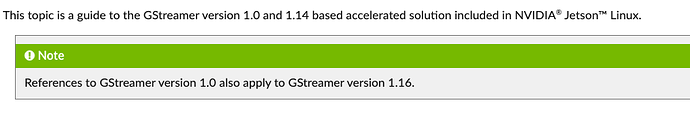FFMpeg need the libnvidia-encode.so when trying to use the h264_nvenc, but I did not find the lib inside the Orin dev kit. Can anyone tell me how to make ffmpeg utilize the hw capabilities and do encoding work?
Hi,
We have a package which enables hardware decoding in ffmpeg. May refer to
Hardware accelerated video playback with L4T ffmpeg - #7 by DaneLLL
Hardware encoding is not enabled yet. For using hardware encoder, we would suggest try gstreamer or jetson_multimedia_api.
Is there an offical instructions for install GStreamer on Orin dev kit. I followed GStreamer Nvenc for Ubuntu 20.04 | End Point Dev but failed. The cmd: ```
gst-inspect-1.0 | grep ‘nvenc|nvdec’
Hi,
Please check the gstreamer user guide:
Accelerated GStreamer — Jetson Linux<br/>Developer Guide 34.1 documentation
En…, seems the instruction not work on my Orin kit.
I installed the gstreamer1.6.2 following the apt-get install command, and when I try to run the encoding examples, it said:
WARNING: erroneous pipeline: no element "nvvidconv"
I find some previous info said gstreamer 1.4 maybe a good choice, but I also saw nvidia offically said the 1.6 is good.
by running #gst-inspect-1.0 --plugin | grep v4l2
I got the following:
video4linux2: v4l2deviceprovider (GstDeviceProviderFactory)
video4linux2: v4l2radio: Radio (video4linux2) Tuner
video4linux2: v4l2sink: Video (video4linux2) Sink
video4linux2: v4l2src: Video (video4linux2) Source
the cmd# gst-inspect-1.0 --version generate the following:
gst-inspect-1.0 version 1.16.2
GStreamer 1.16.2
https://launchpad.net/distros/ubuntu/+source/gstreamer1.0
I am using the cmd as shown here to encode a disk yuv file into 264 file.:
gst-launch-1.0 filesrc location=./space003.yuv! videoparse width=352 height=288 format=52 framerate=30 ! ‘video/x-raw, format=(string)NV24’ ! nvvidconv ! ‘video/x-raw(memory:NVMM), format=(string)NV24’ ! nvv4l2h264enc profile=High444 ! h264parse ! filesink ocation=./res.264 -e
Hi,
Please try the commands:
$ cat /etc/nv_tegra_release
# R34 (release), REVISION: 1.0, GCID: 30102743, BOARD: t186ref, EABI: aarch64, D
ATE: Wed Apr 6 19:11:41 UTC 2022
$ gst-inspect-1.0 nvvidconv
Factory Details:
Rank primary (256)
Long-name NvVidConv Plugin
Klass Filter/Converter/Video/Scaler
Description Converts video from one colorspace to another & Resiz
es
Author amit pandya <apandya@nvidia.com>
Plugin Details:
Name nvvidconv
Description video Colorspace conversion & scaler
Filename /usr/lib/aarch64-linux-gnu/gstreamer-1.0/libgstnvvidc
onv.so
Version 1.2.3
License Proprietary
Source module gstreamer-nvvconv-plugin
Binary package GStreamer nvvconv Plugin
Origin URL http://nvidia.com/
GObject
+----GInitiallyUnowned
+----GstObject
+----GstElement
:
If you cannot see nvvidconv plugin. Please clean the cache and try again:
$ rm .cache/gstreamer-1.0/registry.aarch64.bin
If cleaning the cache does not help, suggest re-flash system image through SDKManager.
I could not see the nvvidconv info from the ‘gst-inspect-1.0 nvvidconv’ cmd. Maybe the factory image for the Drive Orin kit did not contain the package, I’d better re-flash the system.
Hi,
Please confirm if you use this platform:
Getting Started with Jetson AGX Orin Developer Kit | NVIDIA Developer
This is not the platform for Drive use-cases. The software release is different. If yo use the developer kit with Drive OS, please let us know.
Hi DaneLLL,
I am using the Drive OS. Do you know for video encoding use case, how should I enable hw encoding on this platform.
Thanks
zhuzxy
Drive OS? So you’re using Drive Orin Devkit?
I saw you submit a topic at DRIVE Orin forum, we will need you to use your account with corporate or university email address.
Or you can also change your current account to use corporate or university email address by following the below links:
My Profile | NVIDIA Developer → “Edit Profile” → “Change email” → “CHANGE”
Sorry for any inconvenience.
Thanks
Yes, I am using Drive Orin Devkit.
And there’s no ‘Change passwd’ option when I try to edit the profile. And I did not find out where can I change the email also.
Do you have other suggestions?
Don’t know why you can’t find it as other devlopers can see it.
If still canot work, please make a new registration.
This topic was automatically closed 14 days after the last reply. New replies are no longer allowed.