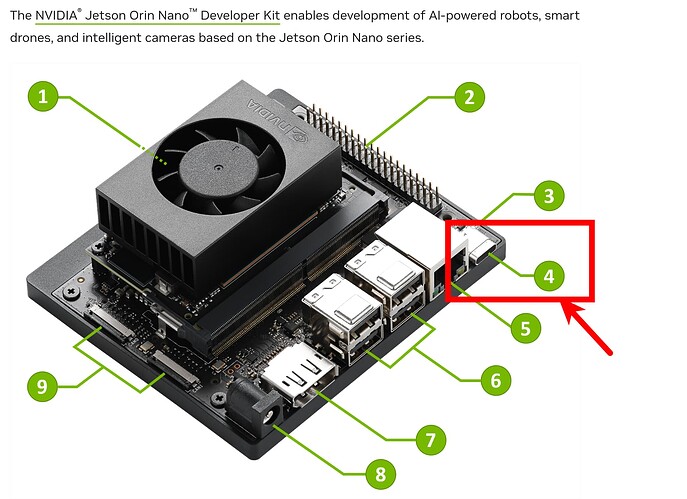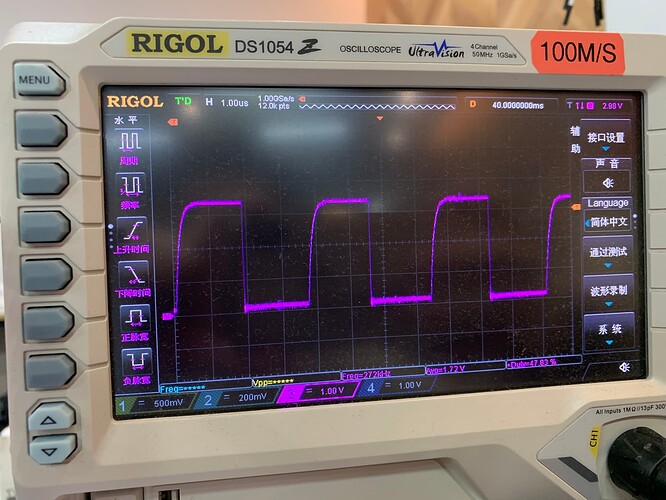Hi @jachen
Q1. with the flash command :
sudo ./tools/kernel_flash/l4t_initrd_flash.sh --external-device nvme0n1p1 -c tools/kernel_flash/flash_l4t_external.xml -p “-c bootloader/t186ref/cfg/flash_t234_qspi.xml” --showlogs --network usb0 jetson-orin-nano-devkit-nvme internal
the device will not be flashed, UART log form device:
*** no-flash flag enabled. Exiting now… ***
User can run above saved command in factory environment without
providing pkc and sbk keys to flash a device
Example:
$ cd bootloader
$ sudo bash ./flashcmd.txt
Save initrd flashing command parameters to /home/hengyongchao/NVIDIA/R35.4.1/DRIVERS/Linux_for_Tegra/tools/kernel_flash/initrdflashparam.txt
/tmp/tmp.6wbGQ1QwIp /home/hengyongchao/NVIDIA/R35.4.1/DRIVERS/Linux_for_Tegra
writing boot image config in bootimg.cfg
extracting kernel in zImage
extracting ramdisk in initrd.img
/tmp/tmp.6wbGQ1QwIp/initrd /tmp/tmp.6wbGQ1QwIp /home/hengyongchao/NVIDIA/R35.4.1/DRIVERS/Linux_for_Tegra
58247 blocks
84463 blocks
/tmp/tmp.6wbGQ1QwIp /home/hengyongchao/NVIDIA/R35.4.1/DRIVERS/Linux_for_Tegra
flashimg0=boot0.img
/home/hengyongchao/NVIDIA/R35.4.1/DRIVERS/Linux_for_Tegra
Success
Cleaning up…
Finish generating flash package.
No devices to flash
Here is the full logs: paramwter-with-nvme-full-log-1.txt (241.1 KB)
But if I chanage it to flash command which the parameter “jetson-orin-nano-devkit” different with “jetson-orin-nano-devkit-nvme” :
sudo ./tools/kernel_flash/l4t_initrd_flash.sh --external-device nvme0n1p1
-c tools/kernel_flash/flash_l4t_external.xml -p “-c bootloader/t186ref/cfg/flash_t234_qspi.xml”
–showlogs --network usb0 jetson-orin-nano-devkit internal
The device will flash successed, full log here
parameter_no_nvme-flash-full-log-2.txt (286.4 KB)
writing item=16, 9:0:secondary_gpt, 62545444352, 16896, gpt_secondary_9_0.bin, 16896, fixed--0, 01977158d8da3fef855d093d25bd01eea111360f
[ 226]: l4t_flash_from_kernel: Successfully flash the external device
[ 226]: l4t_flash_from_kernel: Flashing success
[ 226]: l4t_flash_from_kernel: The device size indicated in the partition layout xml is smaller than the actual size. This utility will try to fix the GPT.
Flash is successful
Reboot device
Cleaning up…
Log is saved to Linux_for_Tegra/initrdlog/flash_3-2.1.2_0_20230823-163228.log
Q2: logs atched above the text.
Whatever jetson orin nano restart or enter recovery mode, PSE and CCPLEX do not print anything. It seems SPE FW never working, but I saw the “disable_spe = 0” macro was set to 0. The PSE R5 should works and print something.
And also confused with the commmands:
- sudo ./flash.sh -k A_spe-fw jetson-orin-nano-devkit mmcblk0p1
- sudo ./flash.sh -k A_spe-fw jetson-orin-nano-devkit-nvme mmcblk0p1
Jetson Modules and Configurations do not has the jetson-orin-nano-devkit-nvme Configuration, why are you suggest use the jetson-orin-nano-devkit-nvme parameter for flash.sh script.