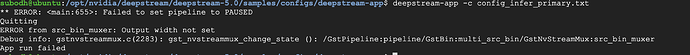Please provide complete information as applicable to your setup.
• Hardware Platform (dGPU) T4
• DeepStream Version 5.01
• TensorRT Version 7
• NVIDIA GPU Driver Version (valid for GPU only) 450
• Issue Type( questions, new requirements, bugs) question
• How to reproduce the issue ? (This is for bugs. Including which sample app is using, the configuration files content, the command line used and other details for reproducing)
• Requirement details( This is for new requirement. Including the module name-for which plugin or for which sample application, the function description)
pulled docker and tried to configure manually in both cases facing pipeline build failed issue.
deepstream is installed correctly and deepstream --help runs successfully
Which docker are you using? What is your command to run the docker image? Do you know the CUDA version in your host?
Have you checked the folder of /usr/lib/x86_64-linux-gnu/gstreamer-1.0/deepstream in your docker? Does it look like
What will happen if you run the following command?
gst-inspect-1.0 | grep nvinfer
I am using nvcr.io/nvidia/deepstream docker.
Have you checked the folder of /usr/lib/x86_64-linux-gnu/gstreamer-1.0/deepstream in your docker? Does it look like
Yes it looks like screenshot you shared.
cuda version is V9.1.85
on running gst-inspect-1.0 | grep nvinfer i attached output in screenshot.
Installed 10.2 but still same problem.
The link is the instruction of DeepStream containers. Please following it and try.
Docker Containers — DeepStream DeepStream Version: 5.0 documentation (nvidia.com)
can you sent latest installation documentation
Followed the guide and now getting this error -
Can you put your command line? Which sample app are you using?
I am running deepstream-app -c and first .txt configuration file from config folder.
“first”???Is it “config_infer_primary.txt”? “config_infer_primary.txt” is not deepstream-app config file but the nvinfer config file. “source4_1080p_dec_infer-resnet_tracker_sgie_tiled_display_int8.txt” is deepstream-app config file, you can try it.
Please refer to Sample Configurations and Streams — DeepStream 6.3 Release documentation
It is highly recommanded to study the deepstream document before you run any sample. C/C++ Sample Apps Source Details — DeepStream 6.3 Release documentation
I bought Jetson Nano and I could run basic mobile ssd v2 on jetson nano.
I want to run dashcamnet which is pretrained model by nvidia.
Please guide on it.
You can refer to deepstream_app_source1_dashcamnet_vehiclemakenet_vehicletypenet.txt in /opt/nvidia/deepstream/deepstream-5.0/samples/configs/tlt_pretrained_models/
This sample use dashcamnet as PGIE, use vehiclemakenet and vehicletypenet as SGIEs.
Can you please guide more .
I want to run dashcam model urgently .
Please provide detailed steps and tell if there is something that need to be downloaded for example tlt and etlt model and their directory.
I want to use dashcam model and want to add some code after detections.Please guide for this.