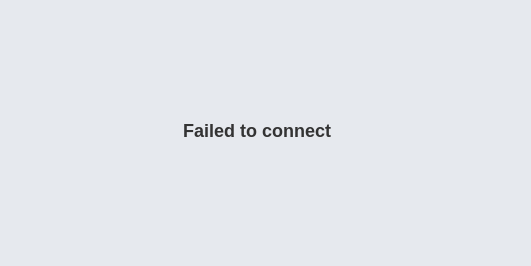Hardware Details:
Model - DELL PowerEdge R730 iDRAC
RAM - 32GB
CPU - 12 Core
Graphics - Tesla P40
I have installed VMware ESXI in the server and I tried creating VM.
The VM is created and GPU is utilised by pass through method.
The following are the things which tested in the Dell server
OS - lubuntu 18.04.5 desktop version, Ubuntu 18.04.6 desktop version, Ubuntu 18.04.6 server version,
Ubuntu 16.04.7 desktop and server versions
CUDA - 10.2, 11.0, 11.2
NVIDIA Driver - 460.32.03, 450.172.01, 460.106.00, 440.118.02
Initially I have installed OS in BIOS mode and later in one of the forum they mentioned to install OS in EFI mode to work on P40 machine
Reference Link : https://forums.developer.nvidia.com/t/issue-with-installing-nvidia-graphics-driver/164329
Then I have booted the OS in EFI mode and I can able to install CUDA in all OS versions but not able to install NVIDIA driver in all the OS and CUDA versions
The error’s which im getting is
In Ubuntu 18.04.6 desktop and server versions and lubuntu OS 18.04.5 desktop version while installing the NVIDIA driver im getting error as
NVIDIA-SMI has failed because it couldn’t communicate with the NVIDIA driver.
Make sure that the latest NVIDIA driver is installed and running
In Ubunut 16.04.7 desktop and server versions while installing the NVIDIA Driver im getting the following error
Log File
nvidia-installer.log (29.7 KB)
Can someone help me to solve this issue