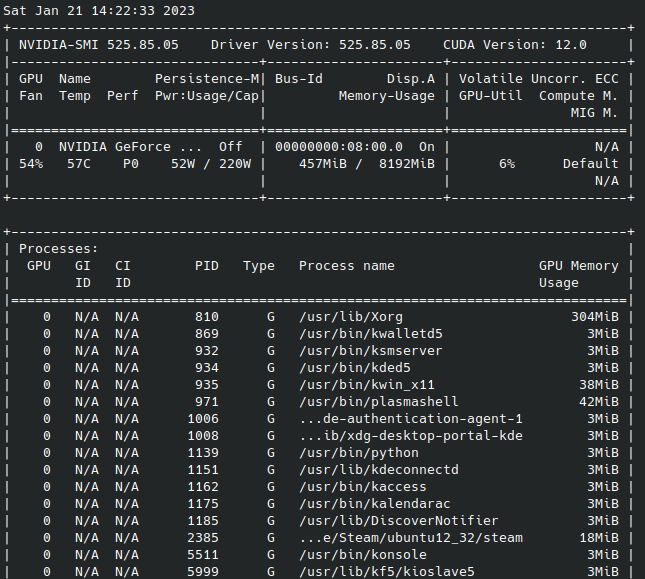Hello,
Lately there seems to be a very serious VRAM Allocation Issue with dxvk/vkd3d and even native vulkan applications.
It seems to push the VRAM usage towards it’s absolute limit(much much higher than anything on windows) and even enabling DLSS(which if you compare windows to linux it does NOT free up VRAM).
To provide as much details as possible, firstly as a start the following games seem to be highly affected:
Star Wars Jedi Fallen Order, Ready Or Not, Doom Eternal, Gears 5, COD WWII.
Observed behavior in each title:
SW JFO: the game keeps consuming VRAM but does not go over the limit maximum of total usage it gets to xorg/wayland + DE apps + the game itself total is 7.5gb out of 8GB(in my case), what happens after entering the pause menu a few times on all settings set to EPIC including textures, the game goes into a crawl and becomes unplayable.
Relevant bug report: [d3d11] Jedi Fallen Order: fps has a massive drop after acessing the menu · Issue #2552 · doitsujin/dxvk · GitHub
Ready Or Not: in dxvk(dx11) it goes into extremely high VRAM usage and using DLSS does not affect it at all(changing in-game settings between low and epic make no difference) the game goes into 7.9-8.0gb of vram usage which causes the entire desktop to be unresponsive or web browser not being able to be opened(again for both xorg/wayland applies). on vkd3d after it hits 8gb of vram the game goes into a crawl mode.
Doom Eternal is affected by Ready Or Not issue, which also prevents recording with obs + nvenc being possible(can’t initiate recording), while Gears 5 struggles from a similar issue as SW JFO but that one triggers when cutscenes change/acts change after a while.
COD WWII degrades performance after a sometime as well(usually it doesn’t take long approx.5-30mins of playtime).
It could be that other games are affected too, but in general this seems like a very high VRAM usage regardless of the in-game settings(to some titles even decreasing the in-game settings doesn’t help).
Just to update, this doesn’t seem to be a DE issue as I tried Gnome, Cinnamon and both observe similar behavior +/- taking slightly longer to trigger.
Operating System: EndeavourOS
KDE Plasma Version: 5.26.5
KDE Frameworks Version: 5.101.0
Qt Version: 5.15.8
Kernel Version: 6.1.6-273-tkg-pds (64-bit)
Graphics Platform: Wayland
Processors: 16 × AMD Ryzen 7 5800X3D 8-Core Processor
Memory: 31,3 GiB of RAM
Graphics Processor: NVIDIA GeForce RTX 3070/PCIe/SSE2 (8GB VRAM)