Hello, using Kubuntu 20.04 here and I’ve skipped from CUDA 10.1 to CUDA 11.2. I’ve recently installed the CUDA 11.2 and found out that the bundled Eclipse was changed to an Eclipse Plugin for CDT. So I’ve downloaded the latest Eclipse CDT (4.19.10) and installed the plugin, while the installation worked fine, and after some fiddling I can debug using cuda-gdb normally, there are still some minor issues regarding syntax that are just plain hell to understand if my code is ok or not. Those (as far as I can see) are mostly undefined symbols both on C++ and on CUDA. For instance, if I try a simple new project like this:
File->New Project…->CUDA C/C++ Project
Then I select a project name (helloCuda for instance) and select the “Executable->Empty Project” wiht the “CUDA Linux toolchain”, then Finish, the project is created normally. Then I go to File->New->Source file and create a “main.cu” for instance with a simple kernel and a simple hello world, like this, that just copies data from one array to another:
It seems that the Indexer keeps forever:
While I can build, debug, run as expected.
If I close Eclipse and restart, the indexing is finished, however I still can’t find some symbols:
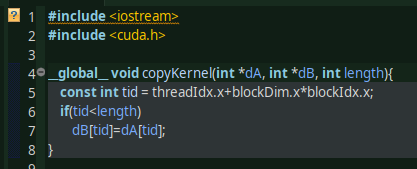
Sometimes it’s on the iostream as depicted above, and sometims it’s on the threadIdx, blockIdx and blockDim that it can’t find.
Does anyone has those issues? As I said they are “minor” but they tend me to look for errors were there’s none, for a small project it’s fine, for a bigger project I might as well get back to work with vi and autotools, or even the nsight from 10.1.
