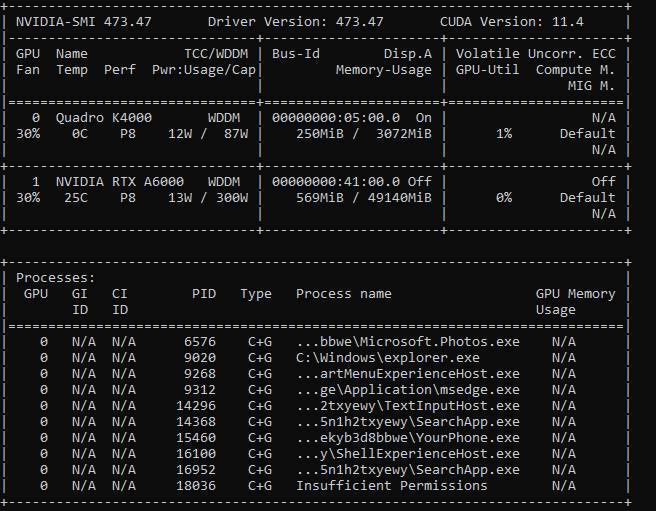Hi everyone,
I am having trouble enabling TCC mode on my RTX 6000A GPU. Below is some background and a brief description of the issue. Thanks in advance for your help.
The GPU is installed in a HP Z820 running Windows 10; all the latest drivers are installed and the device is confirmed to be working properly in Device Manager. Note I am using a separate Quadro K4000 for graphics, and no video cables are connected to the 6000A given this GPU will be dedicated to computation tasks only.
I’ve been able to identify both GPU are installed and operating in WDDM mode using the nvidia-smi utility.
I’ve tried to change the operating mode of the 6000A to TCC, using the commands from the nvidia developer website
(Reference Topics :: NVIDIA Nsight VSE Documentation).
Unfortunately this command fails and states “Unable to set driver model for GPU 00000000:41:00.0: Insufficient Permissions Terminating early due to previous errors”.
This error makes no sense to me, given I am operating in Administrator mode and should have full permissions. I’ve also tried rebooting the PC and also with two different administrator accounts but no luck yet.
Regards, Adam