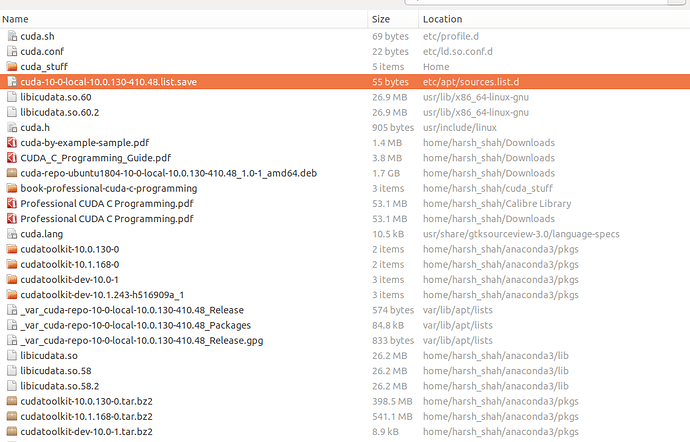@Robert_Croverlla,
Thanks a lot as always.
I tried fresh installing cuda10.0 with nvidia-410 and met the same problem. (dependency)
so I followed your advice, and incrementally added required packages required for cuda-10.0, until the “sudo apt-get install cuda-10.0 …” command worked.
But I have an error at the end while rebuilding the kernel, and the message says I should look into /var/lib/dkms/nvidia-410/410.78/build/make.log . The make.log file ends with below error messages.
CC [M] /var/lib/dkms/nvidia-410/410.78/build/nvidia/nv-kthread-q-selftest.o
CC [M] /var/lib/dkms/nvidia-410/410.78/build/nvidia/nv-memdbg.o
CC [M] /var/lib/dkms/nvidia-410/410.78/build/nvidia/nv-ibmnpu.o
CC [M] /var/lib/dkms/nvidia-410/410.78/build/nvidia/nv-report-err.o
In file included from /var/lib/dkms/nvidia-410/410.78/build/common/inc/nv-linux.h:21:0,
from /var/lib/dkms/nvidia-410/410.78/build/nvidia/os-mlock.c:15:
/var/lib/dkms/nvidia-410/410.78/build/nvidia/os-mlock.c: In function ‘os_lock_user_pages’:
/var/lib/dkms/nvidia-410/410.78/build/nvidia/os-mlock.c:120:48: warning: passing argument 6 of ‘get_user_pages’ makes pointer from integer without a cast
page_count, write, force, user_pages, NULL);
^
/var/lib/dkms/nvidia-410/410.78/build/common/inc/nv-mm.h:44:70: note: in definition of macro ‘NV_GET_USER_PAGES’
get_user_pages(current, current->mm, start, nr_pages, write, force, pages, vmas)
^
In file included from /var/lib/dkms/nvidia-410/410.78/build/common/inc/nv-pgprot.h:17:0,
from /var/lib/dkms/nvidia-410/410.78/build/common/inc/nv-linux.h:20,
from /var/lib/dkms/nvidia-410/410.78/build/nvidia/os-mlock.c:15:
include/linux/mm.h:1243:6: note: expected ‘struct page **’ but argument is of type ‘NvBool’
long get_user_pages(struct task_struct *tsk, struct mm_struct *mm,
^
In file included from /var/lib/dkms/nvidia-410/410.78/build/common/inc/nv-linux.h:21:0,
from /var/lib/dkms/nvidia-410/410.78/build/nvidia/os-mlock.c:15:
/var/lib/dkms/nvidia-410/410.78/build/nvidia/os-mlock.c:120:55: warning: passing argument 7 of ‘get_user_pages’ from incompatible pointer type
page_count, write, force, user_pages, NULL);
^
/var/lib/dkms/nvidia-410/410.78/build/common/inc/nv-mm.h:44:77: note: in definition of macro ‘NV_GET_USER_PAGES’
get_user_pages(current, current->mm, start, nr_pages, write, force, pages, vmas)
^
In file included from /var/lib/dkms/nvidia-410/410.78/build/common/inc/nv-pgprot.h:17:0,
from /var/lib/dkms/nvidia-410/410.78/build/common/inc/nv-linux.h:20,
from /var/lib/dkms/nvidia-410/410.78/build/nvidia/os-mlock.c:15:
include/linux/mm.h:1243:6: note: expected ‘struct vm_area_struct **’ but argument is of type ‘struct page **’
long get_user_pages(struct task_struct *tsk, struct mm_struct *mm,
^
In file included from /var/lib/dkms/nvidia-410/410.78/build/common/inc/nv-linux.h:21:0,
from /var/lib/dkms/nvidia-410/410.78/build/nvidia/os-mlock.c:15:
/var/lib/dkms/nvidia-410/410.78/build/common/inc/nv-mm.h:44:9: error: too many arguments to function ‘get_user_pages’
get_user_pages(current, current->mm, start, nr_pages, write, force, pages, vmas)
^
/var/lib/dkms/nvidia-410/410.78/build/nvidia/os-mlock.c:119:11: note: in expansion of macro ‘NV_GET_USER_PAGES’
ret = NV_GET_USER_PAGES((unsigned long)address,
^
In file included from /var/lib/dkms/nvidia-410/410.78/build/common/inc/nv-pgprot.h:17:0,
from /var/lib/dkms/nvidia-410/410.78/build/common/inc/nv-linux.h:20,
from /var/lib/dkms/nvidia-410/410.78/build/nvidia/os-mlock.c:15:
include/linux/mm.h:1243:6: note: declared here
long get_user_pages(struct task_struct *tsk, struct mm_struct *mm,
^
scripts/Makefile.build:285: recipe for target ‘/var/lib/dkms/nvidia-410/410.78/build/nvidia/os-mlock.o’ failed
make[2]: *** [/var/lib/dkms/nvidia-410/410.78/build/nvidia/os-mlock.o] Error 1
make[2]: *** Waiting for unfinished jobs…
Makefile:1454: recipe for target ‘module/var/lib/dkms/nvidia-410/410.78/build’ failed
make[1]: *** [module/var/lib/dkms/nvidia-410/410.78/build] Error 2
make[1]: Leaving directory ‘/usr/src/linux-headers-4.4.0-164-generic’
Makefile:79: recipe for target ‘modules’ failed
make: *** [modules] Error 2
From below message above,
"In file included from /var/lib/dkms/nvidia-410/410.78/build/common/inc/nv-linux.h:21:0,
from /var/lib/dkms/nvidia-410/410.78/build/nvidia/os-mlock.c:15:
/var/lib/dkms/nvidia-410/410.78/build/common/inc/nv-mm.h:44:9: error: too many arguments to function ‘get_user_pages’
get_user_pages(current, current->mm, start, nr_pages, write, force, pages, vmas)
", there seems to be version mismatch problem. should I install higher nvidia version? or lower version?